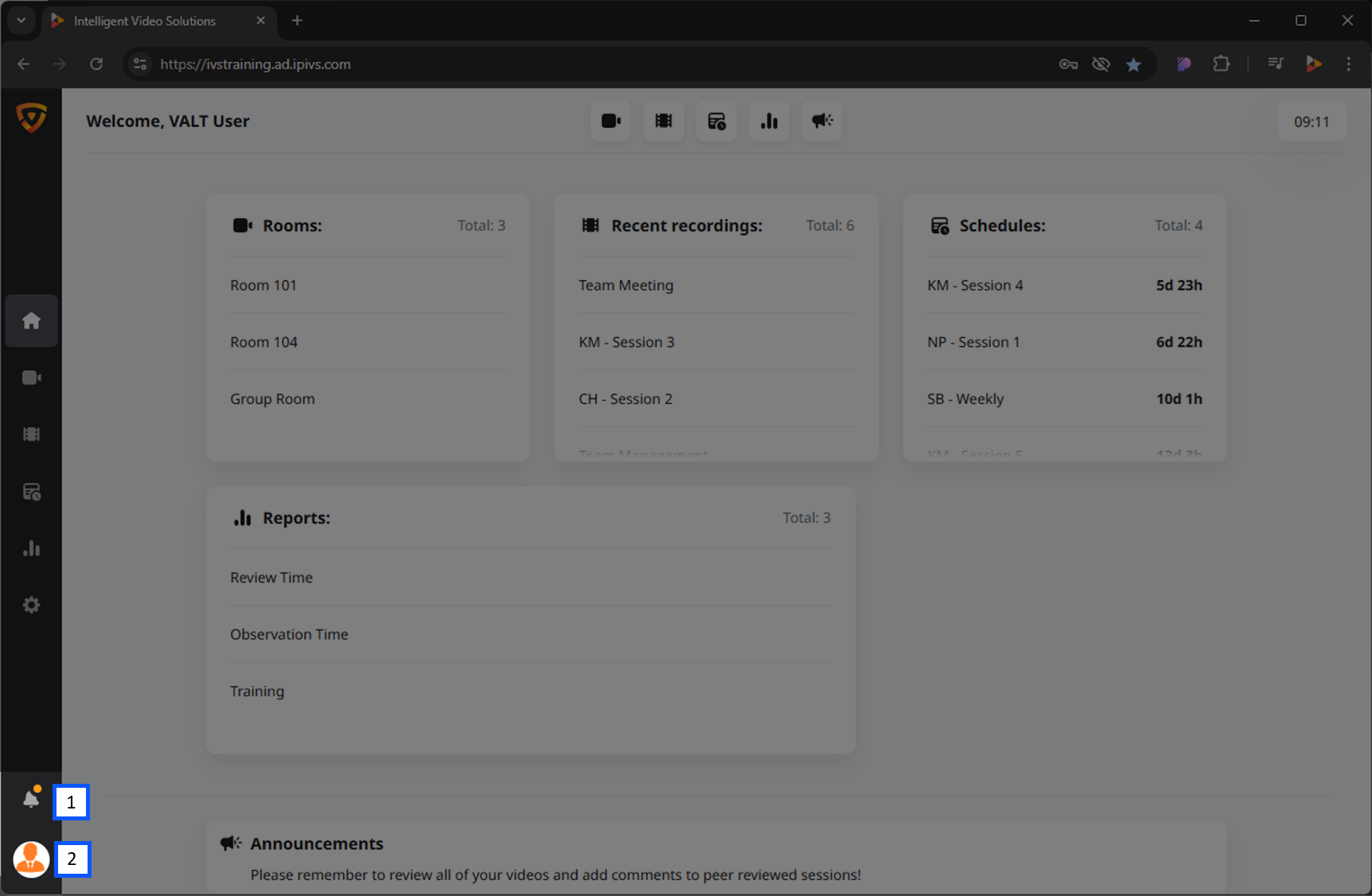Template:VALT 6 Manual - Navigation Bar
Revision as of 14:26, 8 January 2025 by IVSWikiBlue (talk | contribs) (Created page with "{{Section | width = 100% | title = <h2>Navigation Bar</h2> | content = {{Aside - Helpful | content = <b>Did you know?</b> Admins can remove entire sections of the software ba...")