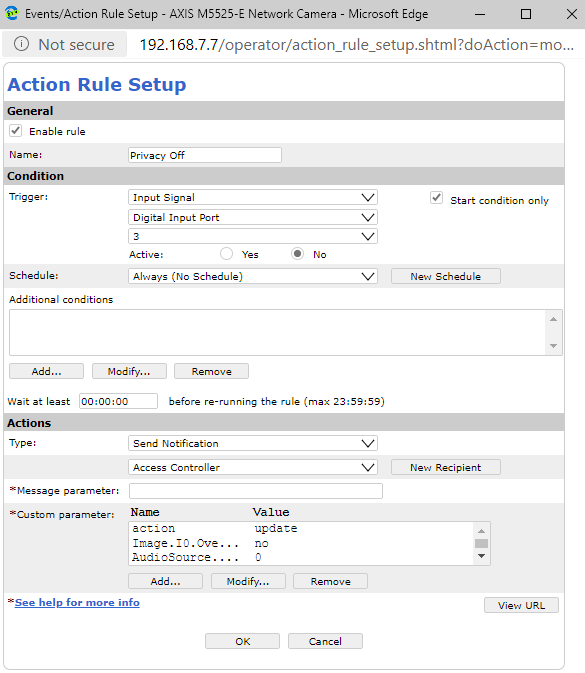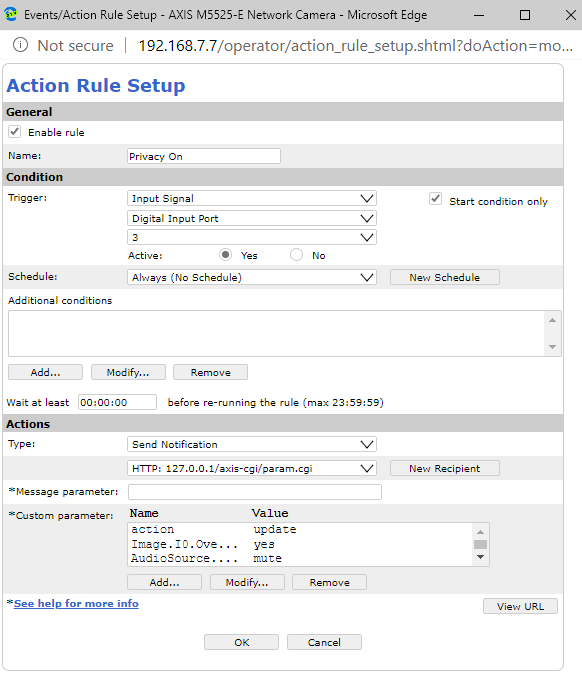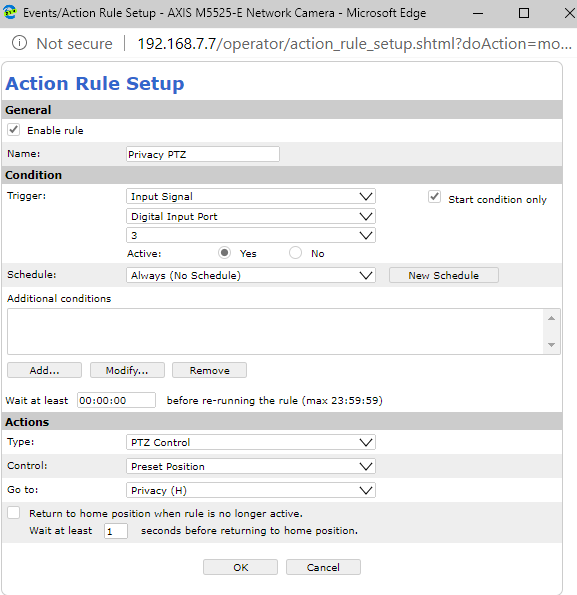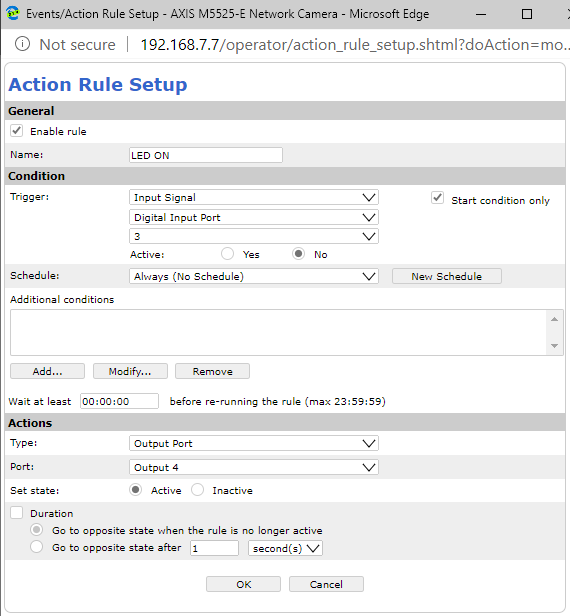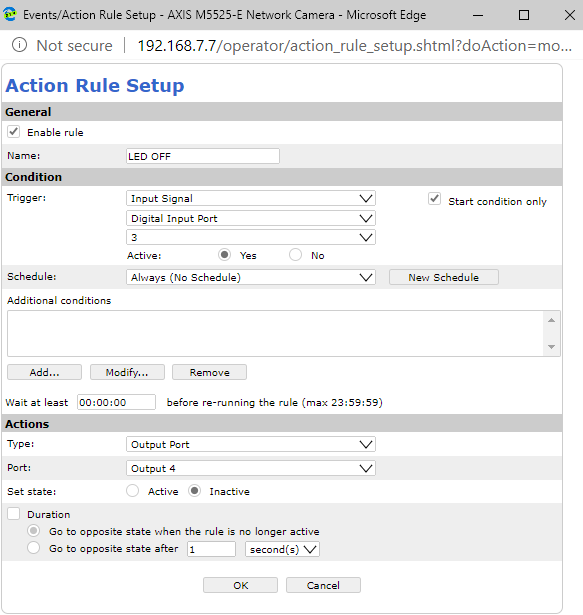IVS Wiki:Privacy Rules
Revision as of 21:59, 14 March 2025 by IVSWikiBlue (talk | contribs)
Getting Started
- Set Privacy mask
- Privacy PTZ position
Create Recipients
Local Recipient
http://127.0.0.1/axis-cgi/param.cgi
⚠
Many firmware versions will not work with 127.0.0.1. If this does not work for you, change the IP to the IP assigned to that camera.
Remote Recipient
http://<CAMERA_IP>/axis-cgi/param.cgi
If there are multiple cameras you will need to add multiple remote recipients and rules tied to those remote recipients.
INSTEAD:
- For any remote/slave cameras:
- Set I/O ports
- Create privacy presets
- Create masks
- Create recipients
⚠
Do not load rules. The master camera will contain all rules.
Create Events
Privacy Off
The following parameters should be used in the Action Rule Setup.
⚠
Set the gain to what you need for the audio to sound loud and clear.
| Name | Value |
|---|---|
| action | update |
| Image.I0.Overlay.MaskWindows.M0.Enabled | no |
| AudioSource.A0.InputGain | 0 |
| PTZ.Various.V1.PanEnabled | true |
| PTZ.Various.V1.TiltEnabled | true |
| PTZ.Various.V1.ZoomEnabled | true |
| autofocus | on |
Privacy On
The following parameters should be used in the Action Rule Setup.
| Name | Value |
|---|---|
| action | update |
| Image.I0.Overlay.MaskWindows.M0.Enabled | yes |
| AudioSource.A0.InputGain | mute |
| PTZ.Various.V1.PanEnabled | false |
| PTZ.Various.V1.TiltEnabled | false |
| PTZ.Various.V1.ZoomEnabled | false |