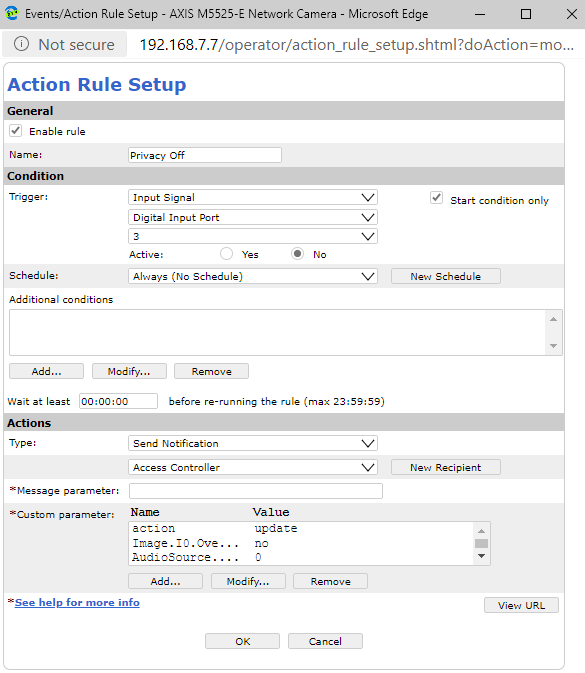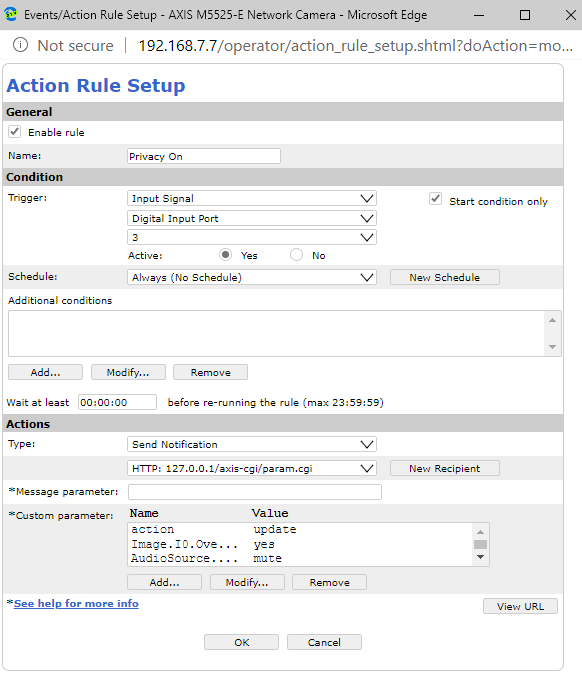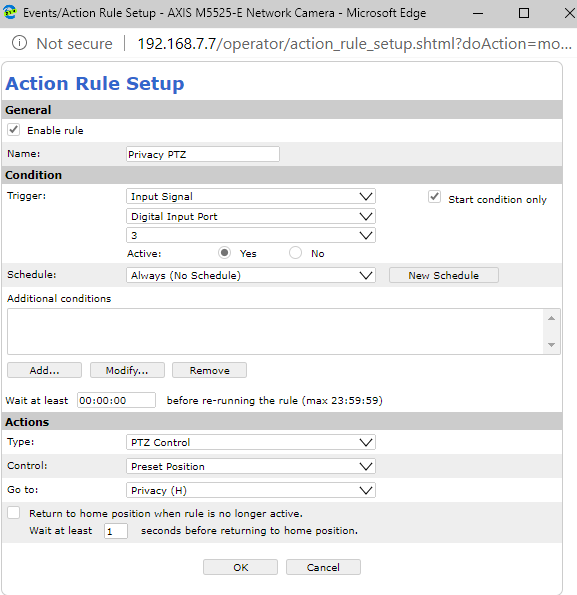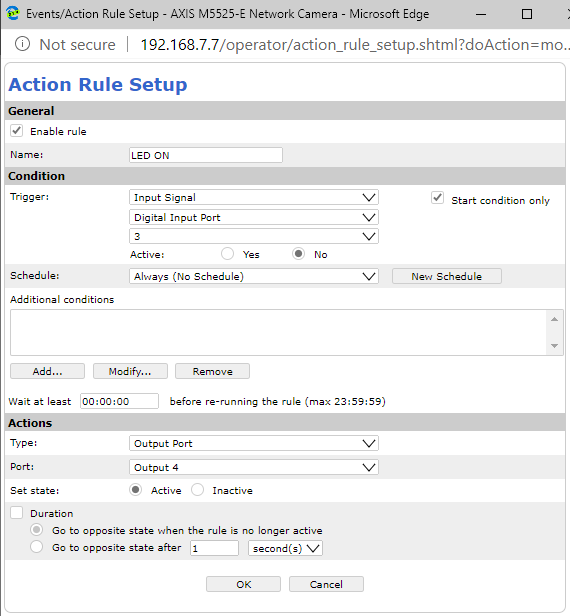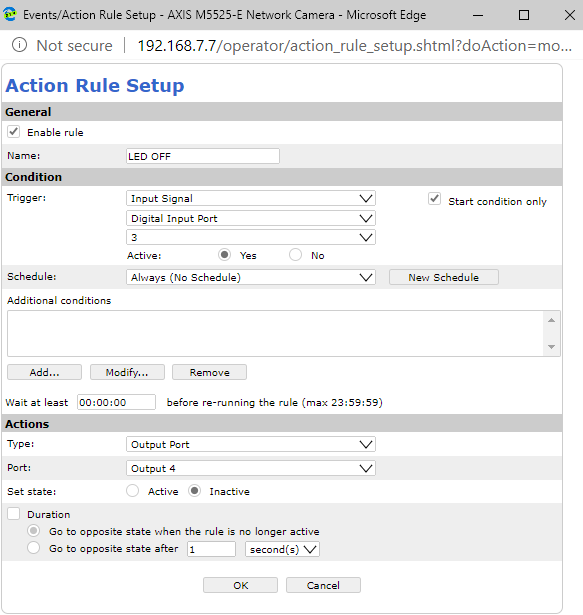IVS Wiki:Privacy Rules
Revision as of 10:03, 20 March 2025 by IVSWikiBlue (talk | contribs)
Getting Started
On each camera in the room:
- Set I/O Ports
- Set Privacy mask
- If applicable, set privacy PTZ preset position
Create Recipients
For each camera in the room, on the host camera:
- Go to System → Events → Recipients.
- Select Add Recipient.
- In the Name field enter the name of the camera. If the camera is the local recipient, enter the name Self.
- In the Type field select HTTP.
- The URL will be in the form:
http://CameraIP/axis-cgi/param.cgiReplace <CAMERA_IP> with the IP address of your camera.
Create Events
- Go to System → Events → Rules.
- Select Add a rule
Privacy Off
The following parameters should be used in the Action Rule Setup.
⚠
Set the gain to what you need for the audio to sound loud and clear.
| Name | Value |
|---|---|
| action | update |
| Image.I0.Overlay.MaskWindows.M0.Enabled | no |
| AudioSource.A0.InputGain | 0 |
| PTZ.Various.V1.PanEnabled | true |
| PTZ.Various.V1.TiltEnabled | true |
| PTZ.Various.V1.ZoomEnabled | true |
| autofocus | on |
Privacy On
The following parameters should be used in the Action Rule Setup.
| Name | Value |
|---|---|
| action | update |
| Image.I0.Overlay.MaskWindows.M0.Enabled | yes |
| AudioSource.A0.InputGain | mute |
| PTZ.Various.V1.PanEnabled | false |
| PTZ.Various.V1.TiltEnabled | false |
| PTZ.Various.V1.ZoomEnabled | false |
Privacy PTZ
Click Events → Action Rules.
General
| Setting | Value |
|---|---|
| Enable rule | Checked |
| Name | Privacy PTZ |
Condition
| Setting | Value |
|---|---|
| Trigger | Input Signal |
| Port | Digital Input 3 |
| Start condition only | Checked |
| Schedule | Set to Always or a custom schedule. |
Actions
| Setting | Value |
|---|---|
| Type | PTZ Control |
| Control | Preset Position |
| Go to | Privacy Position (H) |
| (Optional) Return to home position when the rule is no longer active | Set a delay (e.g., 1 second) before returning. |