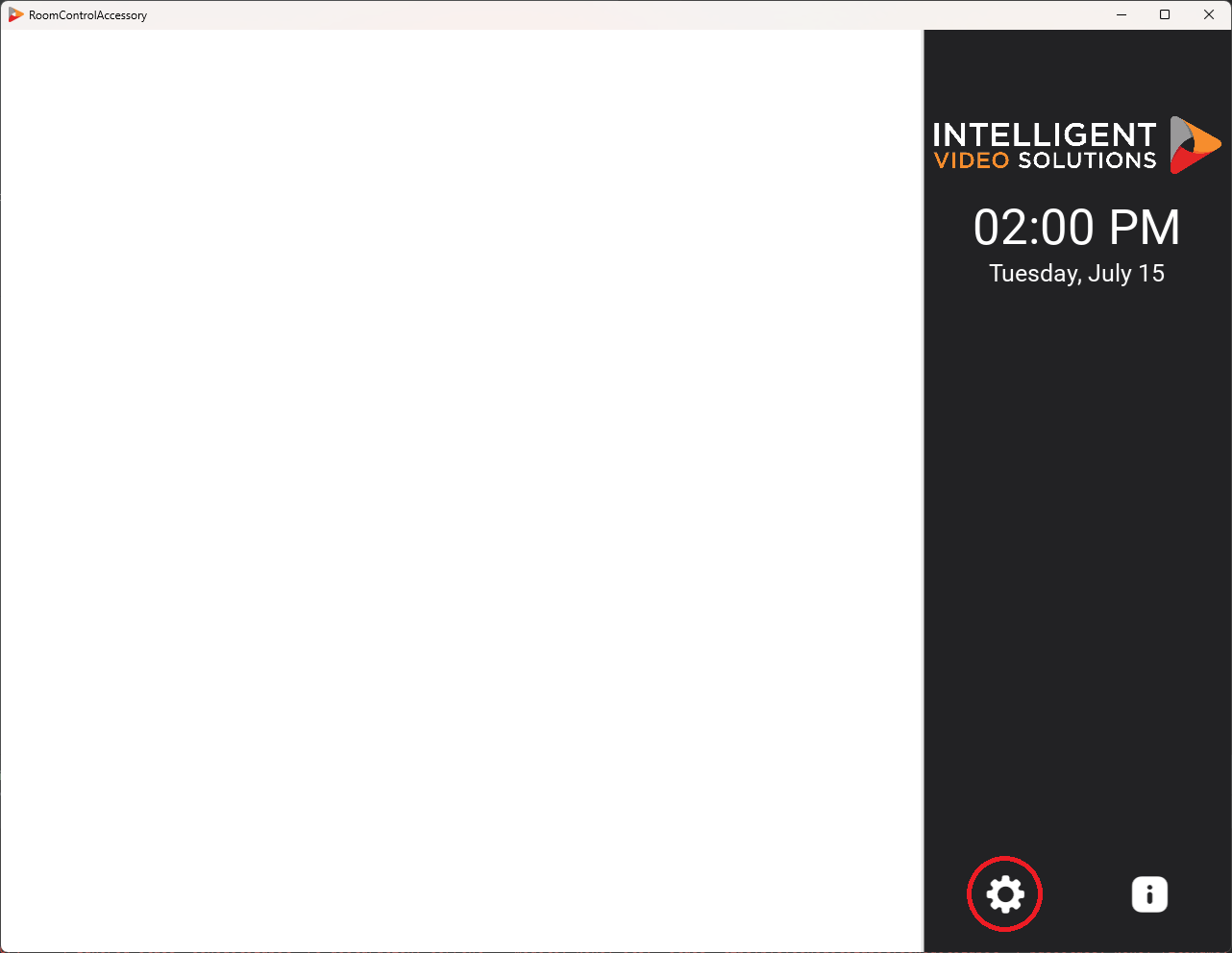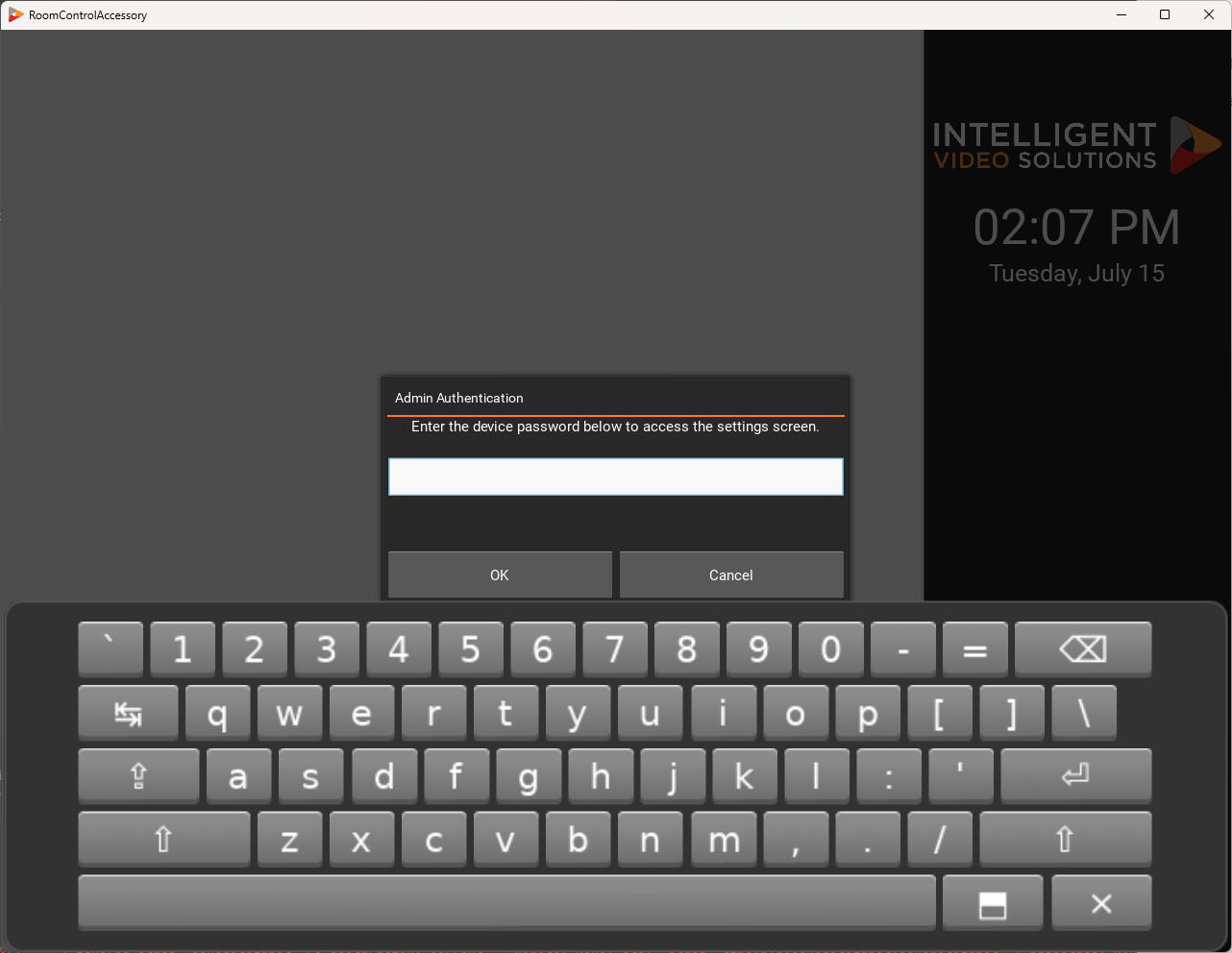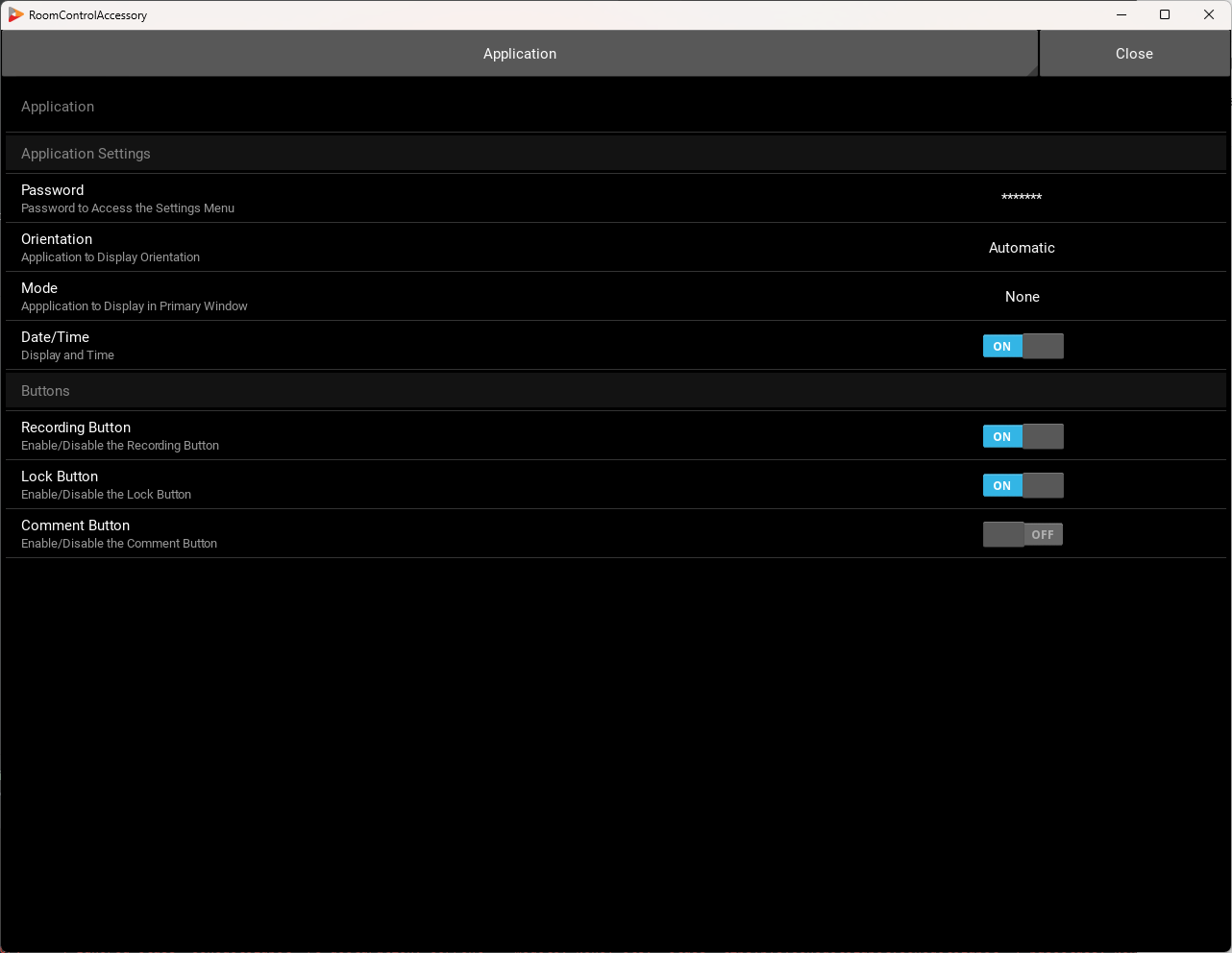ROAM Manual
Contents
Information
Settings
- To access the settings page first click the gear icon in the bottom right.
- You will be prompted to enter the password before you can access the settings menu. The default password is admin51.
- Each of the settings sections can be accessed from the drop menu at the top of the screen.
Application
Application Settings
Password
This setting specifies the password used to access the settings menu.
Orientation
This selects the orientation of the display. It defaults to automatic and will adjust the display based on whether the height or width are greater. It can be forcibly set to Landscape or Portrait mode.
Mode
Selects the operating mode for the application. For ROAM carts, this mode should always be set to Camera Control
Date/Time
Toggles the display of the date and time on or off. Defaults to On.
Buttons
Enabled buttons will be display on the righthand side in Landscape mode or in the status bar at the top of the screen in portrait mode.
Recording Button
Toggles the Recording Controls On or Off. This feature will only function with a VALT server.
Lock Button
Toggles the Room Locking Controls On or Off. This feature will only function with a VALT server.
Comment Button
Toggles the Comment Controls On or Off. This feature will only function with a VALT server.