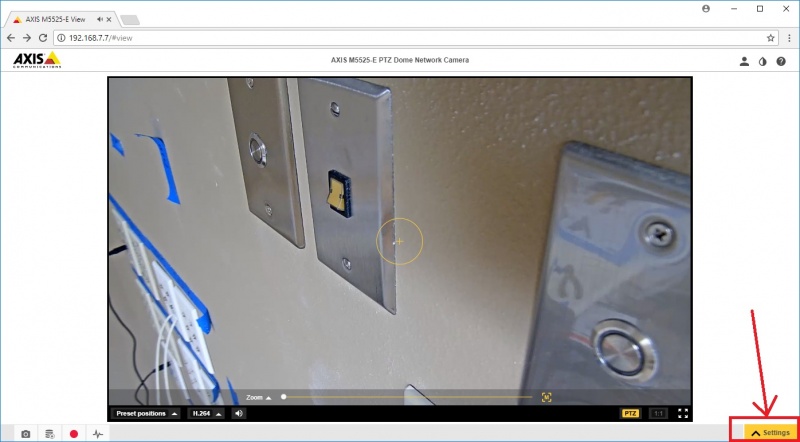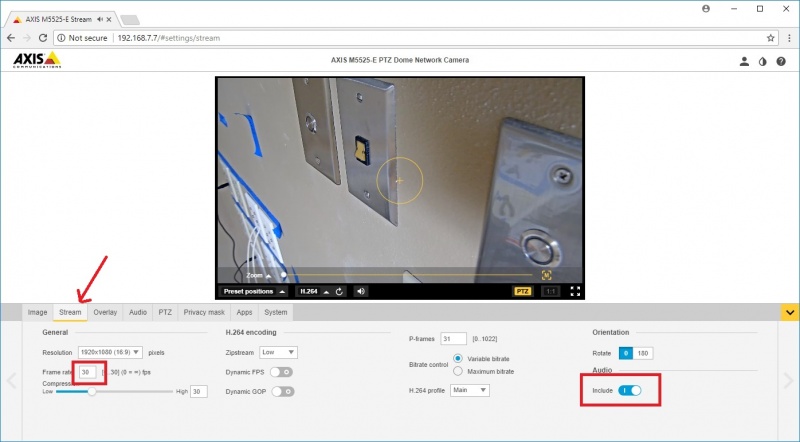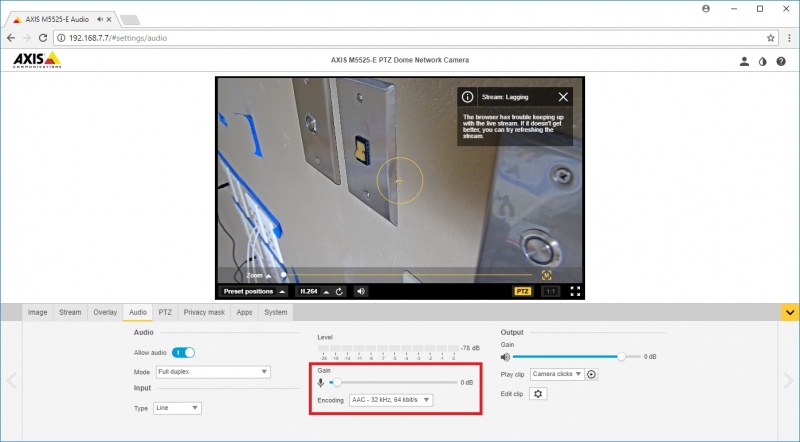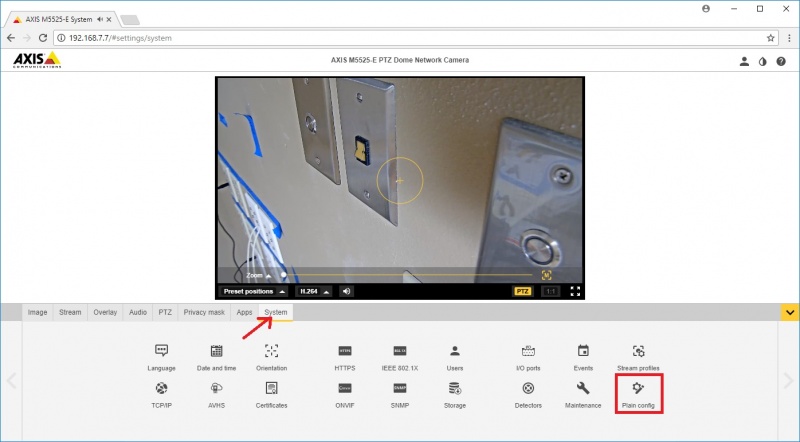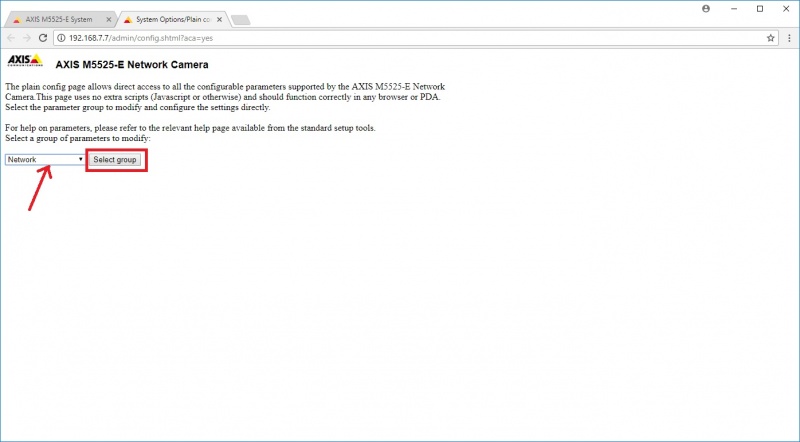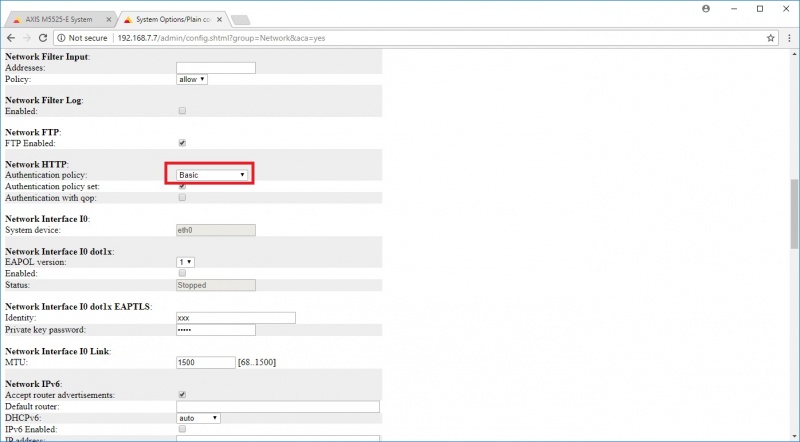Encoder Settings
The following camera settings should be enabled prior to adding the camera to the Valt system.
1) Use the Epiphan discovery tool to find the VGABroadcaster device. https://www.epiphan.com/products/vgadvi-broadcaster/vgadvi-broadcaster-downloads/
2) Click on the setup link in the lower right corner.
3) Click on the "Stream" tab set the frame rate to "30" then enable audio using the "Include" slider button.
4) Click on the "Audio" tab (using chrome) and ensure an signal is present using audio indicator. When no one is speaking audio should be -40 to -30 db when someone is speaking audio should be -20 to -5 db.
5) Click on the "System" tab then click on "Plain config" button as shown below.
6) Select "Network" from the drop down then click on "Select group"
7) Select "Basic" from the drop down shown below then scroll to the bottom and click "Save"