Importing Users from a file
Revision as of 09:18, 9 September 2015 by IVSWikiBlue (talk | contribs) (Created page with "To import users from a file click on the "Import Users" link under Administration --> Users and Groups a. Excel: format xlsx File:71.jpg b. CVS:...")
To import users from a file click on the "Import Users" link under Administration --> Users and Groups
a. Excel: format xlsx
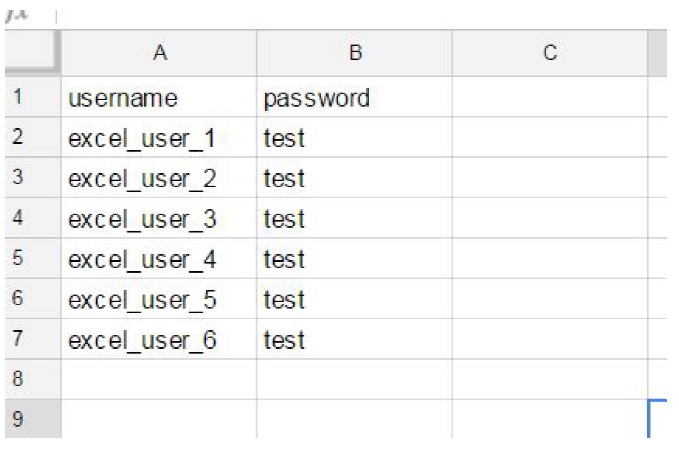
b. CVS:
username,password
excel_user_1,test
excel_user_2,test
excel_user_3,test
excel_user_4,test
excel_user_5,test
excel_user_6,test
c. TXT:
username:password
txt_user_1:test
txt_user_2:test
txt_user_3:test
txt_user_4:test
txt_user_5:test
txt_user_6:test
Delimiter can be ”:” “,” “.” “;”