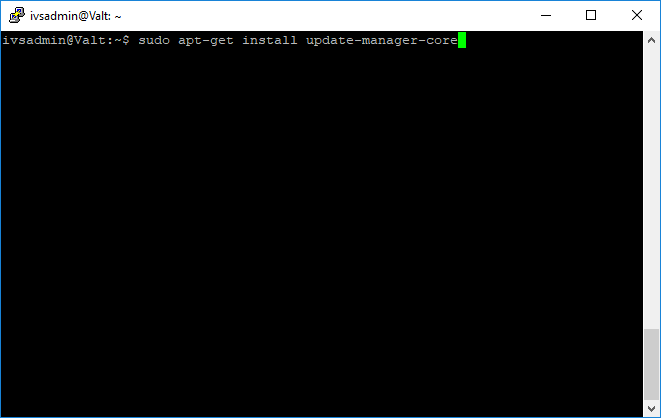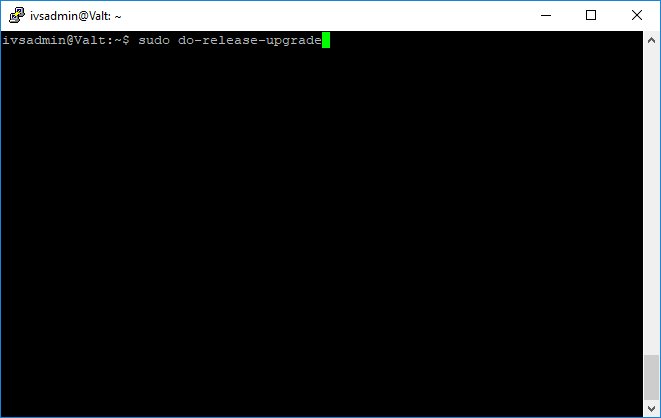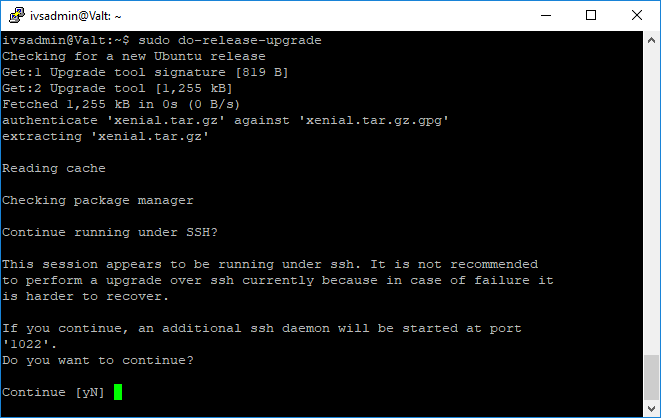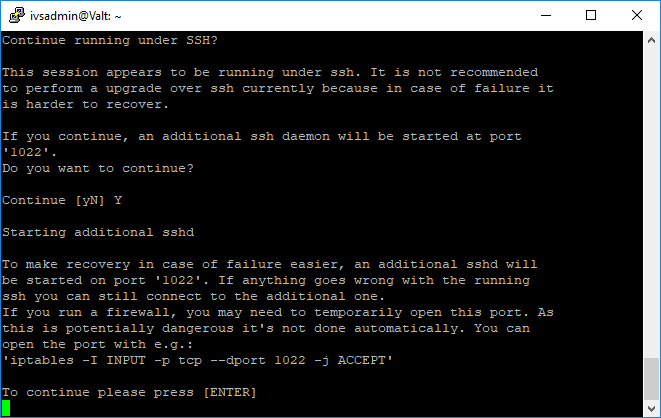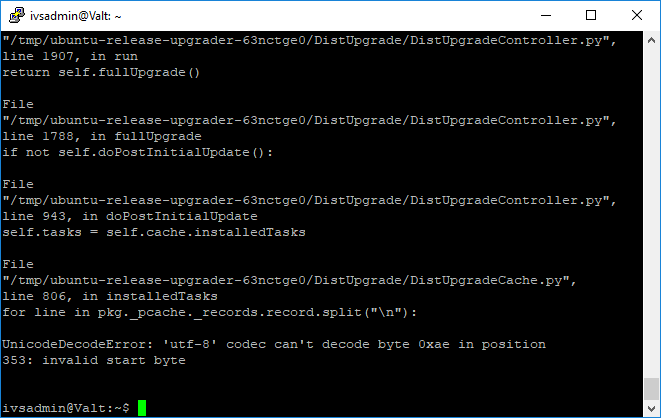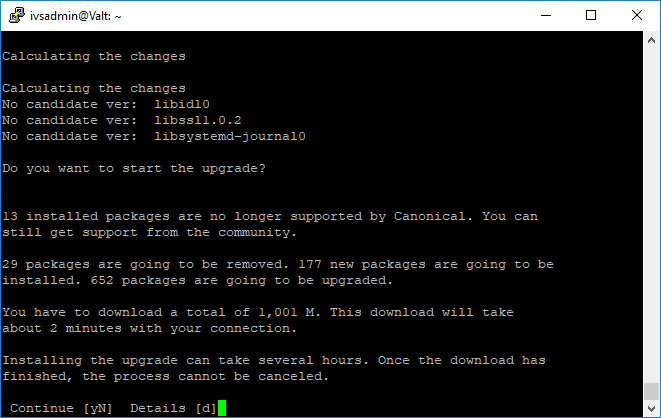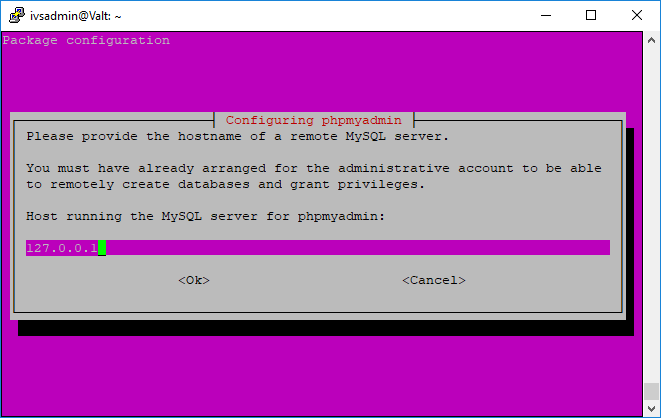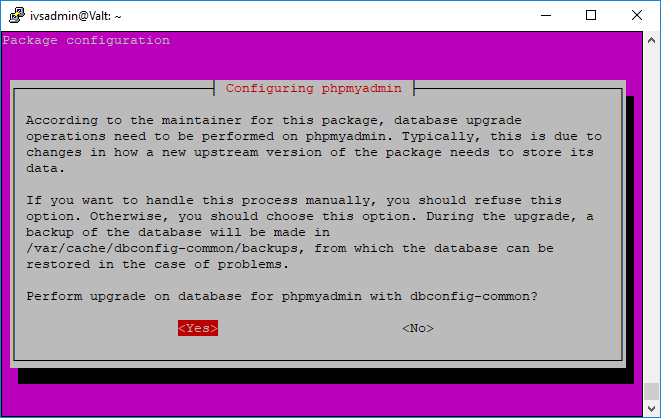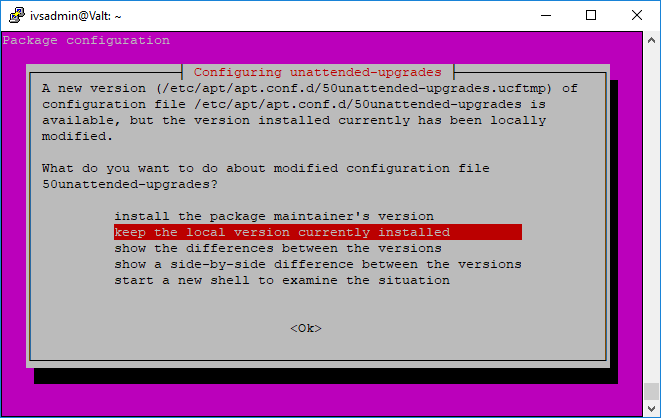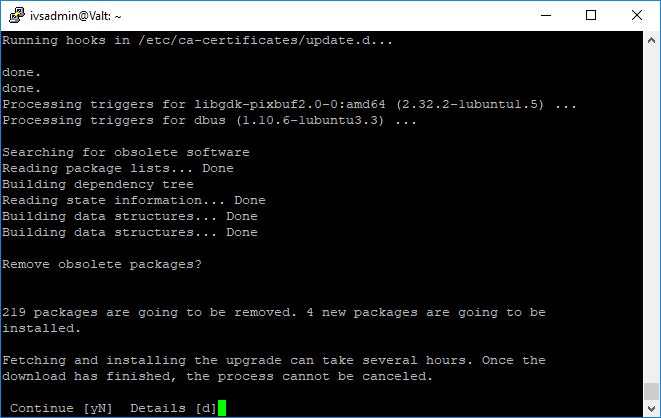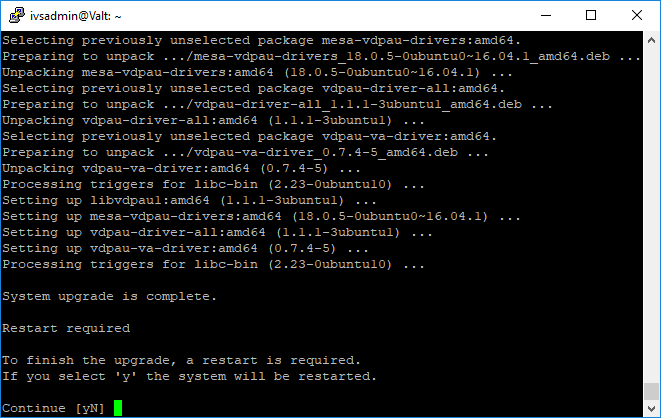Update Ubuntu from 14.04 LTS to 16.04 LTS
Revision as of 13:17, 3 October 2018 by IVSWikiBlue (talk | contribs)
You must have internet access on the Valt appliance to perform this upgrade. The steps below may vary slight based on each individual installation.
WARNING: If problems occur during the update, the system may become inaccessible. It is strongly advised that you have a large maintenance window to perform this update and that you or someone else can access the console in the event of a failure.
- Connect to the Valt appliance via ssh.
- Type sudo apt-get install update-manager-core -y and press enter.
- Type do-release-upgrade and press enter.
- When prompted, enter Y to continue.
- When prompted, press enter to continue.
- If you encounter an error similar to the picture below, please see the following article:Unable to Upgrade Ubuntu
- When prompted, enter Y to continue.
- When prompted, enter 127.0.0.1 for the host running the MySQL server.
- When prompted, select No to perform the update on phpmyadmin.
- Select Keep the local version currently installed
- When prompted, enter Y to continue.
- When prompted, enter Y to reboot.
- After the system has rebooted, connect to the appliance again via SSH
- Type sudo apt-get remove phpmyadmin -y and press enter.
- Type sudo apt-get install software-properties-common -y and press enter.
- Type sudo add-apt-repository ppa:certbot/certbot -y and press enter.
- Type sudo apt-get update and press enter.
- Type sudo apt-get upgrade -y and press enter.
- Type sudo apt-get install php nano wget default-jdk lshw iptables iptables-persistent htop ifenslave vlan ntp parted slapd ldap-utils phpmyadmin php-ldap php-curl php-intl php7.0-zip dialog python-certbot-apache -y and press enter.
- Type sudo apt-get autoremove -y and press enter.
- Type sudo rm /etc/init.d/valtcontrols and press enter.
- Type sudo cp -r /home/ivsadmin/ValtInstall/etc/systemd /etc and press enter.
- Type sudo systemctl enable valtcontrols.service and press enter.
- Type sudo cp /home/ivsadmin/ValtInstall/etc/php5/apache2/php.ini /etc/php/7.0/apache2/php.ini and press enter.
- Type sudo reboot and press enter.