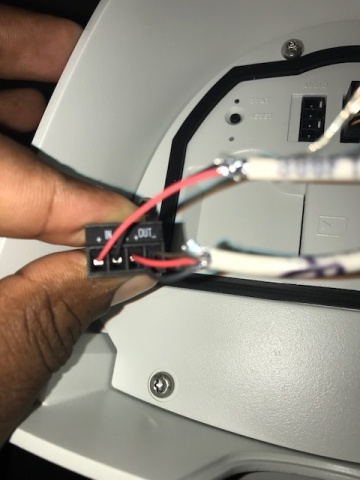Installing Williams Talkback on Axis Cameras with STM-1
Revision as of 08:50, 19 April 2019 by IVSWikiBlue (talk | contribs)
Required Parts And Tools
- Axis P3364/65, F41, P1364/65, P8414, P5914/15, M5525, P5414/15-E, P5635
- Williams Talkback System IR T1

- Williams RX224 Receiver

- Shure MX393 Boundary Mic
- RDL STM-1 Preamp
- F-XLR Tail
- 22/2 audio cable
- B-connectors
- Fish Tape or Glow Rod

- Electrical Tape
- Wire Stripper
Installation Instructions
- Once your camera is installed, locate the power out from the camera. Decide where you will mount the STM-1, knowing your MX393 mic will need to reach it.
- Place your MX393. Plug the mic into the F-XLR tail. The bare wires of the XLR will wire to the +, -, and ground Input on the STM-1. (You may want to splice a short length of 22/2 to make it easier to wire to the STM-1 terminals.)
- Cut a length of 22/2 from the STM-1 to the camera. Strip the jacket on both ends. Cut away the bare wire and plastic surround the cable inside. Strip away a small piece of the red and black jackets revealing the bare copper wire.
- Wire one end to the power out on your camera. On the other end, wire the red to the + and black to the ground power terminals on the STM-1.
- Run another length of 22/2 cable from the STM-1 to the IR T1. Wire red to +, black to -, and bare to ground terminals on the Lo-Z Output on the STM-#Expose the wires on the other end by the IR. Cut a 3.5mm cable open, test for continuity, then splice it with the 22/2 with B-connectors. Cover your splice with electrical tape.
3Plug the 3.5 cable into the Line In of the IR T1.
- (#)See Pics Below
- Once audio is plugged in, locate your nearest power outlet to power the IR T1. You may need to use 18/2 cable to add length to the power cable. Ensure that when splicing in the 18/2 to the power, that the red jacket of the 18/2 is spliced into the cable with the dashed white lines on the power supply. Ensure your IR T1 and RX224 are set to the same channel. Test the talkback unit is working by activating the talkback microphone.