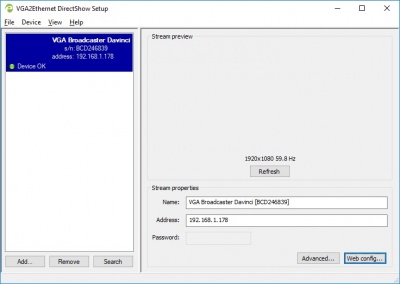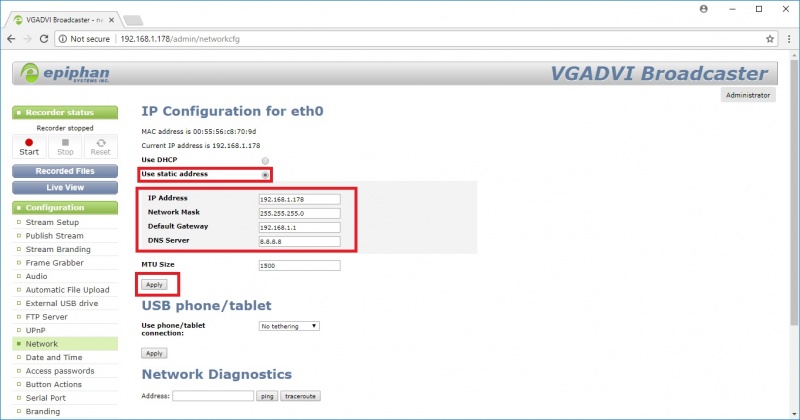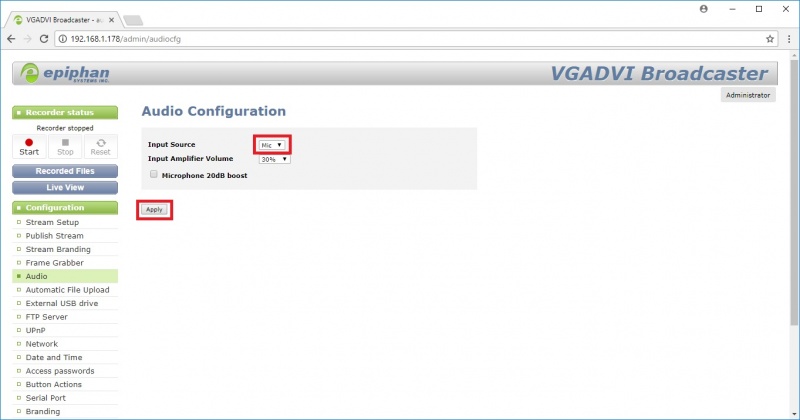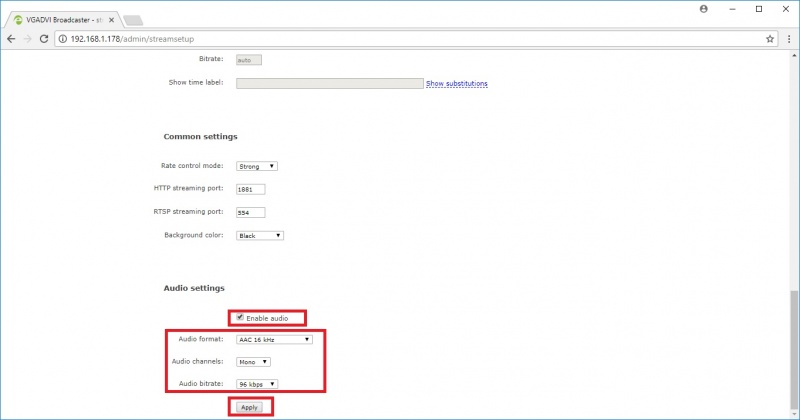Encoder Settings
Revision as of 15:12, 26 April 2019 by IVSWikiBlue (talk | contribs)
The following camera settings should be enabled prior to adding the camera to the Valt system.
- 1.) Use the Epiphan discovery tool to find the VGABroadcaster device.
https://www.epiphan.com/products/vgadvi-broadcaster/vgadvi-broadcaster-downloads/
- 2.) Click on Web config using the Discovery tool, or enter the <ipaddress>/admin in a web browser to access the configuration menu. The username should be admin with a blank password. Click on the Access button.
- 3.) Click on the Network button and select Use Static Address, Set the IP, Network Mask, Gateway & DNS information, then click Apply as shown below.
- 4.) Click on the Audio button, change the input source to Mic, and click the Apply button.
- 5.) Click on the Stream tab, scroll to the bottom, change the audio format to AAC 16 kHz, change the bitrate to 96 kbps, and finally click the Apply button.