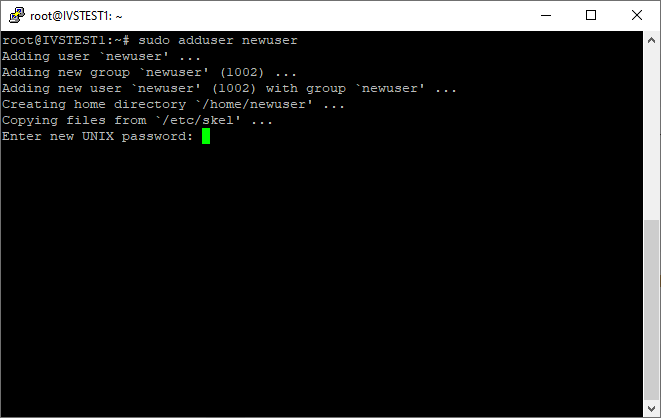Create a new Ubuntu user
Revision as of 10:25, 13 August 2019 by IVSWikiBlue (talk | contribs)
- Connect to the Valt server via SSH or via the console using an existing user.
- Type the following command the press enter:
sudo adduser username
- Be sure to replace the username with the username for your new user.
- When prompted, set and confirm the new user's password.
- Accept the default for the users information or enter whatever you chose. This will have no real impact on the new user.
- Type the following command the press enter:
sudo usermod -aG sudo username
- Be sure to replace the username with the username for your new user.