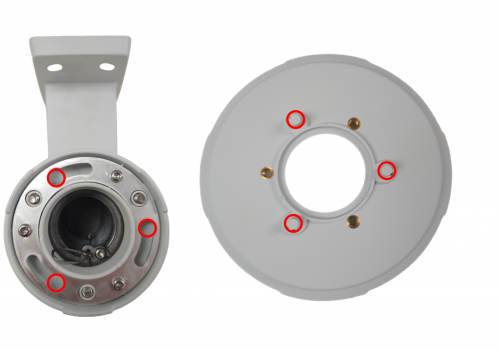5525 Wall Mount Instructions
Revision as of 14:07, 17 August 2020 by IVSWikiBlue (talk | contribs)
- Locate the AXIS T91E61 Wall Mount.
- This is the recommended wall mount by IVS. Verify the model of your mount here
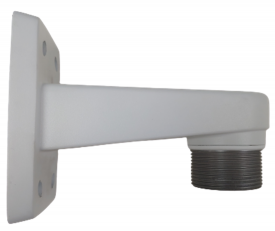
- Locate the AXIS T94A01D Pendant Kit.
- Connect the two parts and tighten them together by hand.
- Continue tightening, by hand, until you cannot rotate the pendant kit anymore.
- Using a T20 bit, tighten down the screw located inside the pendant kit.
- Locate the mounting plate.
- Take the camera disk and line up the 3 pegs on the top with the three holes on the pendant kit.
- Put the pegs in the holes and rotate the disk counter clockwise until the pieces prevent you from turning more.
- Using a T30 bit, tighten the three screws on top of the pendant kit, securing it to the camera disk.
-
- [[File:|350px|link=]]