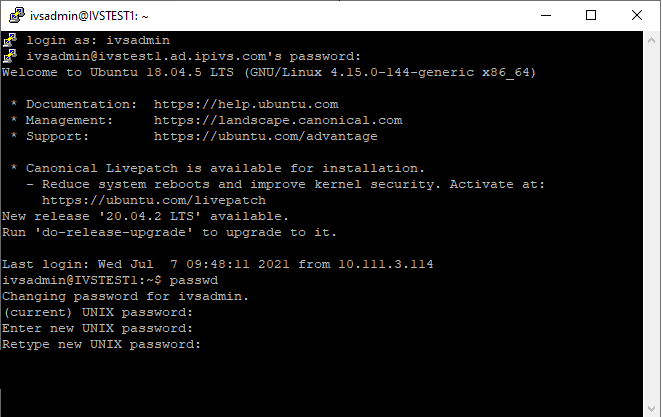Change the ivsadmin password
Revision as of 08:16, 8 July 2021 by IVSWikiBlue (talk | contribs) (Created page with "# Connect to the Valt server via SSH using the ivsadmin account. # Type the following command the press enter: <pre>passwd</pre> #: File:password1.png # Enter the current...")