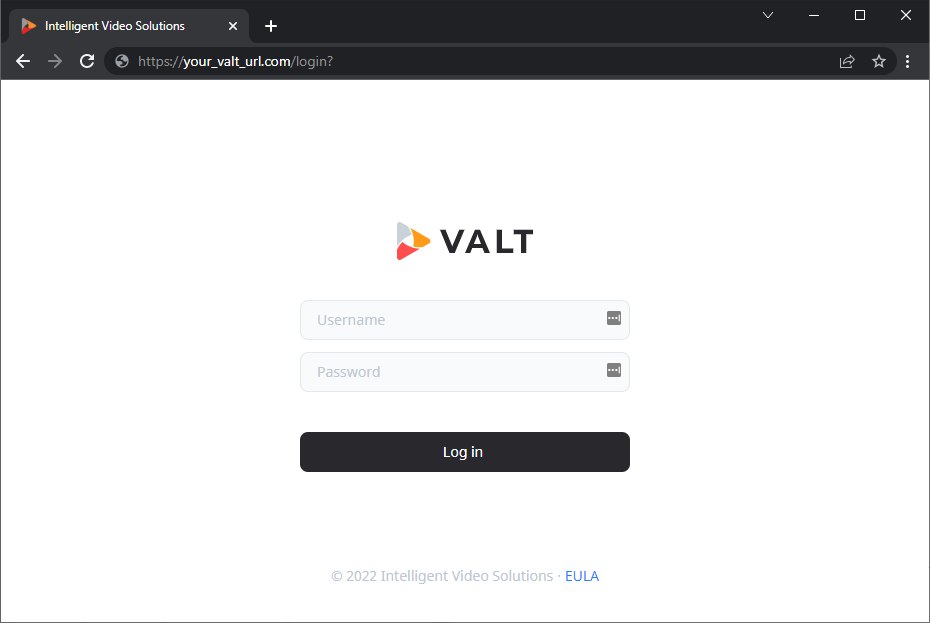VALT 6 Getting Started
Revision as of 13:14, 22 June 2022 by IVSWikiBlue (talk | contribs)
Supported Desktop Browsers
Login Page
To access VALT, simply open a web browser and point to the URL of the VALT server.
✎
Your VALT URL will be unique to your organization. If you do not know your VALT web address, please contact your local VALT admin.
Below is an example of the VALT 6 login screen.