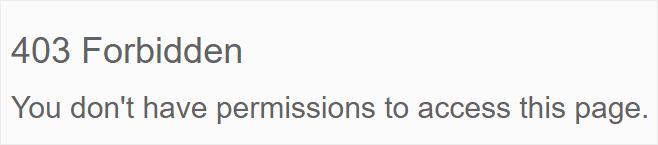Difference between revisions of "403 Forbidden"
IVSWikiBlue (talk | contribs) (Created page with "{{Article | title = Server Error Code | content = <onlyinclude> In VALT, there are times when you might encounter a <b>403 Forbidden</b>. {{img | file = VALT 403 Error.png}...") |
IVSWikiBlue (talk | contribs) |
||
| (5 intermediate revisions by the same user not shown) | |||
| Line 1: | Line 1: | ||
| − | {{Article | title = Server | + | {{Article | title = Server Message Code | content = |
<onlyinclude> | <onlyinclude> | ||
| − | In VALT, there are times when you might encounter | + | In VALT, there are times when you might encounter '<b>403 Forbidden</b>'. |
{{img | file = VALT 403 Error.png}} | {{img | file = VALT 403 Error.png}} | ||
| − | This message indicates that you do not have the proper rights to page you are trying to access. These rights are set in the Admin Section. To learn more about those rights, [[VALT_Technical_Specifications# | + | This message indicates that you do not have the proper rights to page you are trying to access. These rights are set in the Admin Section. To learn more about those rights, [[VALT_Technical_Specifications#Users_.26_Groups | |
click here]]! | click here]]! | ||
| + | |||
| + | {{Aside | hue = 200 | icon = {{book_icon}} | content = If you see this message, please <b>reach out to your VALT admins</b> or [https://ivs.help contact the IVS Support Team] for assistance!}} | ||
</onlyinclude> | </onlyinclude> | ||
| − | |||
| − | |||
| − | |||
}} | }} | ||
Latest revision as of 12:15, 8 March 2024
Server Message Code
In VALT, there are times when you might encounter '403 Forbidden'.
This message indicates that you do not have the proper rights to page you are trying to access. These rights are set in the Admin Section. To learn more about those rights, click here!
🕮If you see this message, please reach out to your VALT admins or contact the IVS Support Team for assistance!