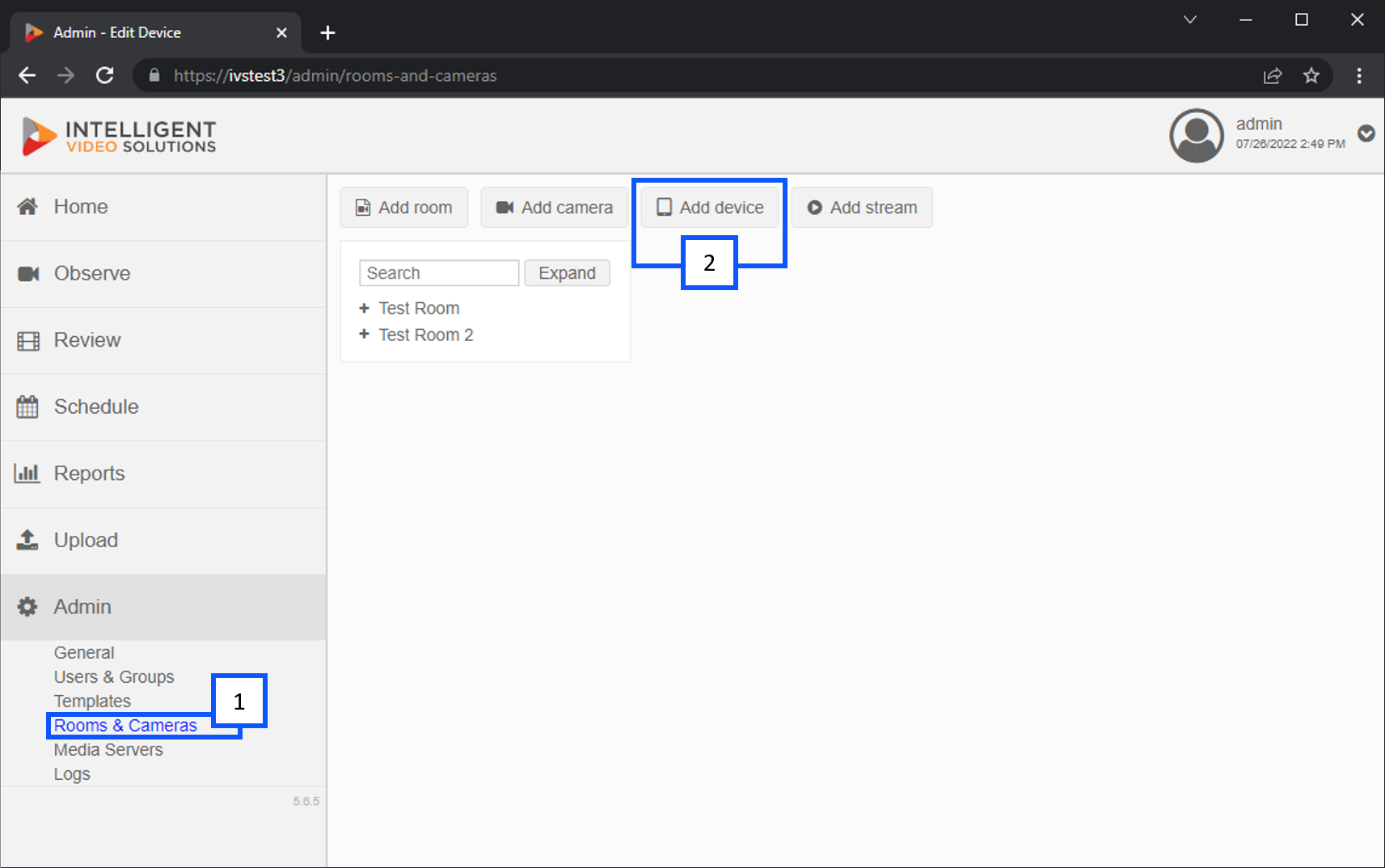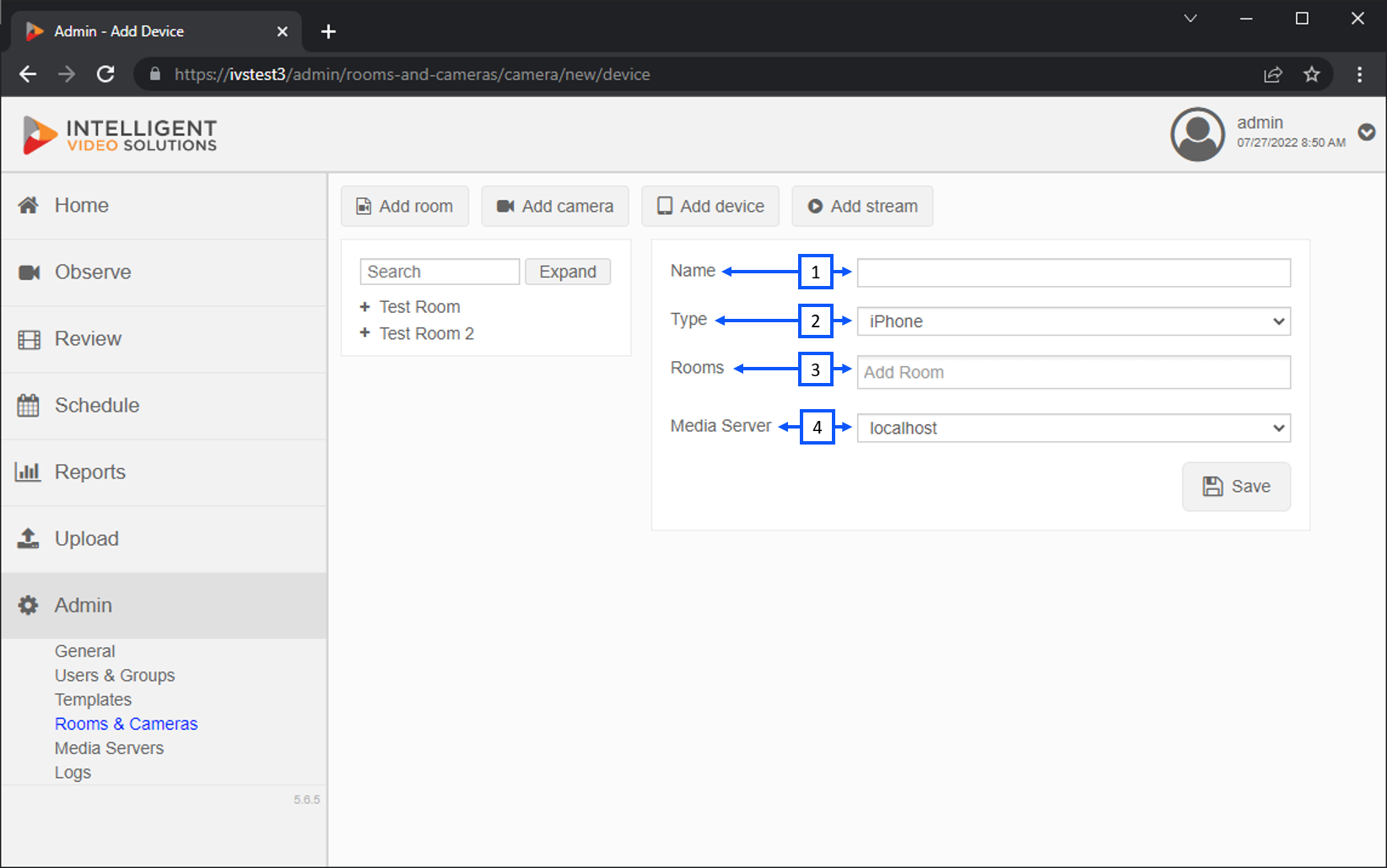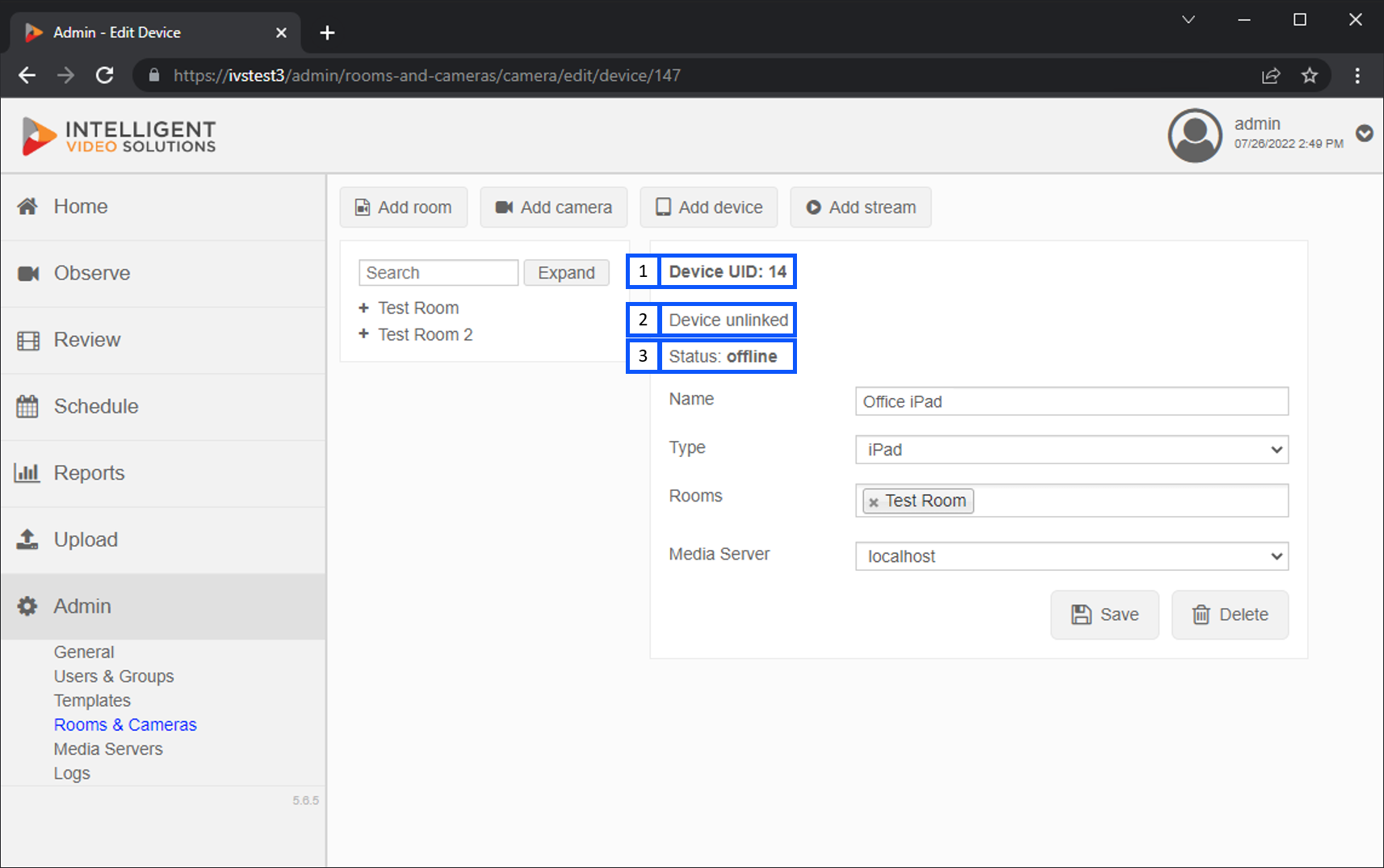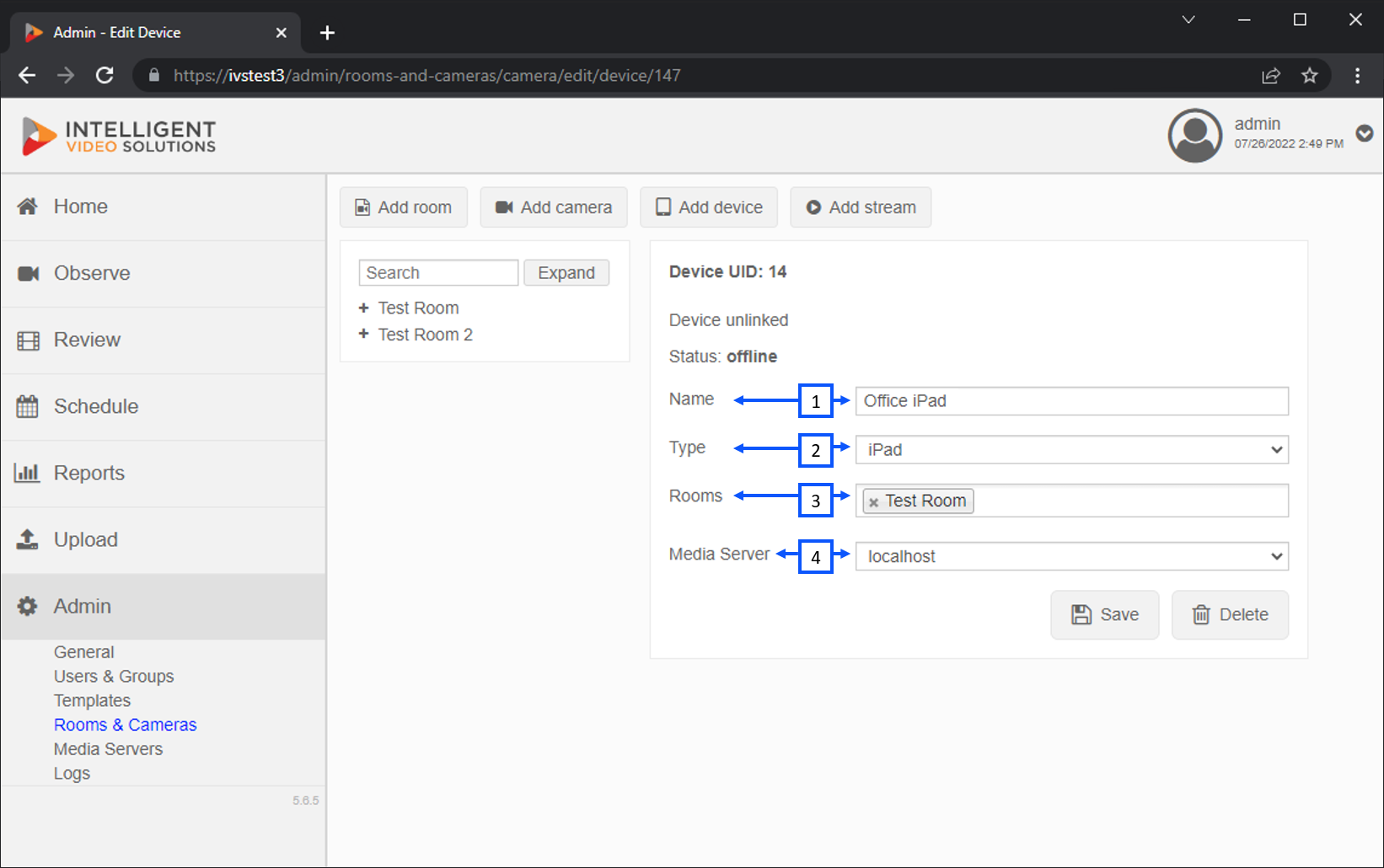Difference between revisions of "Add iPad to VALT"
IVSWikiBlue (talk | contribs) (Created page with "{{img with key | file = VALT Add Device.png | list = <li><b>Add Device:</b> </li> <li><b>Rooms & Cameras</b></li> }} {{img with key | file = VALT BEAM Info 1.png | list =...") |
IVSWikiBlue (talk | contribs) |
||
| Line 1: | Line 1: | ||
{{img with key | file = VALT Add Device.png | list = | {{img with key | file = VALT Add Device.png | list = | ||
| − | <li><b> | + | <li>First go to the <b>Admin</b> section and click <b>Rooms & Cameras</b></li> |
| − | <li><b> | + | <li>From there click on <b>Add Device</b></li> |
}} | }} | ||
| + | |||
| + | {{img with key | file = VALT Add Device Info.png | list = | ||
| + | <li></li> | ||
| + | <li></li> | ||
| + | <li></li> | ||
| + | <li></li> | ||
| + | }} | ||
| + | |||
{{img with key | file = VALT BEAM Info 1.png | list = | {{img with key | file = VALT BEAM Info 1.png | list = | ||