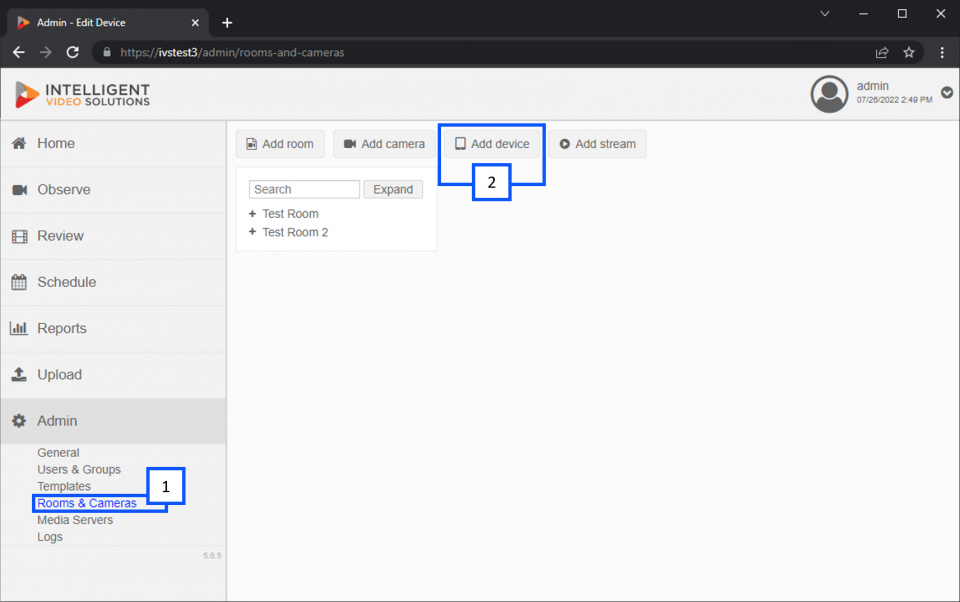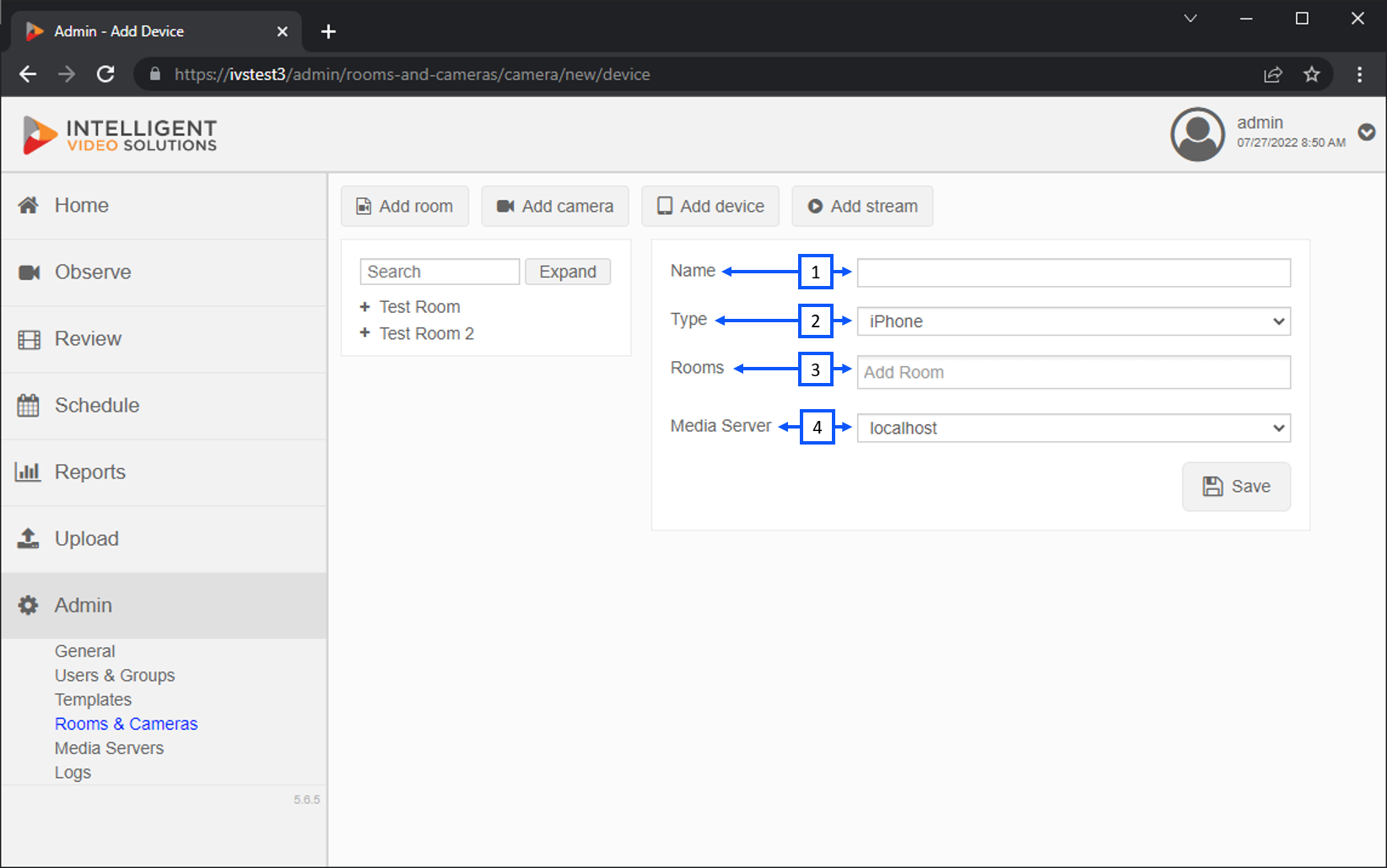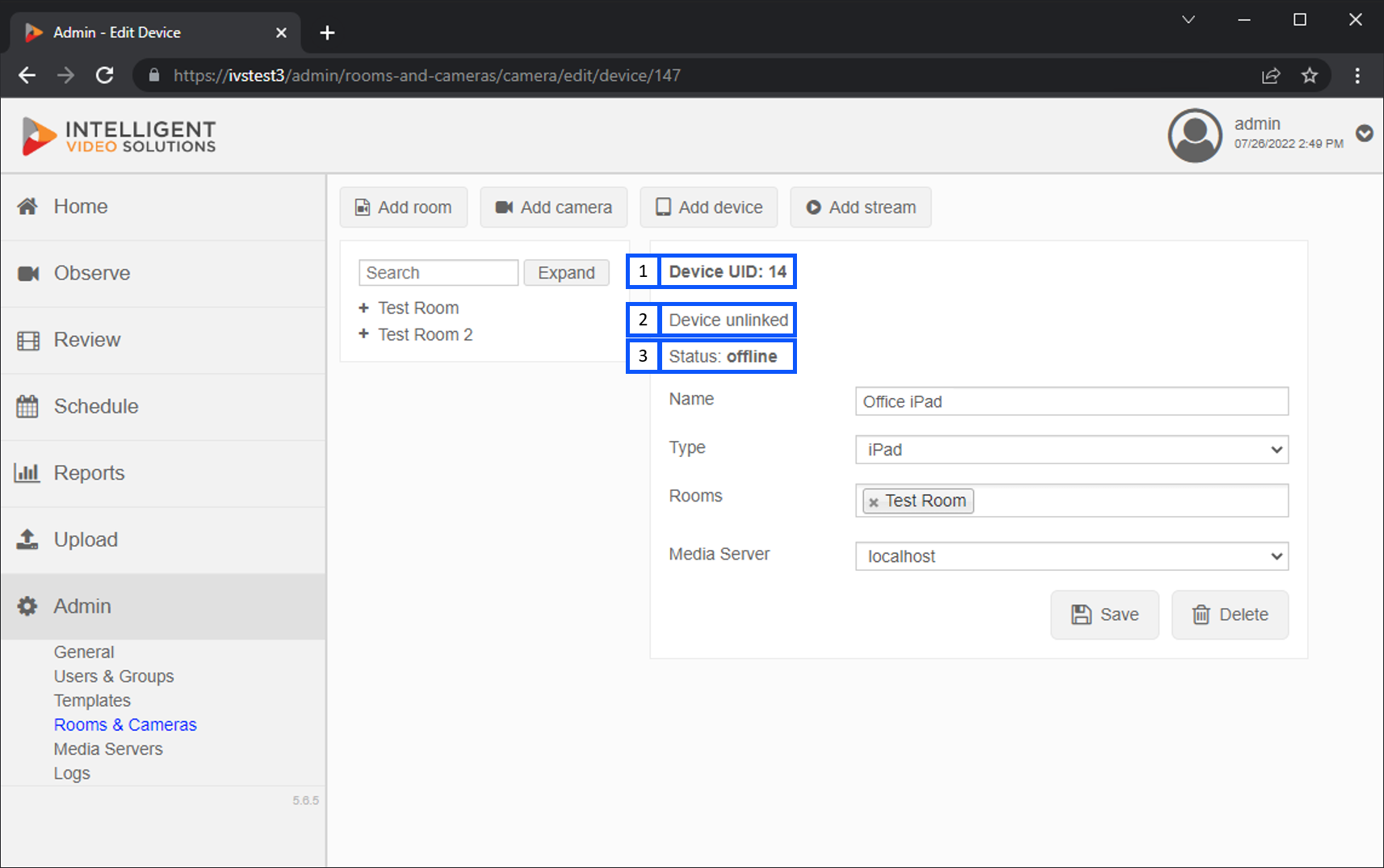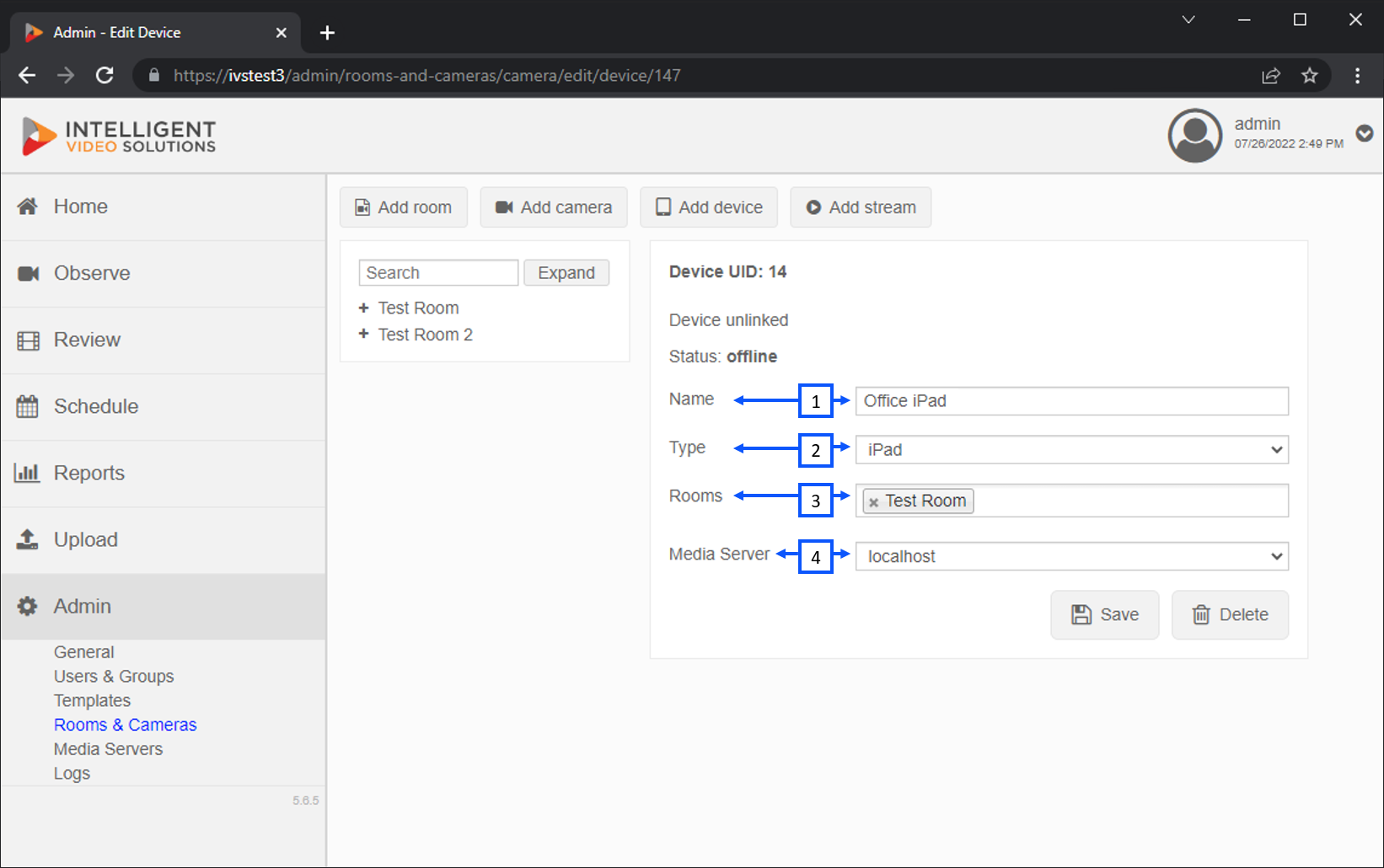Add iPad to VALT
Revision as of 12:07, 27 July 2022 by IVSWikiBlue (talk | contribs)
- Go to the Admin section and click Rooms & Cameras
- From there click on Add Device
You will then be prompted to fill out the appropriate information.
- Name: You should give the device a unique name that is easily identifiable.
- Type: This area allows you to select the type of device you are adding.
- Rooms: This is where you can select the room for the iPad. Most iPads are used in many different rooms. It is recommended to create a separate room for each mobile device.
- Media Server: The area allows you to select the server that will store the recorded video. In many cases, localhost is used.