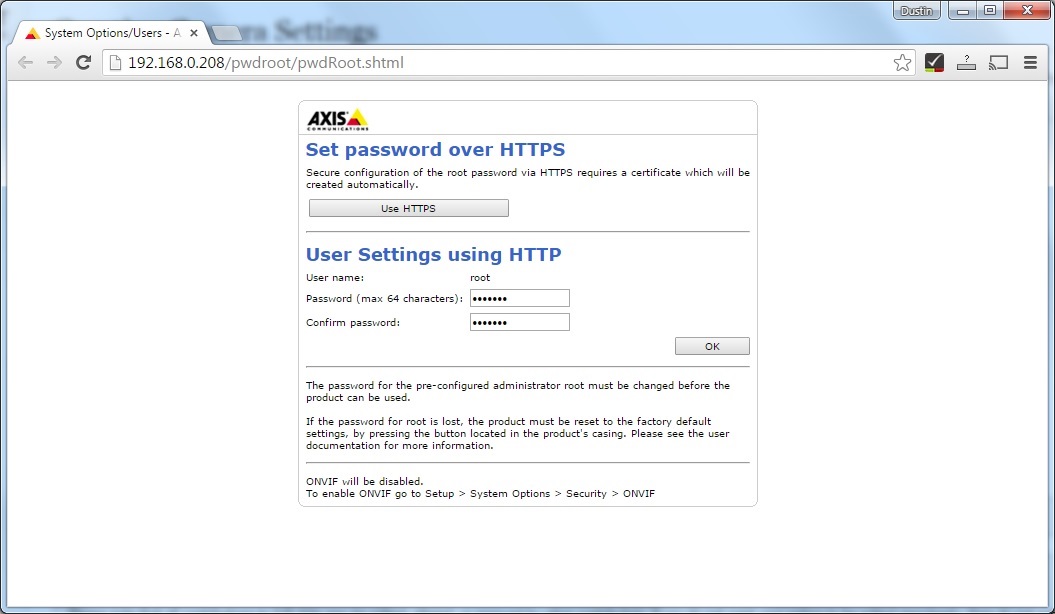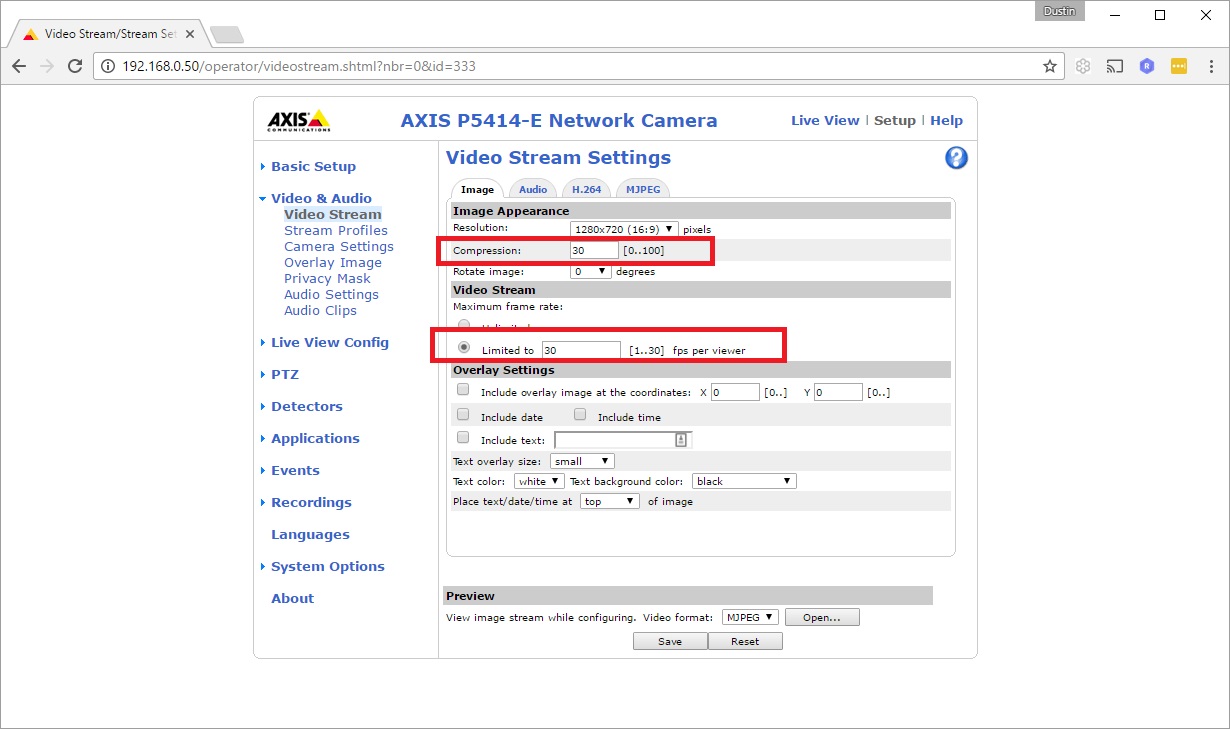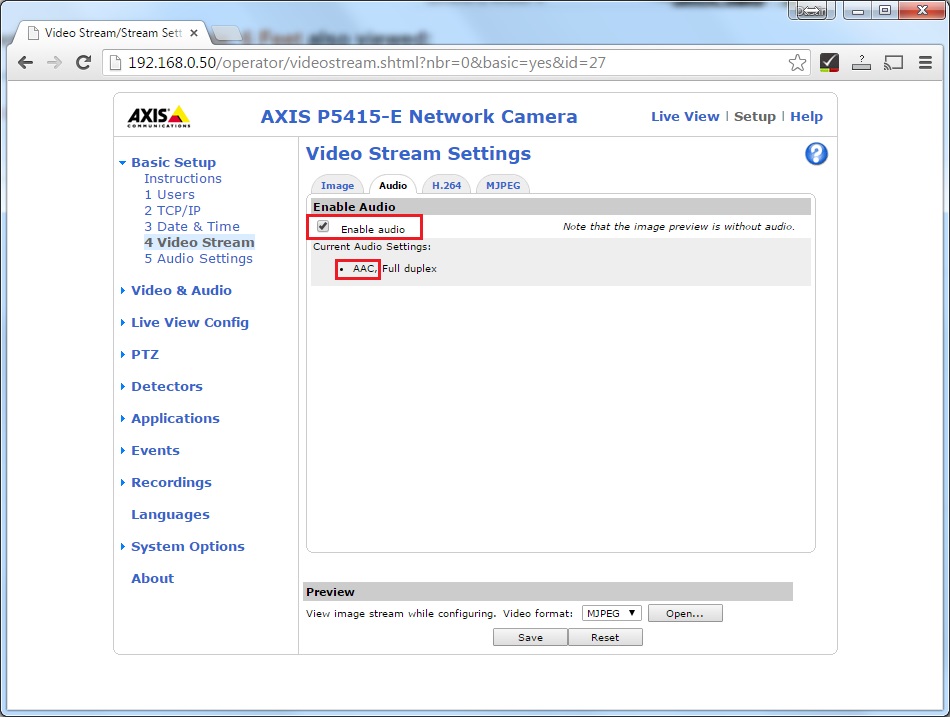Camera Settings
Revision as of 11:03, 19 November 2015 by IVSWikiBlue (talk | contribs)
The following camera settings should be enabled prior to adding the camera to the Valt system.
1) Browse to the camera address (you can find the camera address using the Axis IPUtility.exe application) and set the root password.
2) Click on the setup link in the upper left corner, then go to Basic Setup -> Video Stream make sure compression is set to 30 and frame rate is set to unlimited.
3) Click on the Audio tab. Check the enable audio check box (ensure audio format is set to AAC) as shown below then press Save.