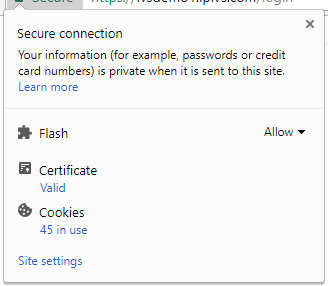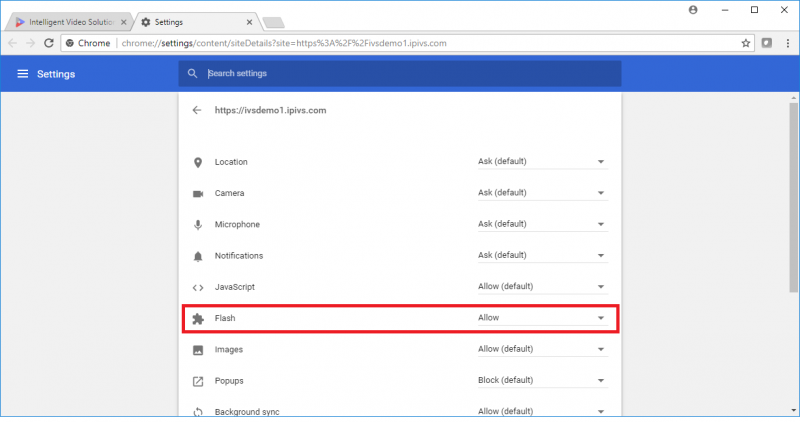Chrome Download Issue
Revision as of 15:17, 9 February 2021 by IVSWikiBlue (talk | contribs) (Created page with "# Click on the lock icon to the right of the URL in the browser. #:File:ChromeFlash10.png # Click on '''Site Settings'''. #:800x600px # Change...")