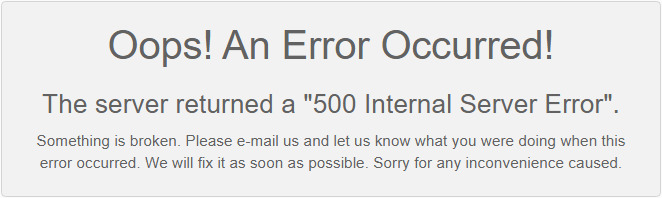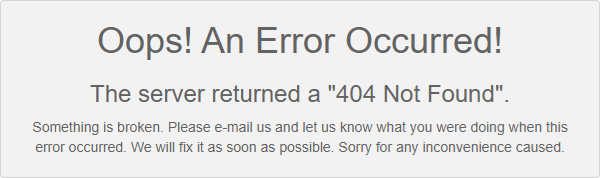Difference between revisions of "Error Codes and Messages"
IVSWikiBlue (talk | contribs) |
IVSWikiBlue (talk | contribs) |
||
| Line 1: | Line 1: | ||
| + | {{Aside | hue = 200 | icon = {{book_icon}} | content = If you see any of these messages and would like assistance, please [https://ivs.help contact the IVS Support Team].}} | ||
{{Article | title = Errors and Messages | content = | {{Article | title = Errors and Messages | content = | ||
| − | |||
==500 Internal Server Error== | ==500 Internal Server Error== | ||
{{:500 Internal Server Error}} | {{:500 Internal Server Error}} | ||
Revision as of 12:10, 8 March 2024
🕮If you see any of these messages and would like assistance, please contact the IVS Support Team.
Errors and Messages
500 Internal Server Error
In VALT, there are times when you might encounter '500 Internal Server Error'.
This error is very generic and means that that some investigation is needed to see what is causing this message.
🕮If you see this error, please contact the IVS Support Team for assistance!
404 Not Found
In VALT, there are times when you might encounter '404 Not Found'.
This error means that the URL you are trying to access does not exist. Try editing the URL to only include the name of your application.
- Example:
https://valt.myserver.com/admin/not_a_real_pagetohttps://valt.myserver.com/
🕮If you see this error, please contact the IVS Support Team for assistance!
404 Not Found
In VALT, there are times when you might encounter '404 Not Found'.
This error means that the URL you are trying to access does not exist. Try editing the URL to only include the name of your application.
- Example:
https://valt.myserver.com/admin/not_a_real_pagetohttps://valt.myserver.com/
🕮If you see this error, please contact the IVS Support Team for assistance!