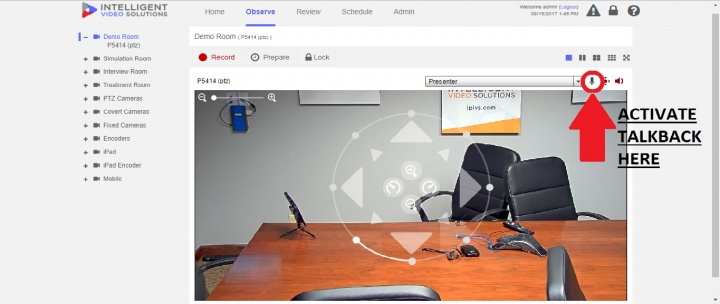Difference between revisions of "Installing Anchor AN-30 Talkback on Axis Cameras with 3.5mm Audio Output"
IVSWikiBlue (talk | contribs) (Created page with "==Required Parts And Tools== * Axis P3364, P3365, F41, P1364, P8414, P5914, P5915 * Anchor AN-30s120x160px * 3.5mm audio cable File:3.5...") |
IVSWikiBlue (talk | contribs) |
||
| Line 2: | Line 2: | ||
* Axis P3364, P3365, F41, P1364, P8414, P5914, P5915 | * Axis P3364, P3365, F41, P1364, P8414, P5914, P5915 | ||
| − | * Anchor AN-30s[[File: | + | * Anchor AN-30s[[File:AN-30.jpg|120x160px]] |
* 3.5mm audio cable [[File:3.5mm audio cable.jpg|60x80px]] | * 3.5mm audio cable [[File:3.5mm audio cable.jpg|60x80px]] | ||
* B Connectors [[File:BCONN.png|60x80px]] | * B Connectors [[File:BCONN.png|60x80px]] | ||
| Line 18: | Line 18: | ||
#Once your camera is installed, locate the AUDIO OUT 3.5mm jack on your camera. In most cases, it is clearly labeled on the camera and/or the GREEN 3.5mm jack on the camera. | #Once your camera is installed, locate the AUDIO OUT 3.5mm jack on your camera. In most cases, it is clearly labeled on the camera and/or the GREEN 3.5mm jack on the camera. | ||
| − | #Depending on the location of the camera (Wall mount) and placement of the speaker in the room, you may or may not need to use glowrods or fish tape. You may also need to use the 22/2 audio cable to add more length to your 3.5mm cable. In this step, you want to run your 3.5mm cable from the camera to your | + | #Depending on the location of the camera (Wall mount) and placement of the speaker in the room, you may or may not need to use glowrods or fish tape. You may also need to use the 22/2 audio cable to add more length to your 3.5mm cable. In this step, you want to run your 3.5mm cable from the camera to your Anchor AN-30. One end of the 3.5mm cable plugged into the AUDIO OUT of the camera, into the 3.5mm LINE IN of the Anchor AN-30. |
| − | [[File:Camera IO.jpg|360x480px]] [[File:Camera Audio OUT plugged IN.jpg|360x480px]] [[ | + | [[File:Camera IO.jpg|360x480px]] [[File:Camera Audio OUT plugged IN.jpg|360x480px]] [[360x480px]] [[360x480px]] |
| − | #Once audio is plugged in, | + | #Once audio is plugged in and the AN-30 is powered, test that the talkback unit is working by activating the talkback function within the Valt Software by having a partner use their computer microphone to communicate with you. |
[[File:Talkback Turn On.jpg|720x960px]] | [[File:Talkback Turn On.jpg|720x960px]] | ||
Revision as of 09:31, 17 August 2017
Required Parts And Tools
- Axis P3364, P3365, F41, P1364, P8414, P5914, P5915
- Anchor AN-30s

- 3.5mm audio cable

- B Connectors

- Wire Stripper
The following equipment is optional in the event of the need to extend the 3.5mm audio cable.
Installation Instructions
- Once your camera is installed, locate the AUDIO OUT 3.5mm jack on your camera. In most cases, it is clearly labeled on the camera and/or the GREEN 3.5mm jack on the camera.
- Depending on the location of the camera (Wall mount) and placement of the speaker in the room, you may or may not need to use glowrods or fish tape. You may also need to use the 22/2 audio cable to add more length to your 3.5mm cable. In this step, you want to run your 3.5mm cable from the camera to your Anchor AN-30. One end of the 3.5mm cable plugged into the AUDIO OUT of the camera, into the 3.5mm LINE IN of the Anchor AN-30.
- Once audio is plugged in and the AN-30 is powered, test that the talkback unit is working by activating the talkback function within the Valt Software by having a partner use their computer microphone to communicate with you.