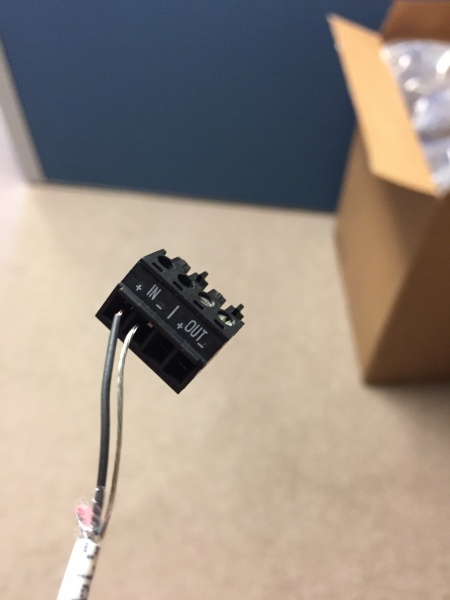Difference between revisions of "Installing an Axis P5414/P5415 with a Verifact A Microphone"
IVSWikiBlue (talk | contribs) |
IVSWikiBlue (talk | contribs) |
||
| Line 2: | Line 2: | ||
[[File:Verifact_a.JPG|450x600px]] | [[File:Verifact_a.JPG|450x600px]] | ||
| + | Take the 22/2 cable coming from the microphone with only the red and bare wire. Connect the bare wire into IO port 1 and the red wire to IO port 2 | ||
Revision as of 12:16, 28 November 2018
Starting with two pieces of 22/2 connect one cable with Red wire going to A terminal on the microphone and Bare wire going to C terminal. Then take the second 22/2 cable and connect Black wire to B terminal and Bare wire to C terminal on microphone.