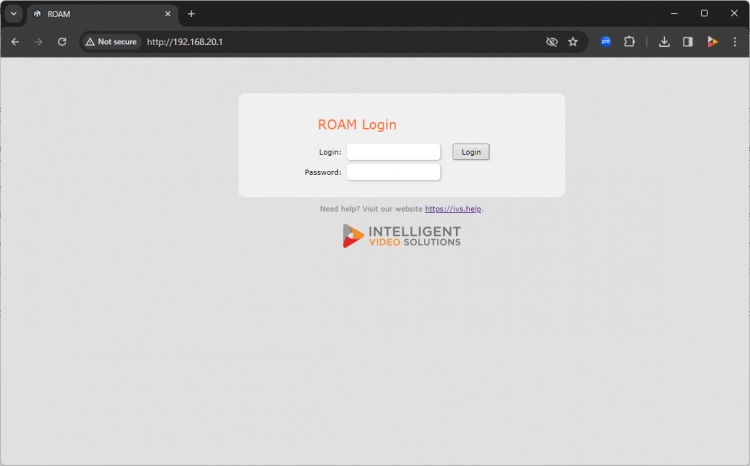Difference between revisions of "ROAM Bridge"
IVSWikiBlue (talk | contribs) |
IVSWikiBlue (talk | contribs) |
||
| Line 7: | Line 7: | ||
==Accessing the ROAM Bridge== | ==Accessing the ROAM Bridge== | ||
To access the <b>ROAM Bridge</b>, it must be powered and connected to the network. | To access the <b>ROAM Bridge</b>, it must be powered and connected to the network. | ||
| + | |||
| + | {{Aside | content = You can also access the device by connecting a laptop or computer directly to the deivce.}} | ||
Once on the network, please navigate to the IP of the bridge, and enter the credentials. | Once on the network, please navigate to the IP of the bridge, and enter the credentials. | ||
Revision as of 15:57, 26 February 2024
Physical Device
Accessing the ROAM Bridge
To access the ROAM Bridge, it must be powered and connected to the network.
✎You can also access the device by connecting a laptop or computer directly to the deivce.
Once on the network, please navigate to the IP of the bridge, and enter the credentials.
- User:
- admin
- Password:
- admin51