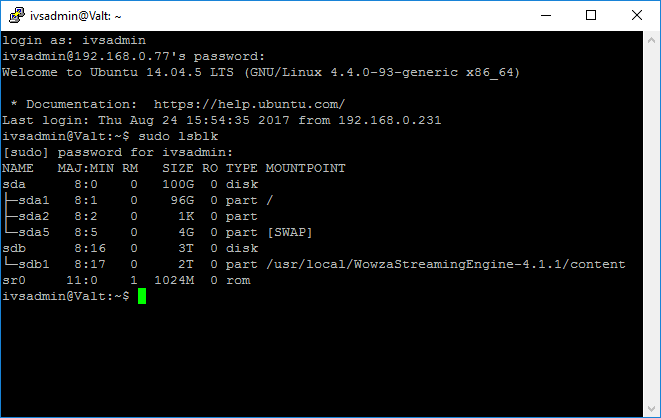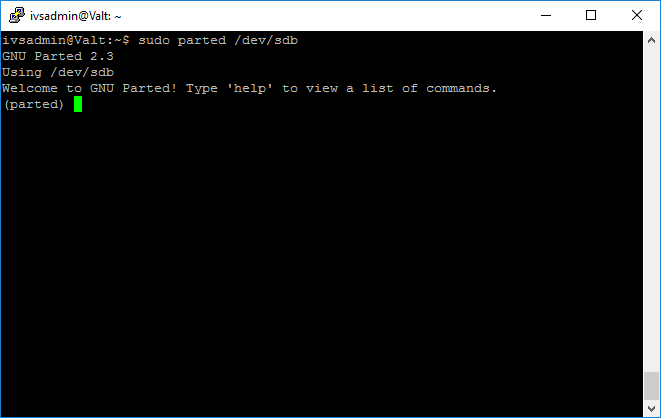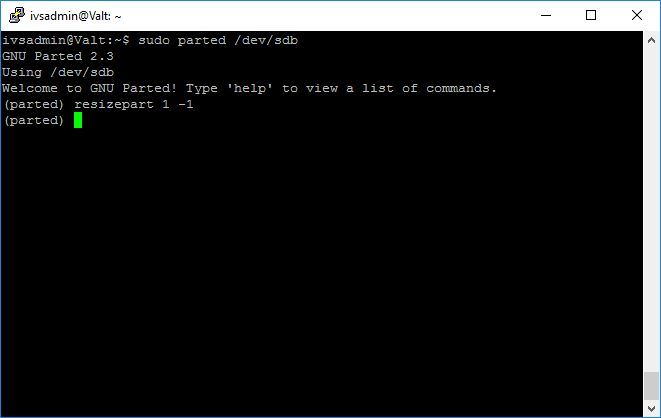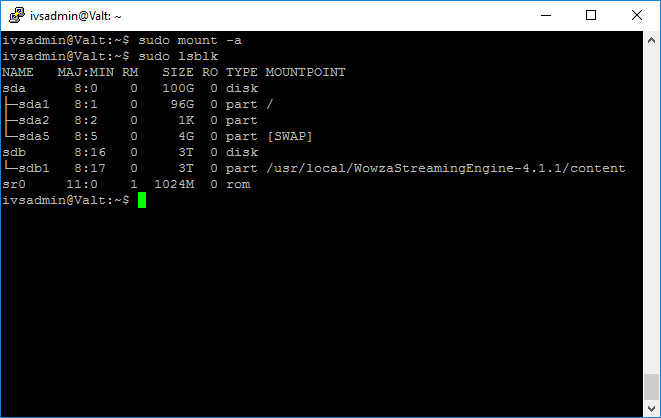Difference between revisions of "Resize Partition"
IVSWikiBlue (talk | contribs) (Created page with "Typically this process will only need to be performed on a Valt virtual appliance after allocating additional space to the virtual disk. # Stop the Wowza Streaming Engine #:...") |
IVSWikiBlue (talk | contribs) |
||
| Line 16: | Line 16: | ||
# Quit parted | # Quit parted | ||
#: '''quit''' | #: '''quit''' | ||
| + | # Resize the File System | ||
| + | #: '''sudo resize2fs /dev/sbd1''' | ||
# Mount the Valt Data Storage Drive | # Mount the Valt Data Storage Drive | ||
#: '''sudo mount -a''' | #: '''sudo mount -a''' | ||
Revision as of 13:16, 7 September 2017
Typically this process will only need to be performed on a Valt virtual appliance after allocating additional space to the virtual disk.
- Stop the Wowza Streaming Engine
- sudo service WowzaStreamingEngine stop
- Identify the Valt Data Storage device
- Unmount the Valt Data Storage Drive
- sudo umount /usr/local/WowzaStreamingEngine/content
- Run parted
- Resize the partition
- Quit parted
- quit
- Resize the File System
- sudo resize2fs /dev/sbd1
- Mount the Valt Data Storage Drive
- Start the Wowza Streaming Engine
- sudo service WowzaStreamingEngine start