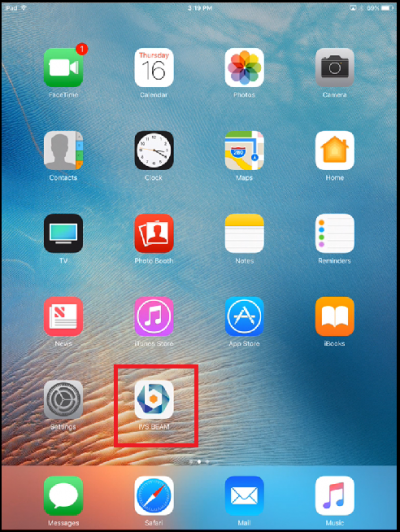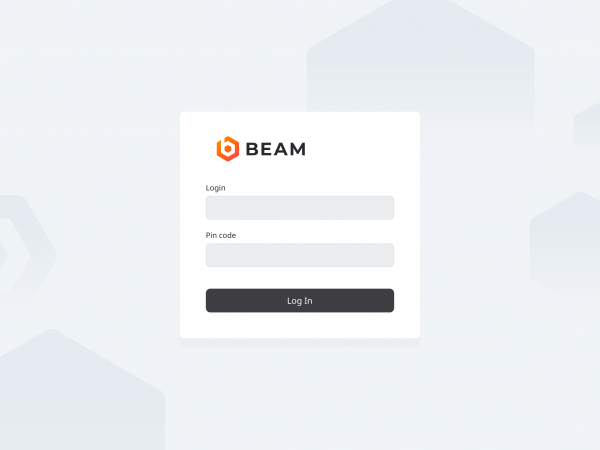Difference between revisions of "Starting the IVS BEAM App"
IVSWikiBlue (talk | contribs) (Created page with "{{Article | content = 1) Touch the '''IVS Beam''' app icon. :: {{img | file = iOS3.PNG | width=400px}} <hr> 2) Enter your username and touch '''Log In'''. {{Aside | hue = 5...") |
(No difference)
|