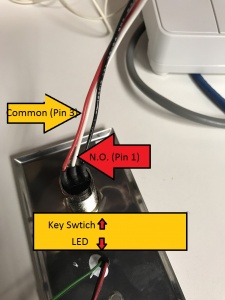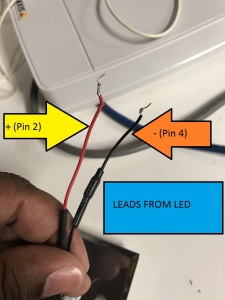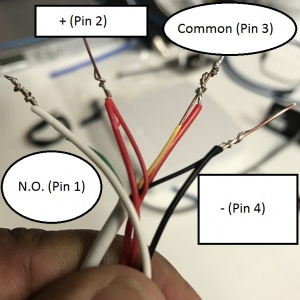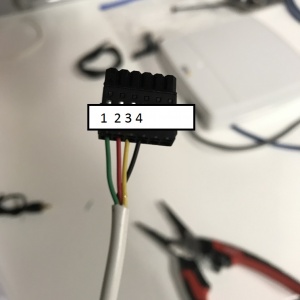Difference between revisions of "Tubular LED Key Switch"
IVSWikiBlue (talk | contribs) |
IVSWikiBlue (talk | contribs) |
||
| Line 20: | Line 20: | ||
#Wind the silver stranded cable around the solid copper of the 22/4 following the picture below. When wired, secure these connections with B-Connectors. | #Wind the silver stranded cable around the solid copper of the 22/4 following the picture below. When wired, secure these connections with B-Connectors. | ||
#:[[File:Switch All Wired.JPG|400x300px]] | #:[[File:Switch All Wired.JPG|400x300px]] | ||
| + | #Once B-Connectors are secure, screw the Securitron Key Switch into the mud ring. | ||
| + | #On the other end, connect the 22/4 exposed copper securely into the I/O Phoenix connector. Ensure that the wiring on is consistent from the keys switch (See Pictures Below). | ||
| + | #:[[File:Wired_IO_Connector.JPG|400x300px]] | ||
Revision as of 14:38, 5 January 2017
Required Parts And Tools
- Securitron KP-1
- Wire Stripper
- Small Flat head screwdriver
- B Connectors

- Stud Finder
- 22/4 Solid Gauge Wire
- Fish Tape or Glow Rod

- DryWall Saw
- Mud Ring
Installation Instructions
- Determine where you want your Securitron Tubular Key Switch to be placed. Use your stud finder to determine that there aren't any studs behind the wall.
- Using your drywall saw, cut a rectangle in the drywall large enough to fit the mud ring into securely.
- Using your glow rod or fish tape, fish your 22/4 cable up and through the wall and ceiling until you reach the location of your camera.
- Strip the jacket off of both ends of the cable revealing the 4 individual strands of cable. Strip those individual cables revealing their solid copper inside.
- Open the Secuitron KeySwitch and strip the red and white leads from the tubular key portion revealing the stranded silver cable, and strip the back and red leads coming from the LED revealing the stranded silver cable.
- Wind the silver stranded cable around the solid copper of the 22/4 following the picture below. When wired, secure these connections with B-Connectors.
- Once B-Connectors are secure, screw the Securitron Key Switch into the mud ring.
- On the other end, connect the 22/4 exposed copper securely into the I/O Phoenix connector. Ensure that the wiring on is consistent from the keys switch (See Pictures Below).