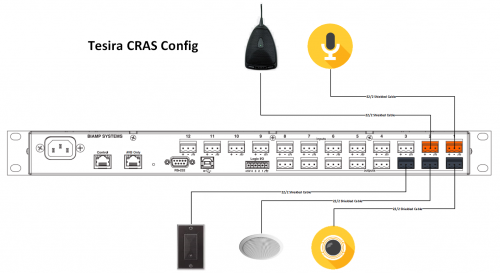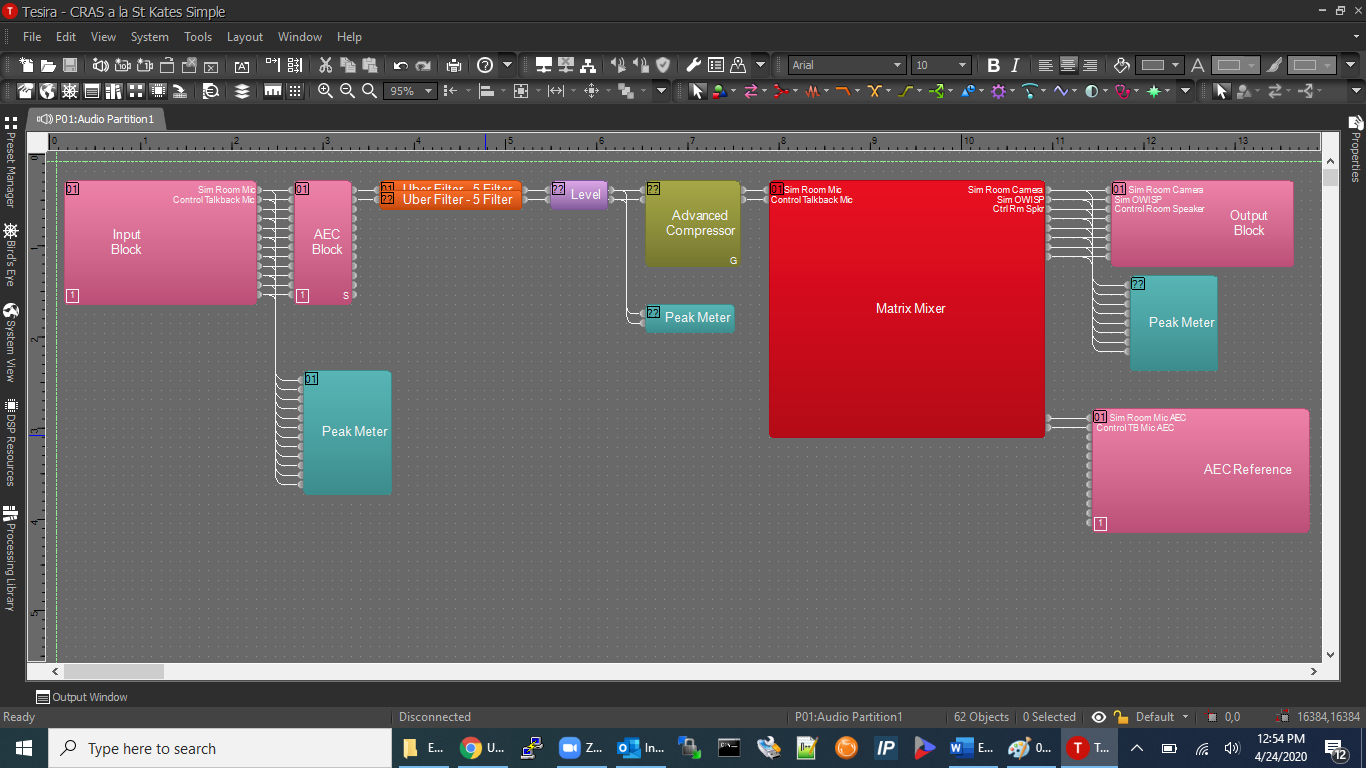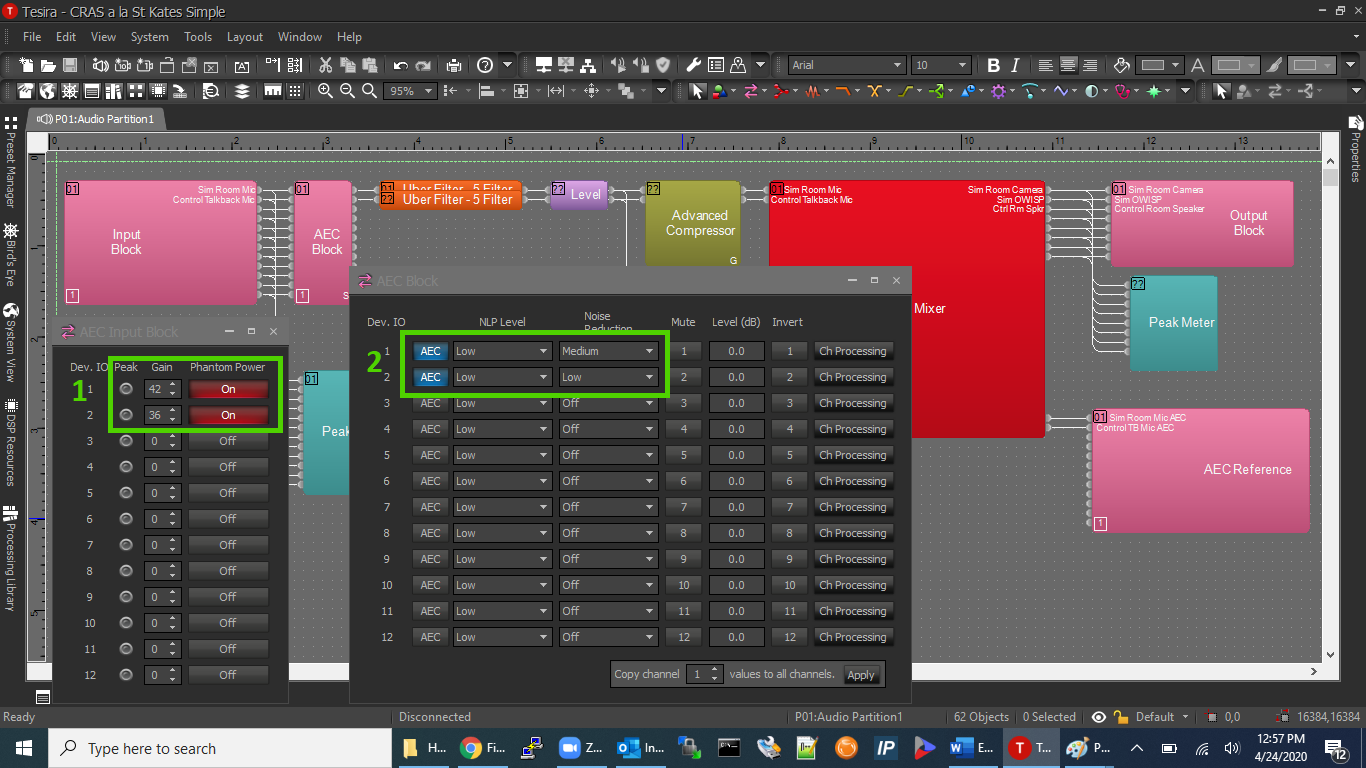Acoustic Echo Cancellation
Contents
Description/Objective
In this section, we will be discussing Acoustic Echo Cancellation, or "AEC". Its purpose is to remove audio feedback in a control room solution, with 2 mics and 2 speakers.
Physical Wiring/Line Diagram
We will use the CRAS example configuration. The physical wiring is as follows:
Tesira Software
Connections
We will use the same software example config too, which looks like this:
AEC Block
- Phantom Power: We will need phantom power on for our mics, and proper levels on the preamps.
- AEC: Enable the AEC feature with this button on the AEC Block.
How the AEC Block Works
- Let's say John is in the Control Room, using the push to talk mic. We are sending his audio 2 places: the camera and the OWISP.
- Steve is in the simulation room, responding in kind to John's instructions. Steve's audio is going 2 places also: the camera and the PSP speaker in the control room.
- John's OWISP audio will be captured by the room mic, and therefore sent back to the PSP speaker in the control room, where the push to talk mic also lives.
- Steve's PSP audio will be captured by the push to talk mic, and therefore sent back to the sim room over the OWISP.
- The Tesira AEC Block will remove the unwanted audio coming into the mic inputs, as long as we tell it what to cancel. This is how we remove this feedback loop.
- We have to send the audio we need cancelled to the AEC Reference block.
How to use the Mixer
There are 2 ways we can achieve our goal. They are functionally the same, but one may be conceptually easier to understand, and therefore configure correctly. We will look at them both here.