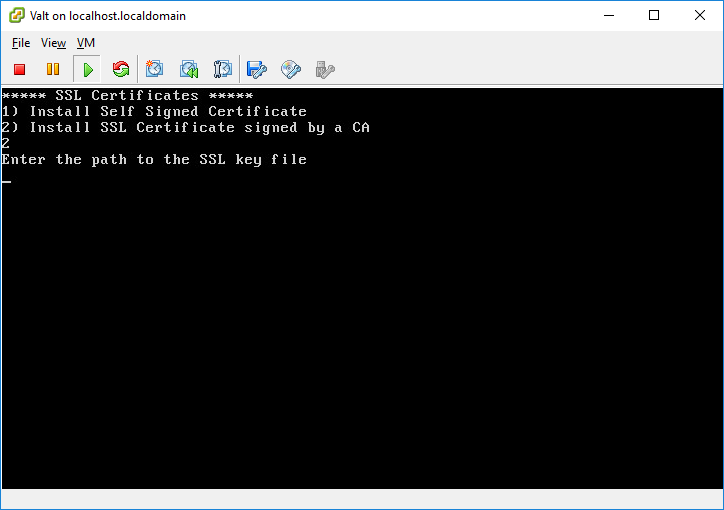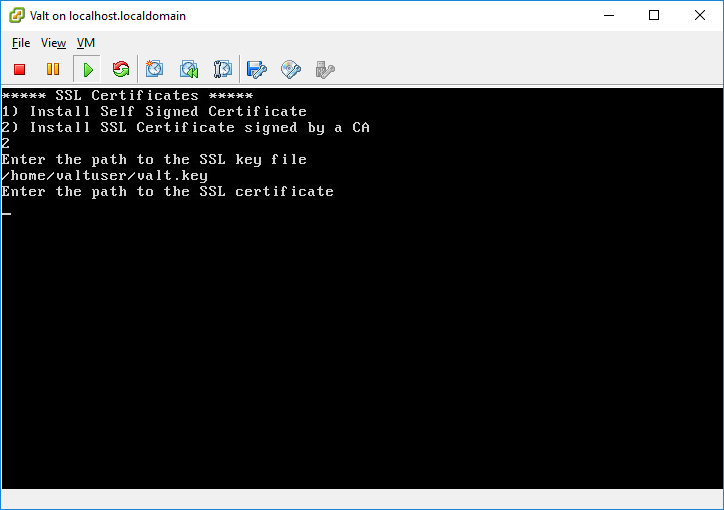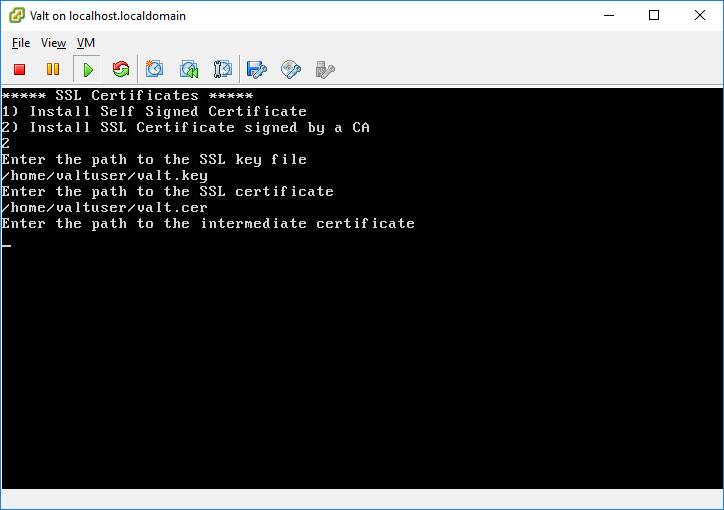Difference between revisions of "Enable SSL"
IVSWikiBlue (talk | contribs) (Created page with "==== Install SSL Cert signed by a CA ==== # Upload the new certificate file to the VALT appliance prior to selecting this menu option. #: File:Menu41.png # Enter the path...") |
IVSWikiBlue (talk | contribs) |
| (2 intermediate revisions by the same user not shown) | |
(No difference)
| |
Latest revision as of 15:29, 10 March 2025
Install SSL Cert signed by a CA
- Upload the new certificate file to the VALT appliance prior to selecting this menu option.
- Enter the path to the private key file.
- Enter the path to the SSL Certificate.
- Enter the path to the intermediate certificate.
- This should have been provided by your CA. If they did not provide it, just enter the path to the SSL certificate again. If they did not provide a intermediate certificate, you may receive a warning when accessing the VALT application from some browsers.
- The certificate will now be installed.