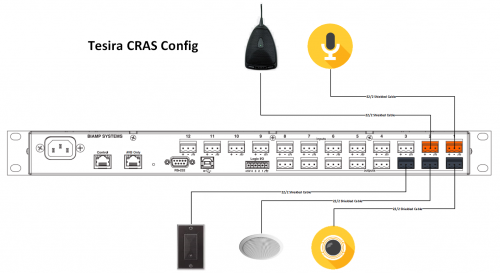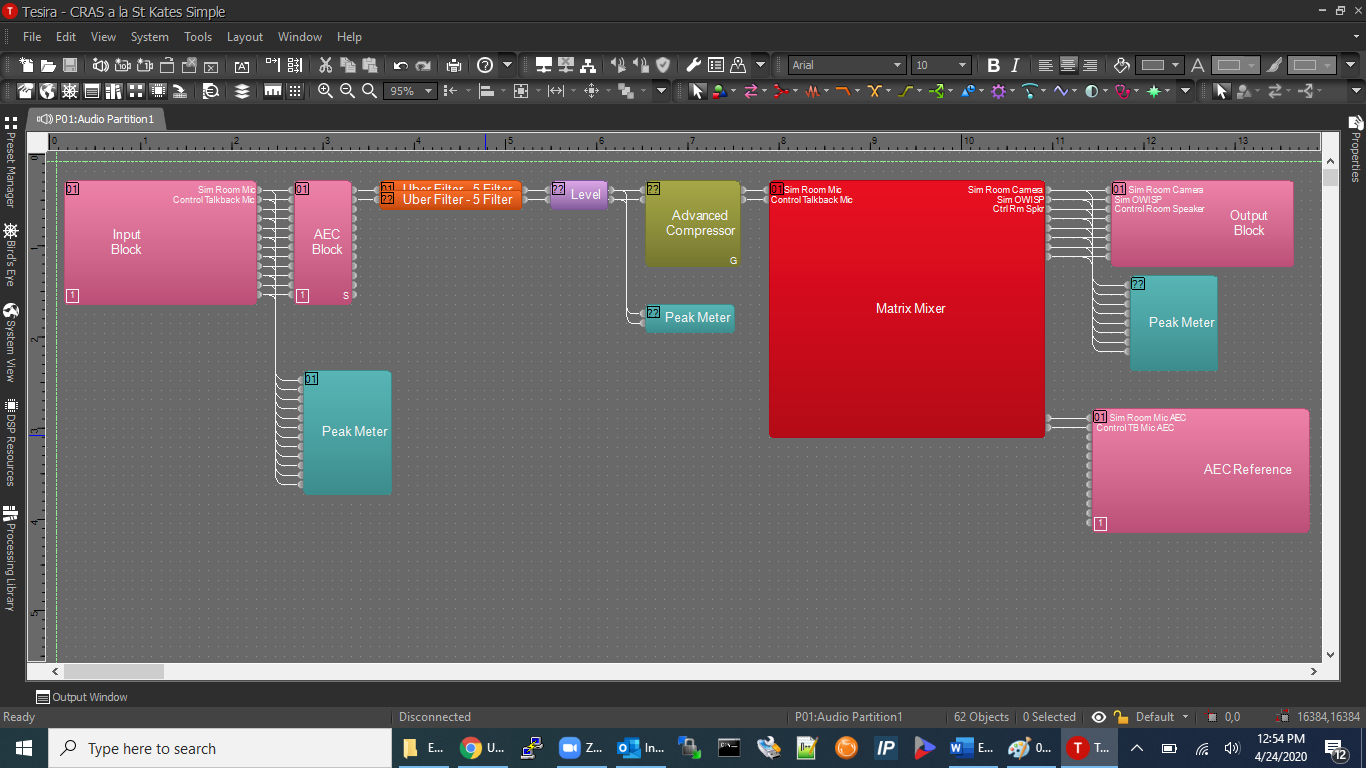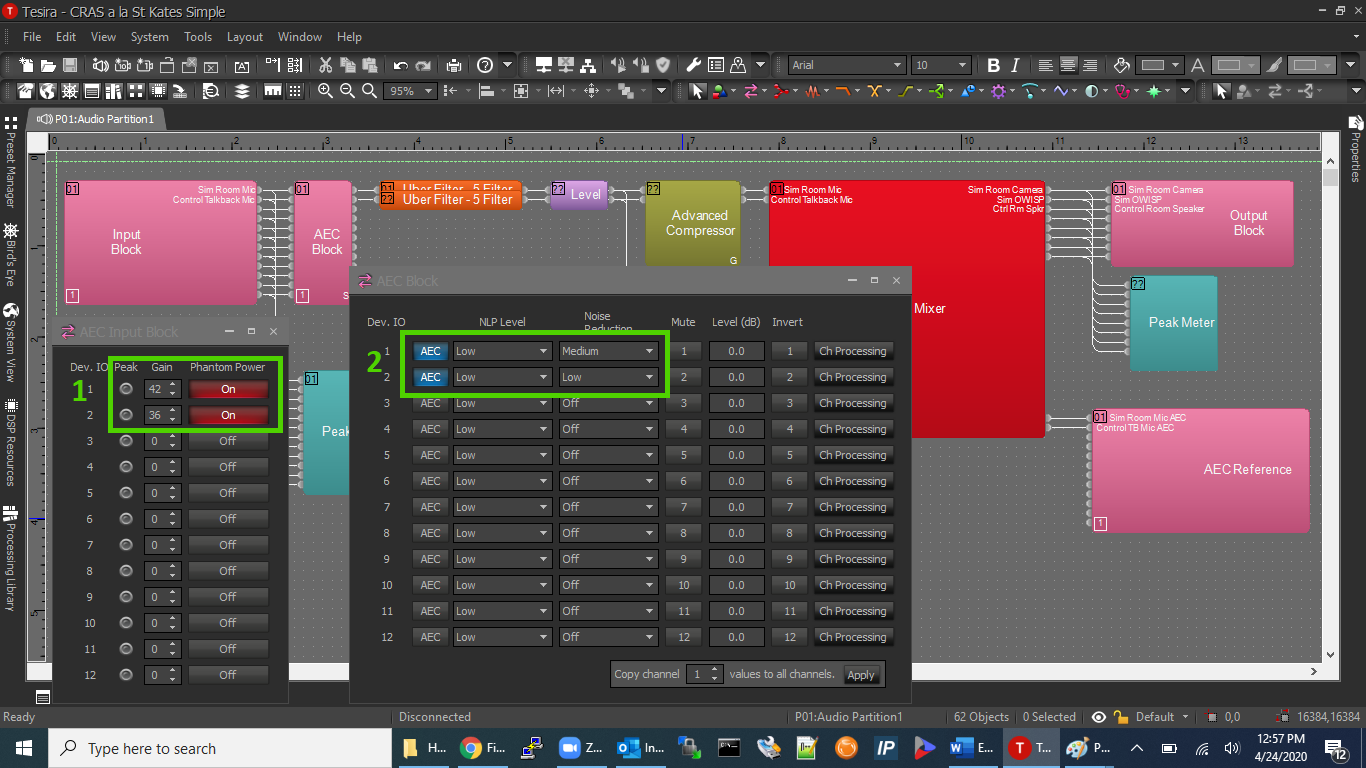Difference between revisions of "Acoustic Echo Cancellation"
IVSWikiBlue (talk | contribs) (Created page with "Here is my section on AEC.") |
IVSWikiBlue (talk | contribs) |
||
| Line 1: | Line 1: | ||
| − | + | =Description/Objective= | |
| + | In this section, we will be discussing Acoustic Echo Cancellation, or "AEC". Its purpose is to remove audio feedback in a control room solution, with 2 mics and 2 speakers. | ||
| + | |||
| + | |||
| + | |||
| + | |||
| + | =Physical Wiring/Line Diagram= | ||
| + | |||
| + | We will use the CRAS example configuration. The physical wiring is as follows: | ||
| + | |||
| + | [[File:CRAS_Line_Diagram.png|link=https://ipivs.com/wiki/images/2/2e/CRAS_Line_Diagram.png|500px]] | ||
| + | |||
| + | |||
| + | =Tesira Software= | ||
| + | |||
| + | ==Connections== | ||
| + | |||
| + | We will use the same software example config too, which looks like this: | ||
| + | |||
| + | [[File:CRAS_Config_2.png]] | ||
| + | |||
| + | |||
| + | |||
| + | |||
| + | ==AEC Block== | ||
| + | |||
| + | [[File:CRAS_with_Input_Blocks.png]] | ||
| + | |||
| + | #Phantom Power: We will need phantom power on for our mics, and proper levels on the preamps. | ||
| + | #AEC: Enable the AEC feature with this button on the AEC Block. | ||
| + | |||
| + | |||
| + | =How the AEC Block Works= | ||
| + | |||
| + | #* Let's say John is in the Control Room, using the push to talk mic. We are sending his audio 2 places: the camera and the OWISP. | ||
| + | #* Steve is in the simulation room, responding in kind to John's instructions. Steve's audio is going 2 places also: the camera and the PSP speaker in the control room. | ||
| + | #* John's OWISP audio will be captured by the room mic, and therefore sent back to the PSP speaker. | ||
| + | #* Steve's PSP audio will be captured by the push to talk mic, and therefore sent back to the sim room over the OWISP. | ||
| + | #* The Tesira AEC Block will remove the unwanted audio coming into the mic inputs, as long as we tell it what to cancel. | ||
| + | #* We have to send the audio we need cancelled to the AEC Reference block. | ||
| + | |||
| + | |||
| + | ==How to use the Mixer== | ||
| + | |||
| + | There are 2 ways we can achieve our goal. They are functionally the same, but one may be conceptually easier to understand, and therefor configure correctly. We will look at them both here. | ||
| + | |||
| + | ===Method 1=== | ||
| + | |||
| + | |||
| + | |||
| + | |||
| + | ===Method 2=== | ||
Revision as of 12:46, 24 April 2020
Contents
Description/Objective
In this section, we will be discussing Acoustic Echo Cancellation, or "AEC". Its purpose is to remove audio feedback in a control room solution, with 2 mics and 2 speakers.
Physical Wiring/Line Diagram
We will use the CRAS example configuration. The physical wiring is as follows:
Tesira Software
Connections
We will use the same software example config too, which looks like this:
AEC Block
- Phantom Power: We will need phantom power on for our mics, and proper levels on the preamps.
- AEC: Enable the AEC feature with this button on the AEC Block.
How the AEC Block Works
- Let's say John is in the Control Room, using the push to talk mic. We are sending his audio 2 places: the camera and the OWISP.
- Steve is in the simulation room, responding in kind to John's instructions. Steve's audio is going 2 places also: the camera and the PSP speaker in the control room.
- John's OWISP audio will be captured by the room mic, and therefore sent back to the PSP speaker.
- Steve's PSP audio will be captured by the push to talk mic, and therefore sent back to the sim room over the OWISP.
- The Tesira AEC Block will remove the unwanted audio coming into the mic inputs, as long as we tell it what to cancel.
- We have to send the audio we need cancelled to the AEC Reference block.
How to use the Mixer
There are 2 ways we can achieve our goal. They are functionally the same, but one may be conceptually easier to understand, and therefor configure correctly. We will look at them both here.