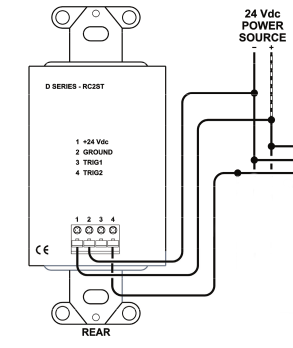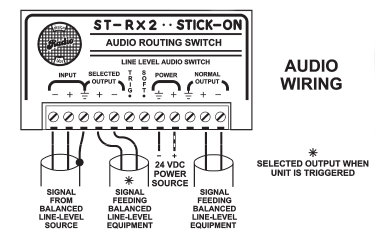Difference between revisions of "Output Channel Selector Kit"
IVSWikiBlue (talk | contribs) (→Mounting the Button) |
IVSWikiBlue (talk | contribs) (→Required Parts and Tools) |
||
| Line 4: | Line 4: | ||
*RDL D-RT2ST | *RDL D-RT2ST | ||
*RDL 24 V power supply | *RDL 24 V power supply | ||
| − | |||
| − | |||
| − | |||
* Stud finder | * Stud finder | ||
* Fish tape or Glow Rods | * Fish tape or Glow Rods | ||
| − | *Drywall Saw | + | * Drywall Saw |
* Small Screwdriver | * Small Screwdriver | ||
* Face plate screws | * Face plate screws | ||
| + | * Shielded Stranded 22/2 + ground Wire | ||
| + | *(1) terminal block | ||
| + | * (1) Single Gang mud ring | ||
| + | * (1) Single gang decorative faceplate | ||
| + | "Note:" If used with Control Room Audio kit, triple gang mud rings will be used | ||
== Mounting the Button== | == Mounting the Button== | ||
Revision as of 10:27, 15 February 2021
Contents
Wiring Diagram
Required Parts and Tools
- RDL ST-RX2
- RDL D-RT2ST
- RDL 24 V power supply
- Stud finder
- Fish tape or Glow Rods
- Drywall Saw
- Small Screwdriver
- Face plate screws
- Shielded Stranded 22/2 + ground Wire
- (1) terminal block
- (1) Single Gang mud ring
- (1) Single gang decorative faceplate
"Note:" If used with Control Room Audio kit, triple gang mud rings will be used
Mounting the Button
- Using a stud finder, scan the mounting location of the DB-RC2ST to ensure the device is not mounted on a stud.
- Using a pencil, mark out where the switching button will be located
- Cut a hole into the drywall, large enough to fit the mud ring into it securely.
- Cut a hole above the drop ceiling to fish lines (if necessary)
- Using fish tape or glow rods, fish 3 lines of 22/2, two for signal control and one for power. (shown below)
- Once the lines are ran, mount the selector to the mud ring
- Gently secure the face plate once mounted
Wiring the ST-RX2
- Determine above the ceiling where the ST-RX2 will be mounted
- Connect the lines ran from the DB-RC2ST as shown
Note: The ST-RX2 and DB-RC2ST will draw from the same power source and can be connected together using a terminal block