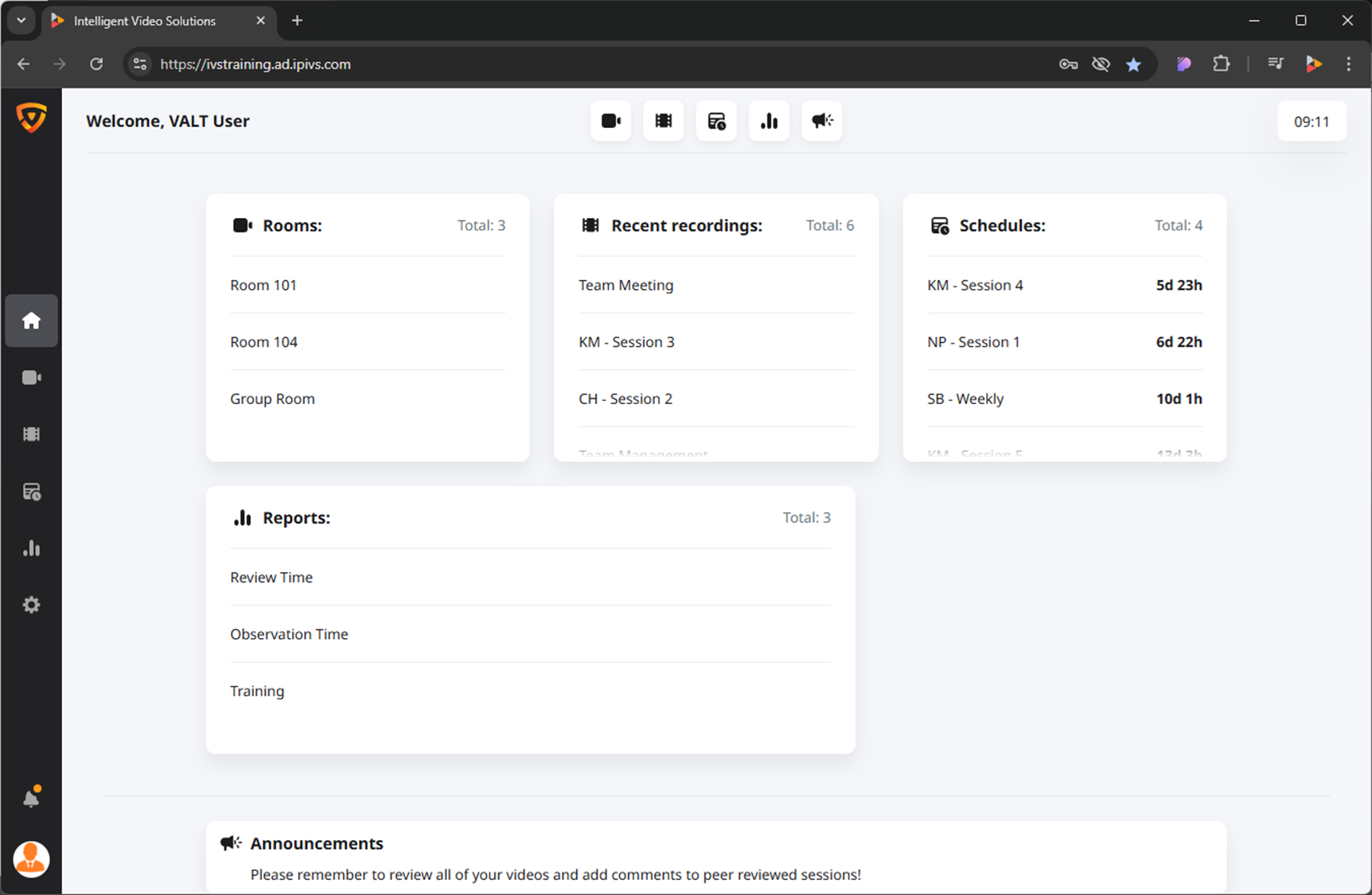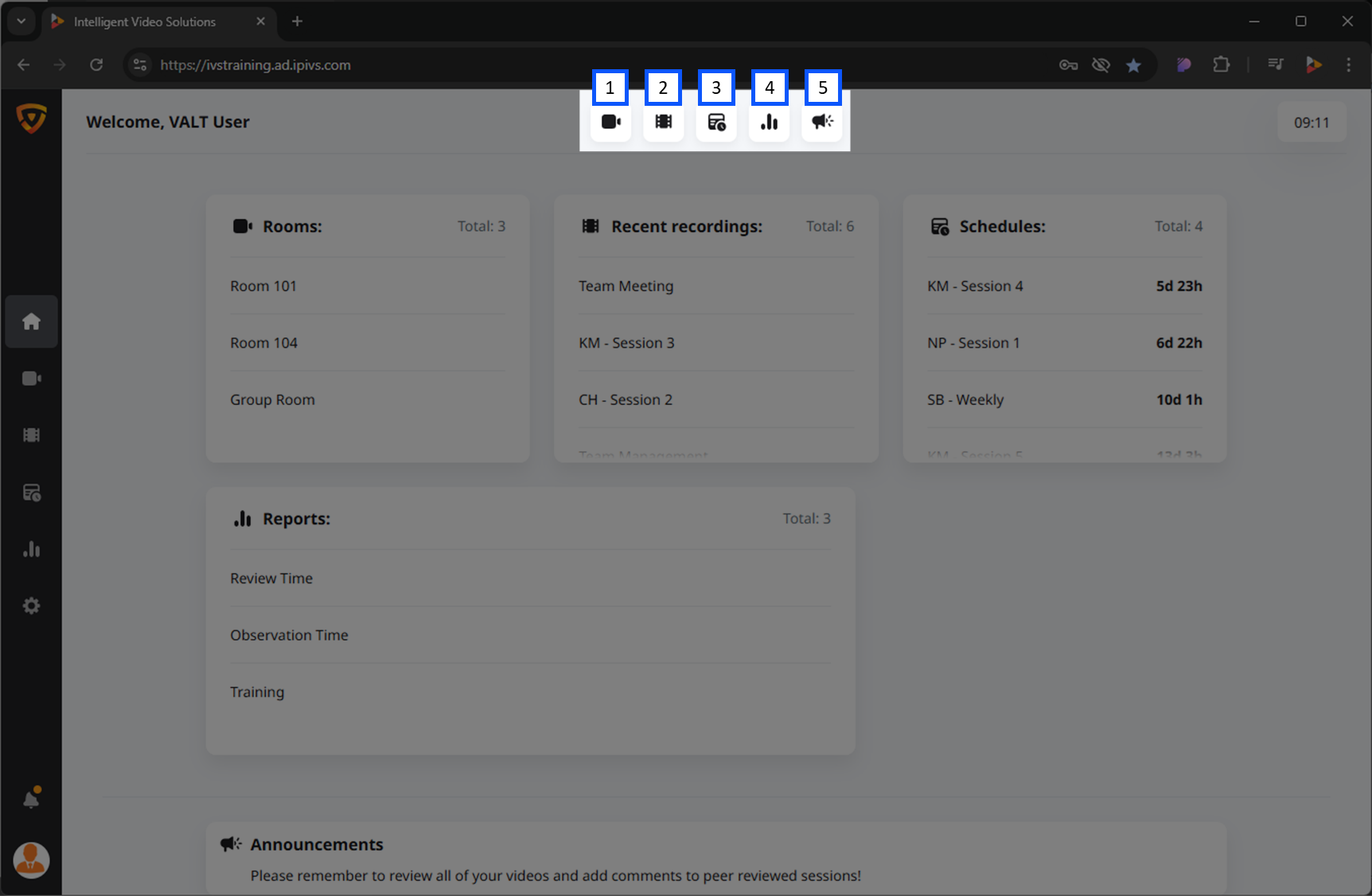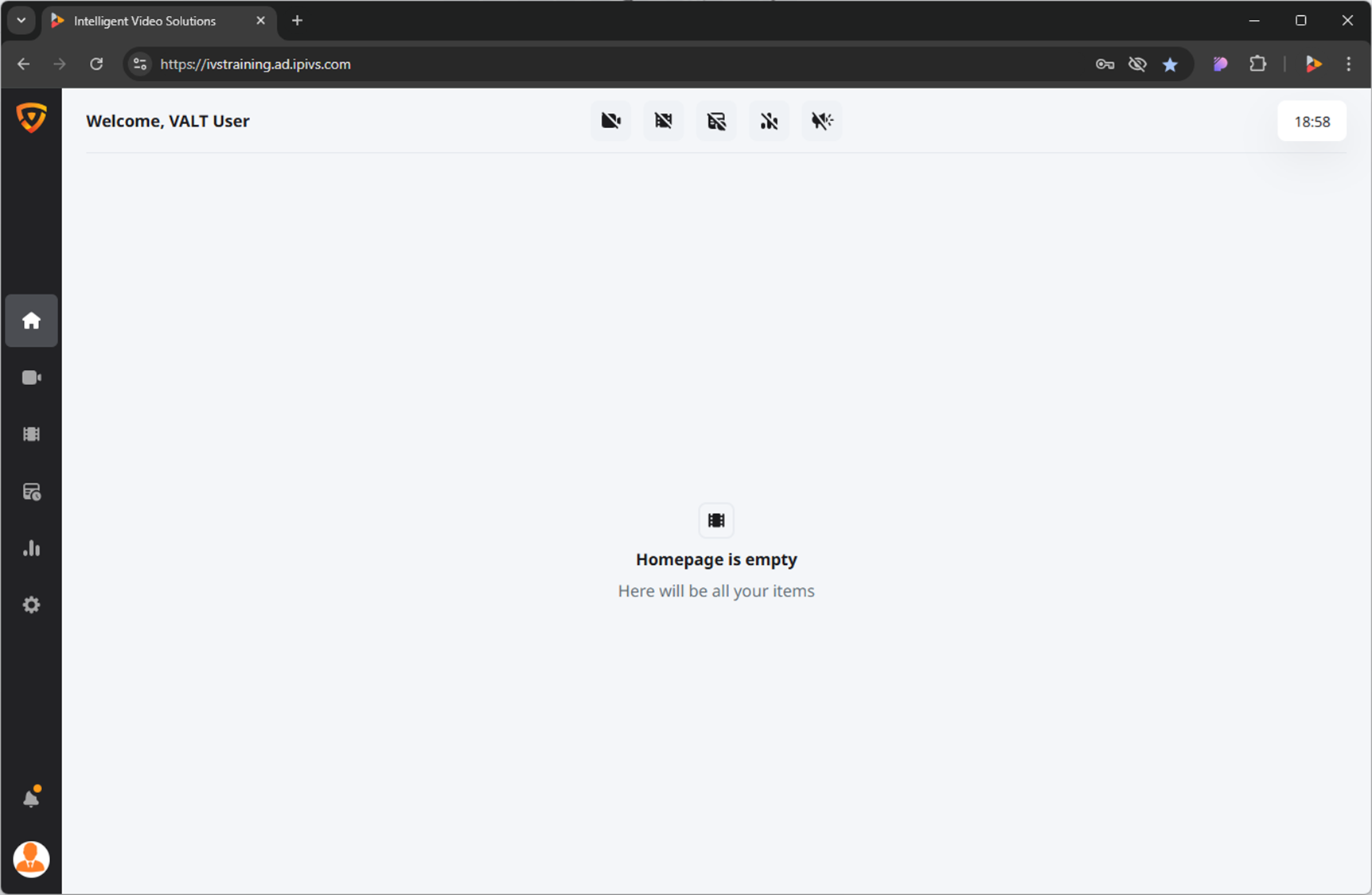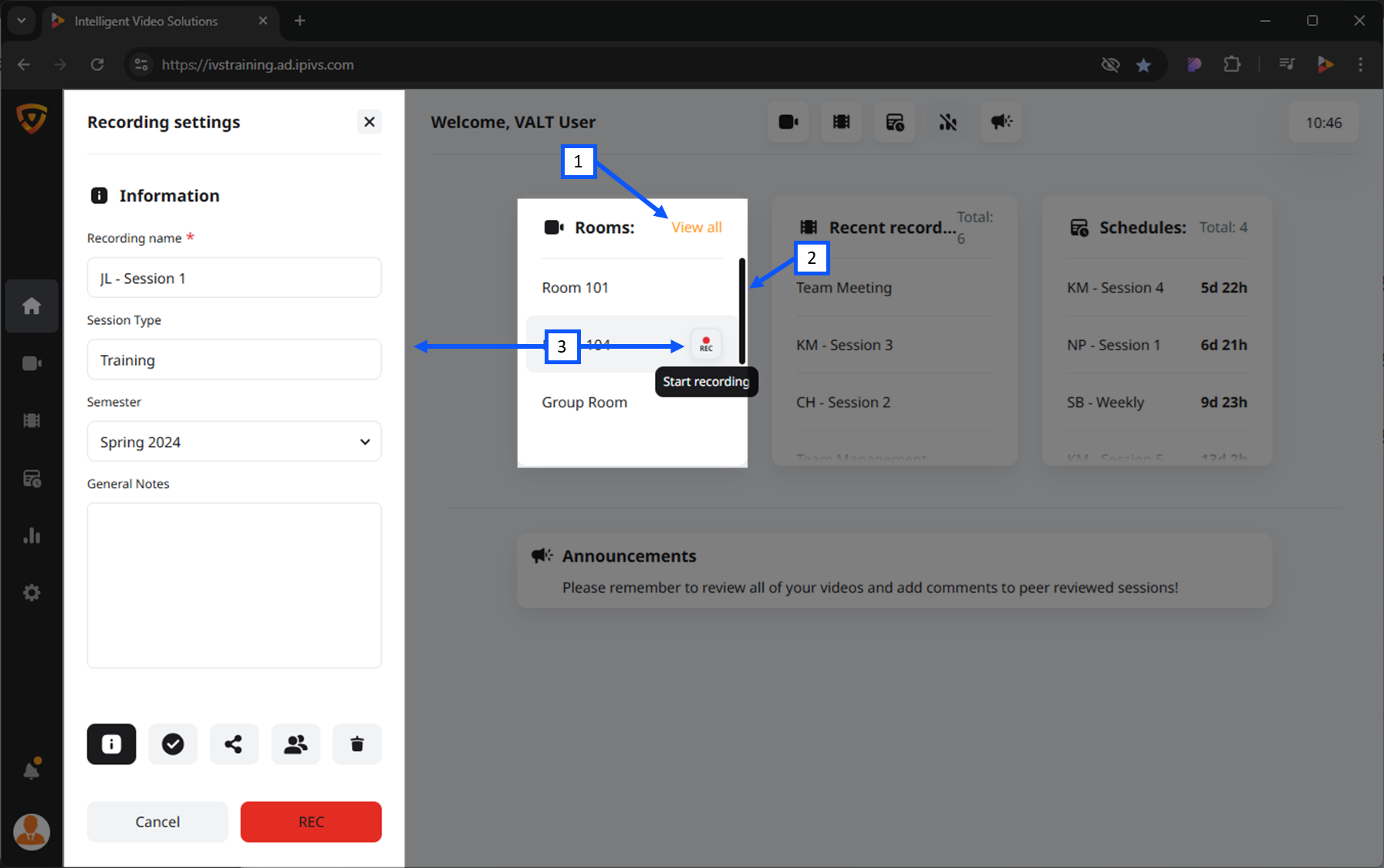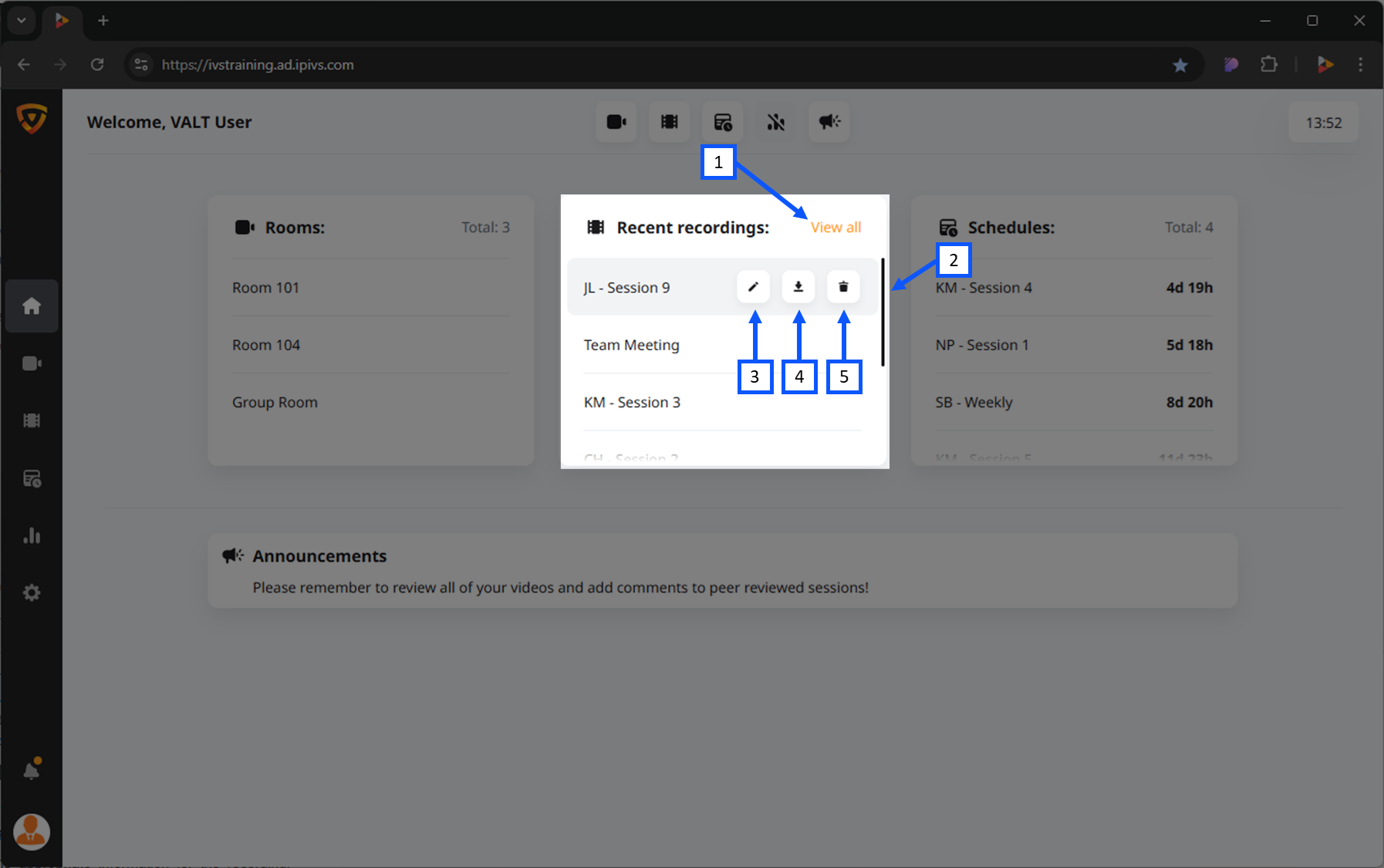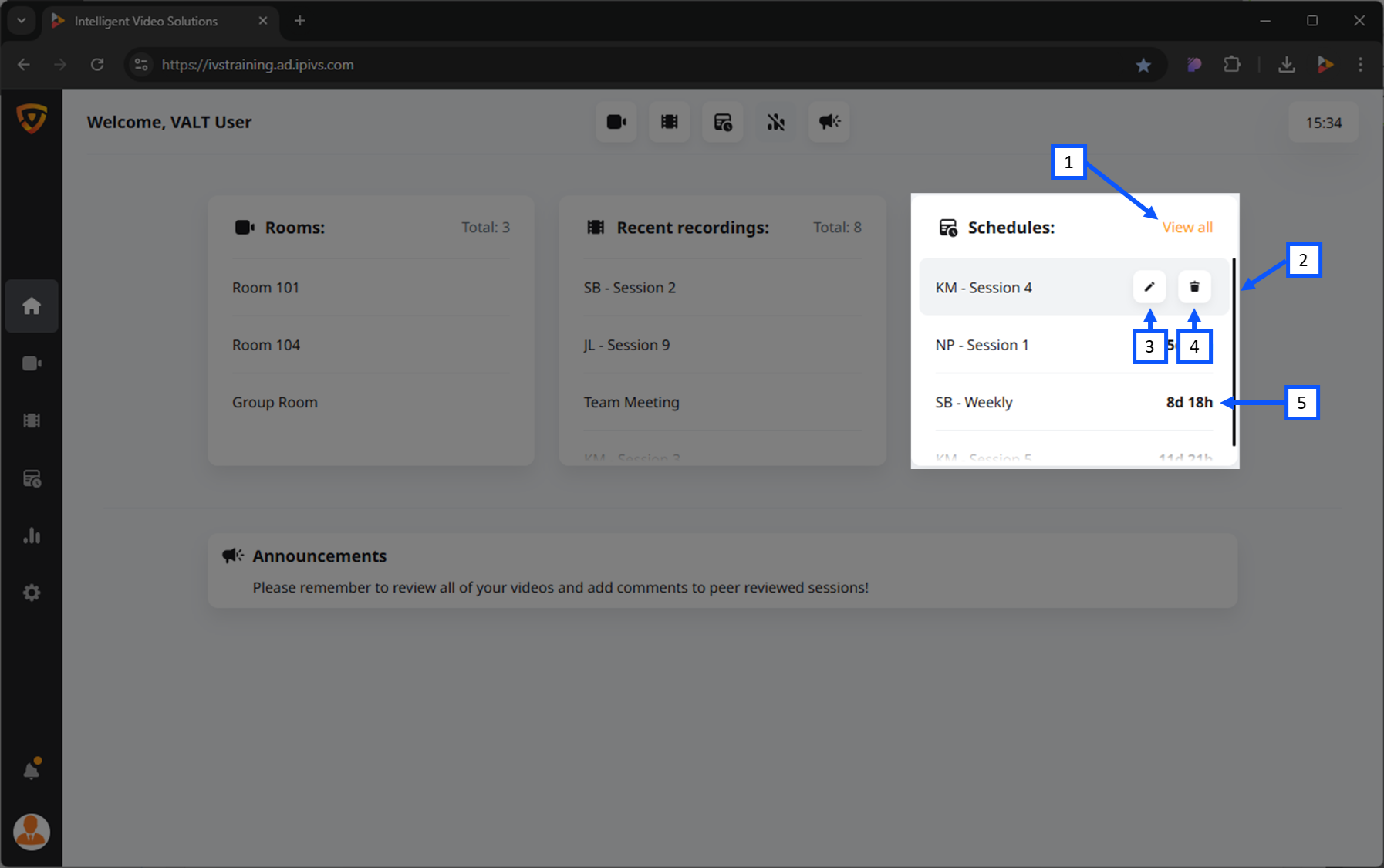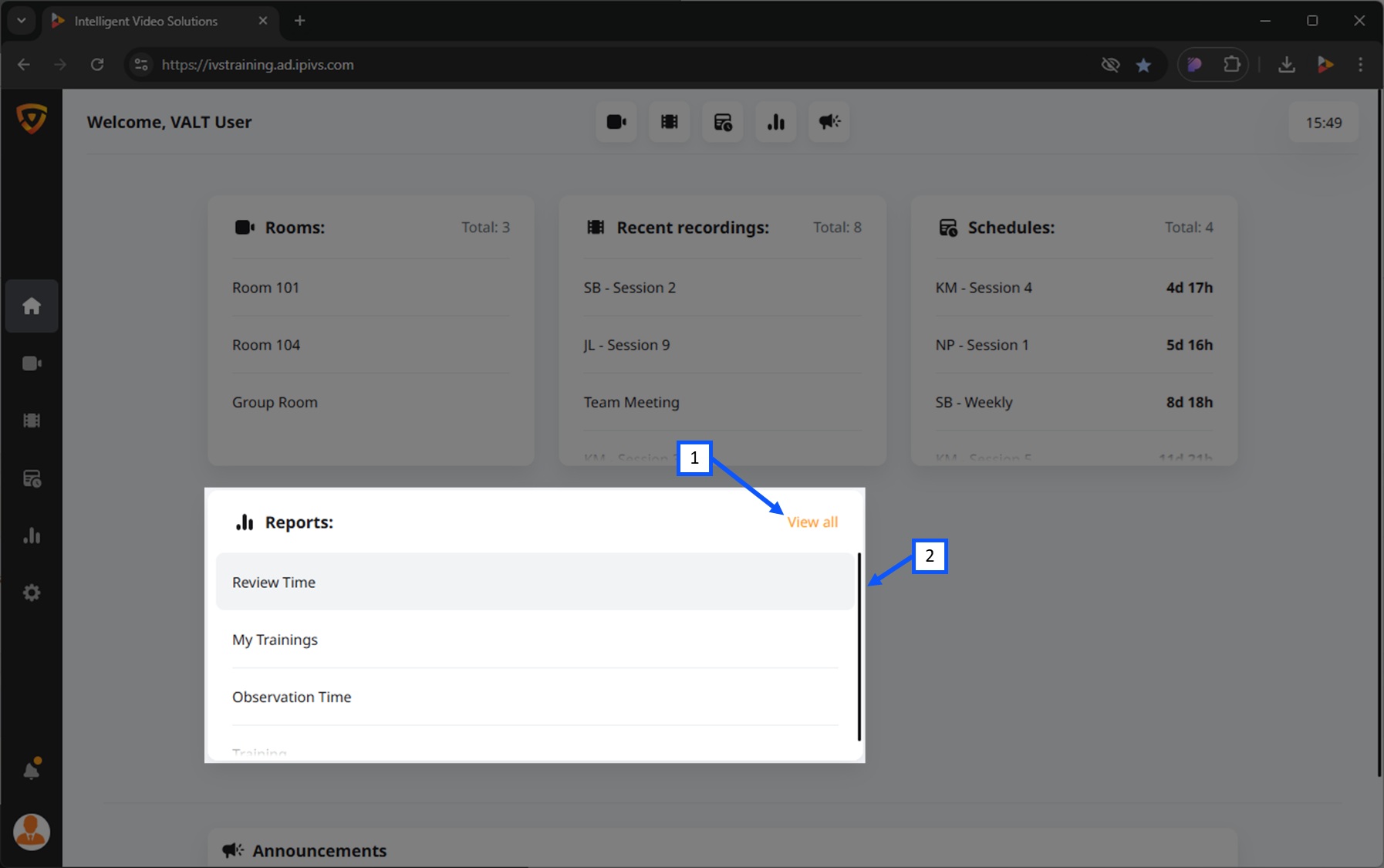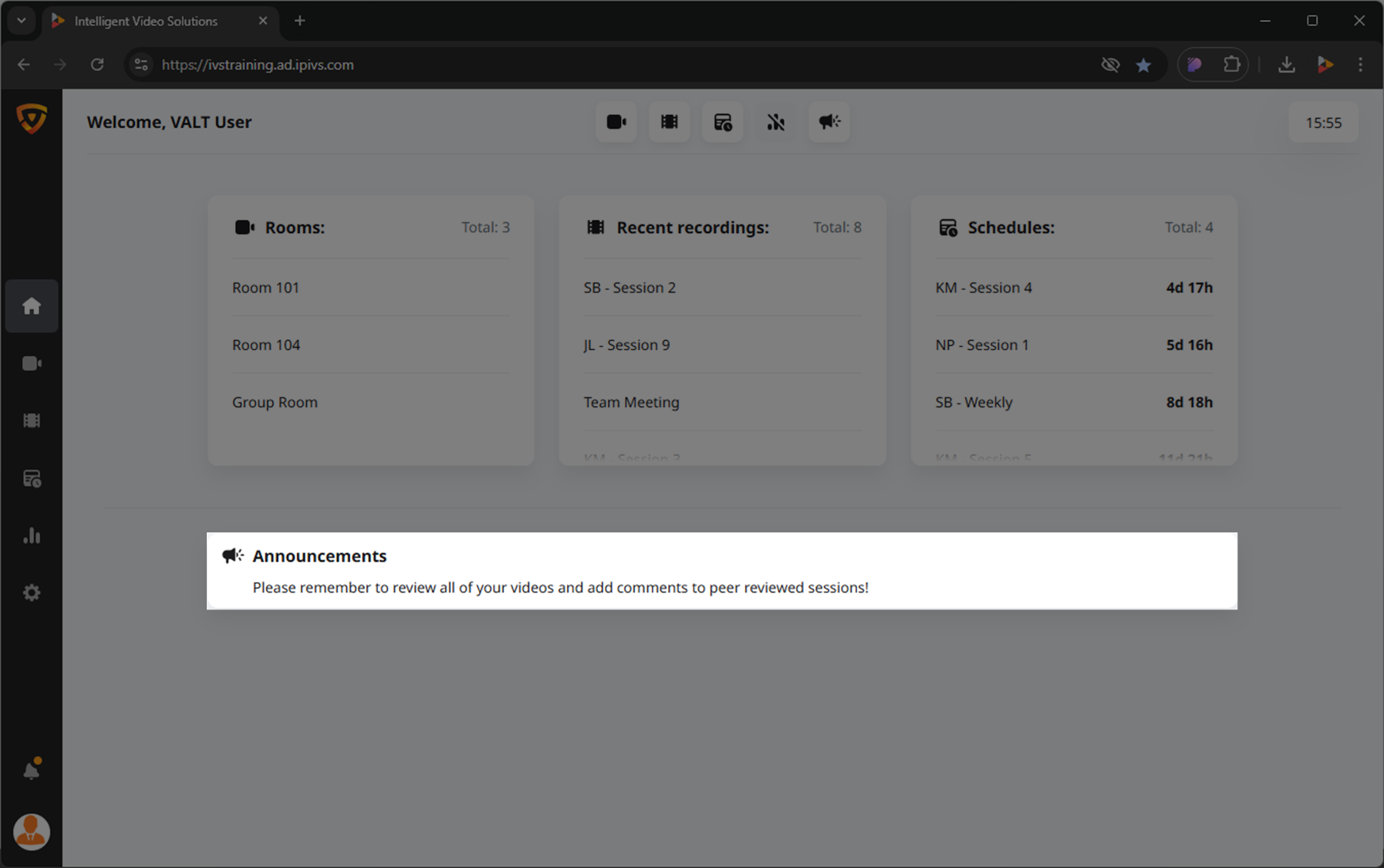Difference between revisions of "Template:VALT 6 Manual - Home"
IVSWikiBlue (talk | contribs) |
IVSWikiBlue (talk | contribs) |
||
| (32 intermediate revisions by the same user not shown) | |||
| Line 1: | Line 1: | ||
| − | + | {{Article - Manual | content = | |
| − | {{ | + | <h1>Introduction</h1> |
| − | + | ||
| − | After logging | + | {{Manual lvl 2 | title = Accessing the Homepage | content = |
| + | After logging in to the VALT software, you will automatically be directed to the <b>Homepage</b>. | ||
| + | |||
| + | The Homepage provides multiple cards that summarize key aspects of the system and allow you to perform quick actions. | ||
| + | |||
| + | {{img - resize | file = VALT 6.3 Manual-Home 00.png}} | ||
| + | }} | ||
{{hr}} | {{hr}} | ||
| − | <dl> | + | <h1>Available Cards</h1> |
| − | <dt>[[#Rooms|Rooms]]</dt> | + | By default, all cards are visible on the Homepage. |
| + | {{Aside - Warning | hue = 50 | content = Depending on your group permissios in the software, your account may be restricted from one or more of these features.}} | ||
| + | <dl class="singleLineHeight"> | ||
| + | <dt>{{img - icon | file = Observe.png | width = 16px}} [[#Rooms|Rooms]]</dt> | ||
<dd>An overview of the rooms in your VALT system.</dd> | <dd>An overview of the rooms in your VALT system.</dd> | ||
| − | <dt>[[#Recent Recordings|Recent Recordings]]</dt> | + | <dt>{{img - icon | file = Review.png | width = 16px}} [[#Recent Recordings|Recent Recordings]]</dt> |
<dd>A list of the most recent recordings created.</dd> | <dd>A list of the most recent recordings created.</dd> | ||
| − | <dt>[[#Schedules|Schedules]]</dt> | + | <dt>{{img - icon | file = Schedule.png | width = 16px}} [[#Schedules|Schedules]]</dt> |
<dd>Information on upcoming scheduled recordings.</dd> | <dd>Information on upcoming scheduled recordings.</dd> | ||
| − | <dt>[[#Reports|Reports]]</dt> | + | <dt>{{img - icon | file = Reports.png | width = 20px}} [[#Reports|Reports]]</dt> |
| − | <dd>If enabled, you | + | <dd>If enabled, this allows you to view various metrics and system reports.</dd> |
| − | <dt>[[#Announcements|Announcements]]</dt> | + | <dt>{{img - icon | file = Announcement.png | width = 20px}} [[#Announcements|Announcements]]</dt> |
<dd>General announcements, if utilized by your organization.</dd> | <dd>General announcements, if utilized by your organization.</dd> | ||
</dl> | </dl> | ||
| − | |||
| − | |||
{{Top of Page}} | {{Top of Page}} | ||
| − | |||
{{hr}} | {{hr}} | ||
| − | + | {{Manual lvl 2 | title = Personal Customization | content = | |
By default, all summaries are visible on the Homepage. | By default, all summaries are visible on the Homepage. | ||
| − | {{img | + | <div class="myManualList"> |
| − | + | #{{img - icon | file = Observe.png | width = 16px}} [[#Rooms|Rooms]] | |
| − | + | #{{img - icon | file = Review.png | width = 16px}} [[#Recent Recordings|Recent Recordings]] | |
| − | + | #{{img - icon | file = Schedule.png | width = 16px}} [[#Schedules|Schedules]] | |
| − | + | #{{img - icon | file = Reports.png | width = 20px}} [[#Reports|Reports]] | |
| − | + | #{{img - icon | file = Announcement.png | width = 20px}} [[#Announcements|Announcements]] | |
| − | + | </div> | |
| − | {{ | + | {{img - resize | file = VALT 6.3 Manual-Home 01.png}} |
{{Aside | content = If you wish to disable any of these views, click on the corresponding icon at the top of the page. {{Try it out | link = https://app.storylane.io/share/p8ybdbb764cw}} }} | {{Aside | content = If you wish to disable any of these views, click on the corresponding icon at the top of the page. {{Try it out | link = https://app.storylane.io/share/p8ybdbb764cw}} }} | ||
| − | + | {{hr - 2}} | |
| − | <table style="border-spacing: 50px 5px; | + | Disabled views will display the icon with a slash through it. |
| + | |||
| + | <table style="border-spacing: 50px 5px;"> | ||
<tr style="font-weight:bold"> | <tr style="font-weight:bold"> | ||
<td style="color:#47b648">Enabled</td> | <td style="color:#47b648">Enabled</td> | ||
| Line 52: | Line 60: | ||
</tr> | </tr> | ||
</table> | </table> | ||
| + | }} | ||
| − | {{hr | + | {{hr - 2}} |
| − | |||
| − | |||
| − | + | When all buttons are deselected, your Homepage will show as empty. <em>(See image below)</em> | |
| − | |||
| − | {{ | + | {{img - resize | file = VALT 6.3 Manual-Home 05.png | width = 960px}} |
| − | |||
| + | {{Top of Page}} | ||
{{hr}} | {{hr}} | ||
| − | This view will allow you to: | + | {{Manual lvl 2 | title = Rooms | content = |
| − | *See the list of rooms you have access to. | + | This view provides an overview of the rooms in your VALT system. This view will allow you to: |
| − | *See any ongoing recordings. | + | *See the <b>list of rooms</b> you have access to. |
| − | *[[#Start a Recording|Start]] / [[#Stop a Recording|Stop]] / [[#Pause a Recording|Pause]] any ongoing recordings. | + | *See any <b>ongoing recordings</b>. |
| + | *<b>[[#Start a Recording|Start]]</b> / <b>[[#Stop a Recording|Stop]]</b> / <b>[[#Pause a Recording|Pause]]</b> any ongoing recordings. | ||
*Go to the live room. | *Go to the live room. | ||
| − | {{ | + | {{hr - 2}} |
| − | < | + | |
| − | + | <div class="myManualList"> | |
| − | + | #Clicking the '<strong>View all</strong>' button will take the user to the [[VALT 6 Observe|observe section]]. <br><em>(See image below)</em> | |
| + | #When you hover over this card, a <b>scrollbar</b> will appear if all items do not display in the area. <br><em>(See image below)</em> | ||
| + | #Hovering over a room will reveal associated control buttons. Pressing the '<strong>REC</strong>' button will open the recording modal to [[#Start a Recording | start a recording]]. <br><em>(See image below)</em> | ||
| + | </div> | ||
}} | }} | ||
| − | {{hr}} | + | {{img - resize | file = VALT 6.3 Manual-Home 06.png}} |
| + | |||
| + | {{hr - 2}} | ||
{{Aside - Helpful | content = <b>Did you know?</b> You can [[#Start a Recording | start]] and [[#Stop a Recording| stop]] recordings from the Homepage. {{Try it out | link = https://app.storylane.io/share/blbhcupd84qj}} }} | {{Aside - Helpful | content = <b>Did you know?</b> You can [[#Start a Recording | start]] and [[#Stop a Recording| stop]] recordings from the Homepage. {{Try it out | link = https://app.storylane.io/share/blbhcupd84qj}} }} | ||
| − | + | {{Manual lvl 3 | title = Start a Recording | content = | |
#Hover over a room. | #Hover over a room. | ||
| − | #Click the {{img - icon | file = Record.png}} < | + | #Click the {{img - icon | file = Record.png}} <strong>REC</strong> icon. |
#Enter in the appropriate information for the recording. | #Enter in the appropriate information for the recording. | ||
#Click the REC button. | #Click the REC button. | ||
| + | }} | ||
| − | {{hr}} | + | {{hr - 2}} |
| − | + | {{Manual lvl 3 | title = Stop a Recording | content = | |
#Hover over a room that is currently recording. | #Hover over a room that is currently recording. | ||
| − | #Press the {{img - icon | file = Stop.png}} < | + | #Press the {{img - icon | file = Stop.png}} <strong>Stop</strong> icon. |
| + | }} | ||
| − | {{hr}} | + | {{hr - 2}} |
| − | + | {{Manual lvl 3 | title = Pause a Recording | content = | |
#Hover over a room that is currently recording. | #Hover over a room that is currently recording. | ||
| − | #Press the {{img - icon | file = Pause.png}} < | + | #Press the {{img - icon | file = Pause.png}} <strong>Pause</strong> icon. |
| + | }} | ||
{{Top of Page}} | {{Top of Page}} | ||
| − | }} | + | {{hr - 2}} |
| − | {{ | + | {{Manual lvl 2 | title = Recent Recordings | content = |
This view provides a list of the most recent recordings created. | This view provides a list of the most recent recordings created. | ||
| − | + | <div class="myManualList"> | |
| − | + | #Clicking the '<strong>View all</strong>' button will take the user to the observe section. <br><em>(See image below)</em> | |
| − | + | #When you hover over this card, a <b>scrollbar</b> will appear if all items do not display in the area. <br><em>(See image below)</em> | |
| − | + | #{{img - icon | file = Edit.png}} <b>[[#Edit a Recording|Edit]]</b>: Open the information tab for the recording. <br><em>(See image below)</em> | |
| − | + | #{{img - icon | file = Download.png}} <b>[[#Download a Recording|Download]]</b>: Download the recording. <br><em>(See image below)</em> | |
| − | + | #{{img - icon | file = Delete.png}} <b>[[#Delete a Recording|Delete]]</b>: Delete the recording. <br><em>(See image below)</em> | |
| − | {{ | + | </div> |
| + | |||
| + | {{img - resize | file = VALT 6.3 Manual-Home 07.png}} | ||
}} | }} | ||
{{hr}} | {{hr}} | ||
| − | + | {{Manual lvl 3 | title = Edit a Recording | content = | |
#Hover over a recording. | #Hover over a recording. | ||
| − | #Click the {{img - icon | file = Edit.png}} < | + | #Click the {{img - icon | file = Edit.png}} <strong>Edit</strong> icon. |
#Make the appropriate edits. | #Make the appropriate edits. | ||
#Click save. | #Click save. | ||
| − | {{hr}} | + | }} |
| + | |||
| + | {{hr - 2}} | ||
| − | + | {{Manual lvl 3 | title = Download a Recording | content = | |
#Hover over a recording. | #Hover over a recording. | ||
| − | #Click the {{img - icon | file = Download.png}} < | + | #Click the {{img - icon | file = Download.png}} <strong>Download</strong> icon. |
#Select where you would like to download the video. | #Select where you would like to download the video. | ||
#:<em>Most browsers will default to your local Downloads folder.</em> | #:<em>Most browsers will default to your local Downloads folder.</em> | ||
{{Aside - Helpful | content = Videos will be saved as an MP4.}} | {{Aside - Helpful | content = Videos will be saved as an MP4.}} | ||
| − | {{hr}} | + | }} |
| + | |||
| + | {{hr - 2}} | ||
| − | + | {{Manual lvl 3 | title = Delete a Recording | content = | |
#Hover over a recording. | #Hover over a recording. | ||
| − | #Click the {{img - icon | file = Delete.png}} < | + | #Click the {{img - icon | file = Delete.png}} <strong>Delete</strong> icon. |
{{Aside - Warning | hue = 0 | content = Deleting a video <b>cannot be undone</b>.}} | {{Aside - Warning | hue = 0 | content = Deleting a video <b>cannot be undone</b>.}} | ||
| + | }} | ||
| + | {{Top of Page}} | ||
{{hr}} | {{hr}} | ||
| − | {{ | + | {{Manual lvl 2 | title = Schedules | content = |
| − | |||
| − | |||
| − | |||
This view provides information on upcoming scheduled recordings. | This view provides information on upcoming scheduled recordings. | ||
| − | + | <div class="myManualList"> | |
| − | + | #Clicking the '<strong>View all</strong>' button will take the user to the schedule section. <br><em>(See image below)</em> | |
| − | + | #When you hover over this card, a <b>scrollbar</b> will appear if all items do not display in the area. <br><em>(See image below)</em> | |
| − | + | #{{img - icon | file = Edit.png}} <b>[[#Edit a Schedule|Edit]]</b>: Open the information tab for the recording. <br><em>(See image below)</em> | |
| − | + | #{{img - icon | file = Delete.png}} <b>[[#Delete a Schedule|Delete]]</b>: Delete the recording. <br><em>(See image below)</em> | |
| + | </div> | ||
}} | }} | ||
| − | {{hr}} | + | {{img - resize | file = VALT 6.3 Manual-Home 08.png}} |
| + | |||
| + | {{hr - 2}} | ||
| − | + | {{Manual lvl 3 | title = Edit a Schedule | content = | |
#Hover over a schedule. | #Hover over a schedule. | ||
| − | #Click the {{img - icon | file = Edit.png}} < | + | #Click the {{img - icon | file = Edit.png}} <strong>Edit</strong> icon. |
#Make the appropriate edits. | #Make the appropriate edits. | ||
#Click save. | #Click save. | ||
| − | {{hr}} | + | }} |
| + | |||
| + | {{hr - 2}} | ||
| − | + | {{Manual lvl 3 | title = Delete a Schedule | content = | |
#Hover over a schedule. | #Hover over a schedule. | ||
| − | #Click the {{img - icon | file = Delete.png}} < | + | #Click the {{img - icon | file = Delete.png}} <strong>Delete</strong> icon. |
| + | }} | ||
{{Top of Page}} | {{Top of Page}} | ||
| − | }} | + | {{hr}} |
| + | |||
| + | {{Manual lvl 2 | title = Reports | content = | ||
| + | If enabled, this card allows you to view various metrics and system reports | ||
| − | {{ | + | {{hr - 2}} |
| − | |||
| − | + | <div class="myManualList"> | |
| − | + | #Clicking the '<strong>View all</strong>' button will take the user to the reports section. | |
| − | + | #When you hover over this card, a <b>scrollbar</b> will appear if all items do not display in the area. | |
| + | </div> | ||
| + | {{img - resize | file = VALT 6.3 Manual-Home 09.png}} | ||
}} | }} | ||
| − | {{hr}} | + | {{hr - 2}} |
| − | + | {{Manual lvl 3 | title = Open a Report | content = | |
#Hover over a report. | #Hover over a report. | ||
#Click on the report. | #Click on the report. | ||
| + | }} | ||
{{Top of Page}} | {{Top of Page}} | ||
| + | {{hr}} | ||
| + | |||
| + | {{Manual lvl 2 | title = Announcements | content = | ||
| + | This view provides general announcements, if utilized by your organization. | ||
}} | }} | ||
| − | {{ | + | {{img - resize | file = VALT 6.3 Manual-Home 10.png}} |
| − | |||
{{Top of Page}} | {{Top of Page}} | ||
}} | }} | ||
Latest revision as of 13:15, 24 February 2025
Introduction
Accessing the Homepage
After logging in to the VALT software, you will automatically be directed to the Homepage.
The Homepage provides multiple cards that summarize key aspects of the system and allow you to perform quick actions.
Available Cards
By default, all cards are visible on the Homepage.
⚠Depending on your group permissios in the software, your account may be restricted from one or more of these features.
 Rooms
Rooms- An overview of the rooms in your VALT system.
 Recent Recordings
Recent Recordings- A list of the most recent recordings created.
 Schedules
Schedules- Information on upcoming scheduled recordings.
 Reports
Reports- If enabled, this allows you to view various metrics and system reports.
 Announcements
Announcements- General announcements, if utilized by your organization.
Personal Customization
By default, all summaries are visible on the Homepage.
Disabled views will display the icon with a slash through it.
| Enabled | Disabled |
When all buttons are deselected, your Homepage will show as empty. (See image below)
Rooms
This view provides an overview of the rooms in your VALT system. This view will allow you to:
- See the list of rooms you have access to.
- See any ongoing recordings.
- Start / Stop / Pause any ongoing recordings.
- Go to the live room.
- Clicking the 'View all' button will take the user to the observe section.
(See image below) - When you hover over this card, a scrollbar will appear if all items do not display in the area.
(See image below) - Hovering over a room will reveal associated control buttons. Pressing the 'REC' button will open the recording modal to start a recording.
(See image below)
Start a Recording
- Hover over a room.
- Click the
 REC icon.
REC icon. - Enter in the appropriate information for the recording.
- Click the REC button.
Stop a Recording
- Hover over a room that is currently recording.
- Press the
 Stop icon.
Stop icon.
Pause a Recording
- Hover over a room that is currently recording.
- Press the
 Pause icon.
Pause icon.
Recent Recordings
This view provides a list of the most recent recordings created.
- Clicking the 'View all' button will take the user to the observe section.
(See image below) - When you hover over this card, a scrollbar will appear if all items do not display in the area.
(See image below)  Edit: Open the information tab for the recording.
Edit: Open the information tab for the recording.
(See image below) Download: Download the recording.
Download: Download the recording.
(See image below) Delete: Delete the recording.
Delete: Delete the recording.
(See image below)
Edit a Recording
- Hover over a recording.
- Click the
 Edit icon.
Edit icon. - Make the appropriate edits.
- Click save.
Download a Recording
- Hover over a recording.
- Click the
 Download icon.
Download icon. - Select where you would like to download the video.
- Most browsers will default to your local Downloads folder.
🕮Videos will be saved as an MP4.
Delete a Recording
- Hover over a recording.
- Click the
 Delete icon.
Delete icon.
⚠Deleting a video cannot be undone.
Schedules
This view provides information on upcoming scheduled recordings.
- Clicking the 'View all' button will take the user to the schedule section.
(See image below) - When you hover over this card, a scrollbar will appear if all items do not display in the area.
(See image below)  Edit: Open the information tab for the recording.
Edit: Open the information tab for the recording.
(See image below) Delete: Delete the recording.
Delete: Delete the recording.
(See image below)
Edit a Schedule
- Hover over a schedule.
- Click the
 Edit icon.
Edit icon. - Make the appropriate edits.
- Click save.
Delete a Schedule
- Hover over a schedule.
- Click the
 Delete icon.
Delete icon.
Reports
If enabled, this card allows you to view various metrics and system reports
- Clicking the 'View all' button will take the user to the reports section.
- When you hover over this card, a scrollbar will appear if all items do not display in the area.
Open a Report
- Hover over a report.
- Click on the report.
Announcements
This view provides general announcements, if utilized by your organization.