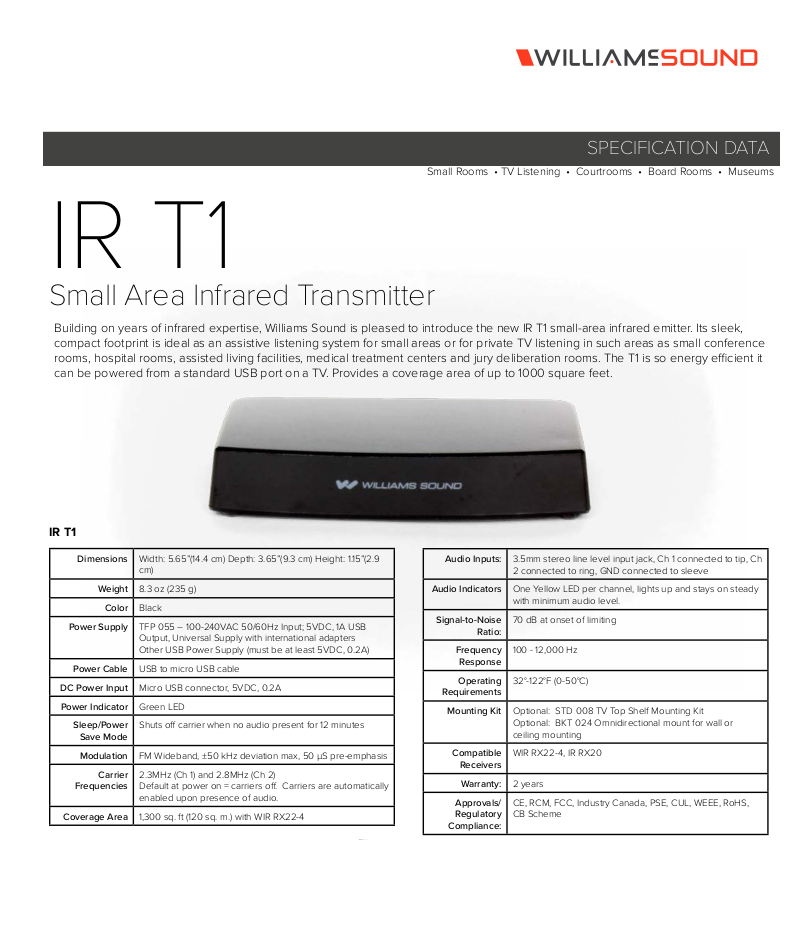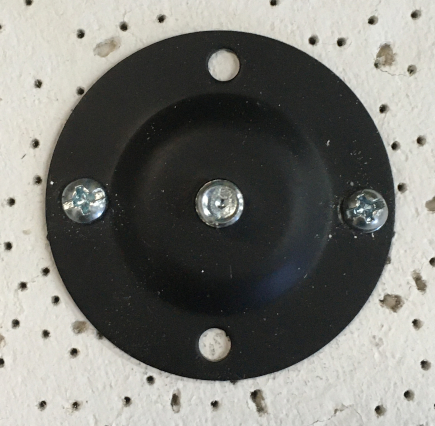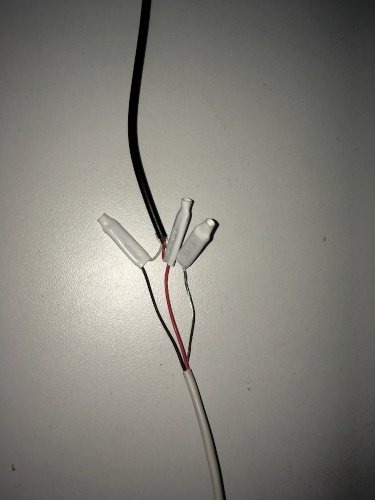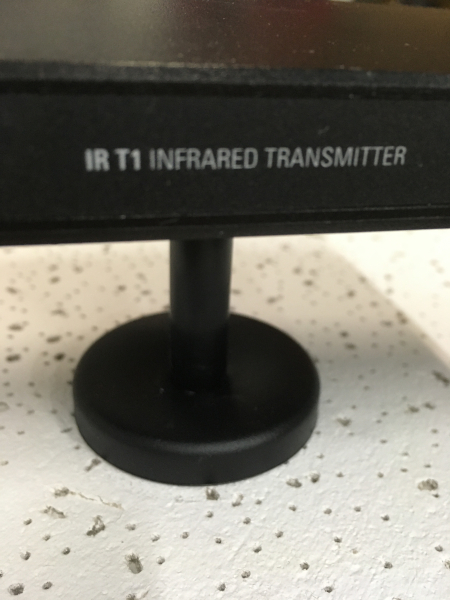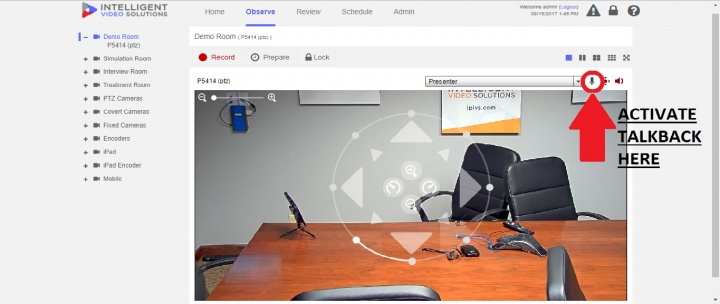Difference between revisions of "Infrared (IR) Talkback"
IVSWikiBlue (talk | contribs) |
IVSWikiBlue (talk | contribs) |
||
| (12 intermediate revisions by the same user not shown) | |||
| Line 1: | Line 1: | ||
| − | [[File:WilliamsIRT1Specifications.jpg|link=https://ipivs. | + | [[File:WilliamsIRT1Specifications.jpg|link=https://ipivs.info/wiki/images/8/8e/WilliamsIRT1Specifications.jpg]] |
==Required Parts and Tools== | ==Required Parts and Tools== | ||
* Williams Talkback System IR T1 | * Williams Talkback System IR T1 | ||
* Williams RX224 Receiver | * Williams RX224 Receiver | ||
| + | * PanaVise Deluxe CCTV Camera Mount | ||
| + | * POE Splitter | ||
* RDL 24V DC power supply | * RDL 24V DC power supply | ||
* 22/2 audio cable | * 22/2 audio cable | ||
* 18/2 low voltage cable | * 18/2 low voltage cable | ||
| + | * Low voltage pass through plate | ||
* B Connectors | * B Connectors | ||
* Fish Tape or Glow Rods | * Fish Tape or Glow Rods | ||
* Electrical Tape | * Electrical Tape | ||
| − | * Wire Stripper | + | * Wire Stripper |
==Installation Instructions== | ==Installation Instructions== | ||
| Line 17: | Line 20: | ||
#Strip the jacket of the 22/2 cable revealing the red, black, and bare wires inside. | #Strip the jacket of the 22/2 cable revealing the red, black, and bare wires inside. | ||
#Cut away the bare wire and plastic surround the cable inside. Strip away a small piece of the red and black jackets revealing the bare copper wire. | #Cut away the bare wire and plastic surround the cable inside. Strip away a small piece of the red and black jackets revealing the bare copper wire. | ||
| − | #Wire the black and ground to the - and the red to the + of the AUDIO OUT of phoenix connector. | + | #Wire the black and ground to the - and the red to the + of the AUDIO OUT of phoenix connector or splice to 3.5mm with B-Connectors d. |
===IR Device mounting Instructions=== | ===IR Device mounting Instructions=== | ||
| − | #Run | + | #Determine the placement of the IR receiver. It will generally be best suited to be positioned in a corner. |
| + | #Remove the drop ceiling tile to which the IR receiver will be mounted | ||
| + | #:''Note:'' The IR receiver will be mounted as far back to the corner as space allows | ||
| + | #Remove the mounting hardware from its packaging (necessary mounting hardware shown below) | ||
| + | #:[[File:IrMountHardware.JPG|link=https://ipivs.com/wiki/images/d/d8/IrMountHardware.JPG]] | ||
| + | #Using toggle bolts, secure the mounting plate to the drop ceiling | ||
| + | #:''Note:'' If encountering hard ceiling, use anchors and screws (3/16") | ||
| + | #:[[File:IrMountPlate.JPG|link=https://ipivs.com/wiki/images/1/1d/IrMountPlate.JPG]] | ||
| + | #Drill a small hole behind where the IR transmitter will be mounted for passing cables through | ||
| + | #:[[File:IrCablePass.JPG|link=https://ipivs.com/wiki/images/d/d9/IrCablePass.JPG]] | ||
| + | #Run 22/2 cable to the IR T1. | ||
#Strip about an inch of white jacket off the 22/2, as well as about 1/2 inch of the colored jackets to expose the wire. | #Strip about an inch of white jacket off the 22/2, as well as about 1/2 inch of the colored jackets to expose the wire. | ||
| − | #Cut a 3.5mm cable | + | #Cut a 3.5mm audio cable (approx 12") and strip the jackets to expose the wires |
| + | #Splice the 3.5mm audio cable with the 22/2 with B-connectors. | ||
| + | #:[[File:Ir35mmSplice.JPG|link=https://ipivs.com/wiki/images/b/b9/Ir35mmSplice.JPG]] | ||
#Cover your splice with electrical tape. | #Cover your splice with electrical tape. | ||
| − | #Plug the 3.5 cable into the Line In of the IR T1. | + | #Attach mount arm the IR reciever |
| + | #:[[File:IrMountArm.JPG|link=https://ipivs.com/wiki/images/a/a6/IrMountArm.JPG]] | ||
| + | #Place the mount cover over the plate and twist the mounting arm until secure | ||
| + | #:[[File:IRmountConnect.JPG|link=https://ipivs.com/wiki/images/a/a9/IRmountConnect.JPG]] | ||
| + | #Plug the 3.5 cable into the Line In of the IR T1 and connect the power cable | ||
| + | #:[[File:IrMountWiring.JPG|link=https://ipivs.com/wiki/images/b/b3/IrMountWiring.JPG]] | ||
| + | #Return the ceiling tile to it's appropriate location | ||
| + | #:[[File:IrCompleteMount.JPG|link=https://ipivs.com/wiki/images/7/7a/IrCompleteMount.JPG]] | ||
#Once audio is plugged in, locate your nearest power outlet to power the IR T1. | #Once audio is plugged in, locate your nearest power outlet to power the IR T1. | ||
| − | #: ''Note:'' | + | #: ''Note:'' The IR transmitter is powered by a standard 5v USB phone style charger that needs a regular wall outlet, or a connection to a POE line with a POE splitter to power it. |
| − | #Ensure your IR T1 and | + | ===POE Splitter=== |
| + | #Locate the network drop above the ceiling. Determine the best location to mount the POE splitter in relation to the IR receiver. | ||
| + | #Mount the POE splitter | ||
| + | #If there is power above the ceiling within five feet of the mount location, connect the POE splitter to power | ||
| + | #If there is not power above the ceiling, locate the nearest and most appropriate location to run a line for power. | ||
| + | #Cut a length of 18/2 long enough to reach from the POE splitter to the power outlet. | ||
| + | #Cut a small hole above the ceiling near the POE splitter for the 18/2 to pass through | ||
| + | #Using a stud finder, scan the wall near the power outlet to determine the best path to run the cable. | ||
| + | #Cut a hole into the drywall at the same height as the power outlet and large enough to fit the mud ring into it securely | ||
| + | #: [[File:VerifactDring.JPG|link=https://ipivs.com/wiki/images/4/4d/VerifactDring.JPG]]. | ||
| + | #Using fish tape or glow rods, pass the 18/2 behind the drywall | ||
| + | #Strip the ends of the 18/2 and splice with the RDL 24v power supply and splice with B-connectors | ||
| + | #Cover the cable splice with electrical tape | ||
| + | #Follow the same two previous steps with the power supply cable for the POE splitter | ||
| + | #:''Note:'' Ensure that when splicing in the 18/2 to the power, that the red jacket of the 18/2 is spliced into the cable with the dashed white lines on the power supply. The power cables will need to be tested for power continuity. | ||
| + | #Mount the pass through plate and place any excess cabling for the RDL 24v power supply through the plate. | ||
| + | |||
| + | ===Testing the System=== | ||
| + | #Ensure your IR T1 and reciever are set to the same channel. | ||
#Test the talkback unit is working by activating the talkback function within the VALT Software and having a partner to communicate with. | #Test the talkback unit is working by activating the talkback function within the VALT Software and having a partner to communicate with. | ||
[[File:Talkback Turn On.jpg|720x960px|link=https://ipivs.com/wiki/images/9/90/Talkback_Turn_On.jpg]] | [[File:Talkback Turn On.jpg|720x960px|link=https://ipivs.com/wiki/images/9/90/Talkback_Turn_On.jpg]] | ||
Latest revision as of 11:37, 29 August 2024
Contents
Required Parts and Tools
- Williams Talkback System IR T1
- Williams RX224 Receiver
- PanaVise Deluxe CCTV Camera Mount
- POE Splitter
- RDL 24V DC power supply
- 22/2 audio cable
- 18/2 low voltage cable
- Low voltage pass through plate
- B Connectors
- Fish Tape or Glow Rods
- Electrical Tape
- Wire Stripper
Installation Instructions
Connecting to the Camera
- Once the camera is installed, locate the AUDIO OUT on your camera
- Strip the jacket of the 22/2 cable revealing the red, black, and bare wires inside.
- Cut away the bare wire and plastic surround the cable inside. Strip away a small piece of the red and black jackets revealing the bare copper wire.
- Wire the black and ground to the - and the red to the + of the AUDIO OUT of phoenix connector or splice to 3.5mm with B-Connectors d.
IR Device mounting Instructions
- Determine the placement of the IR receiver. It will generally be best suited to be positioned in a corner.
- Remove the drop ceiling tile to which the IR receiver will be mounted
- Note: The IR receiver will be mounted as far back to the corner as space allows
- Remove the mounting hardware from its packaging (necessary mounting hardware shown below)
- Using toggle bolts, secure the mounting plate to the drop ceiling
- Drill a small hole behind where the IR transmitter will be mounted for passing cables through
- Run 22/2 cable to the IR T1.
- Strip about an inch of white jacket off the 22/2, as well as about 1/2 inch of the colored jackets to expose the wire.
- Cut a 3.5mm audio cable (approx 12") and strip the jackets to expose the wires
- Splice the 3.5mm audio cable with the 22/2 with B-connectors.
- Cover your splice with electrical tape.
- Attach mount arm the IR reciever
- Place the mount cover over the plate and twist the mounting arm until secure
- Plug the 3.5 cable into the Line In of the IR T1 and connect the power cable
- Return the ceiling tile to it's appropriate location
- Once audio is plugged in, locate your nearest power outlet to power the IR T1.
- Note: The IR transmitter is powered by a standard 5v USB phone style charger that needs a regular wall outlet, or a connection to a POE line with a POE splitter to power it.
POE Splitter
- Locate the network drop above the ceiling. Determine the best location to mount the POE splitter in relation to the IR receiver.
- Mount the POE splitter
- If there is power above the ceiling within five feet of the mount location, connect the POE splitter to power
- If there is not power above the ceiling, locate the nearest and most appropriate location to run a line for power.
- Cut a length of 18/2 long enough to reach from the POE splitter to the power outlet.
- Cut a small hole above the ceiling near the POE splitter for the 18/2 to pass through
- Using a stud finder, scan the wall near the power outlet to determine the best path to run the cable.
- Cut a hole into the drywall at the same height as the power outlet and large enough to fit the mud ring into it securely
- Using fish tape or glow rods, pass the 18/2 behind the drywall
- Strip the ends of the 18/2 and splice with the RDL 24v power supply and splice with B-connectors
- Cover the cable splice with electrical tape
- Follow the same two previous steps with the power supply cable for the POE splitter
- Note: Ensure that when splicing in the 18/2 to the power, that the red jacket of the 18/2 is spliced into the cable with the dashed white lines on the power supply. The power cables will need to be tested for power continuity.
- Mount the pass through plate and place any excess cabling for the RDL 24v power supply through the plate.
Testing the System
- Ensure your IR T1 and reciever are set to the same channel.
- Test the talkback unit is working by activating the talkback function within the VALT Software and having a partner to communicate with.