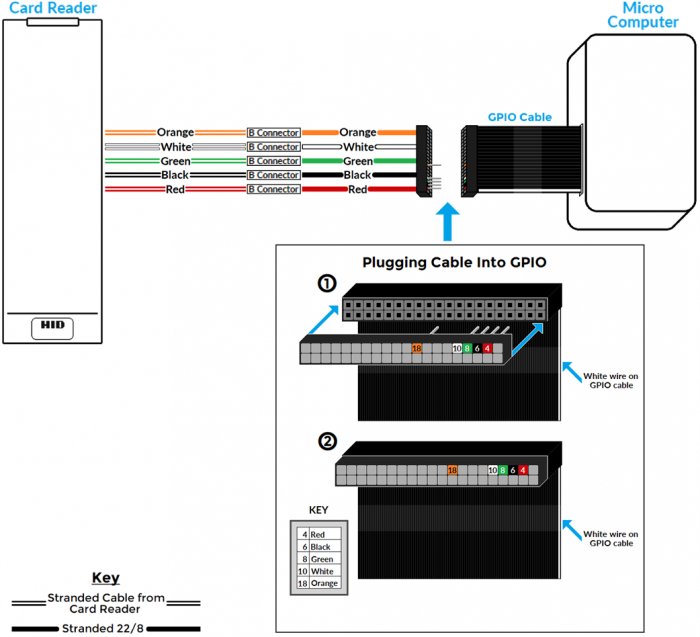Difference between revisions of "VALT Card Reader"
IVSWikiBlue (talk | contribs) |
IVSWikiBlue (talk | contribs) |
||
| Line 3: | Line 3: | ||
{{Flexbox | left = | {{Flexbox | left = | ||
The <b>VALT Card Reader</b> is another simple way to start a recording but unlike the [[Start/Stop Button | VALT Push Button]] it has the ability to tie who has started the recording to the video and assign access rights accordingly. Simply swipe a badge to start a recording and then swipe it again to stop the recording. | The <b>VALT Card Reader</b> is another simple way to start a recording but unlike the [[Start/Stop Button | VALT Push Button]] it has the ability to tie who has started the recording to the video and assign access rights accordingly. Simply swipe a badge to start a recording and then swipe it again to stop the recording. | ||
| − | |||
| − | |||
| − | |||
{{hr - 2}} | {{hr - 2}} | ||
| − | |||
* [https://www.ipivs.com/products/valt-room-controls VALT Room Controls] | * [https://www.ipivs.com/products/valt-room-controls VALT Room Controls] | ||
* [[Card Reader | Card Reader Configuration]] | * [[Card Reader | Card Reader Configuration]] | ||
| + | |right = | ||
| + | {{img - no click | width = 250px | file = HID READER.png}} | ||
| + | }} | ||
{{hr}} | {{hr}} | ||
Revision as of 13:58, 28 March 2024
The VALT Card Reader is another simple way to start a recording but unlike the VALT Push Button it has the ability to tie who has started the recording to the video and assign access rights accordingly. Simply swipe a badge to start a recording and then swipe it again to stop the recording.
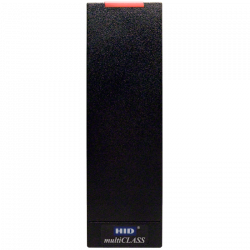
Wire Diagram