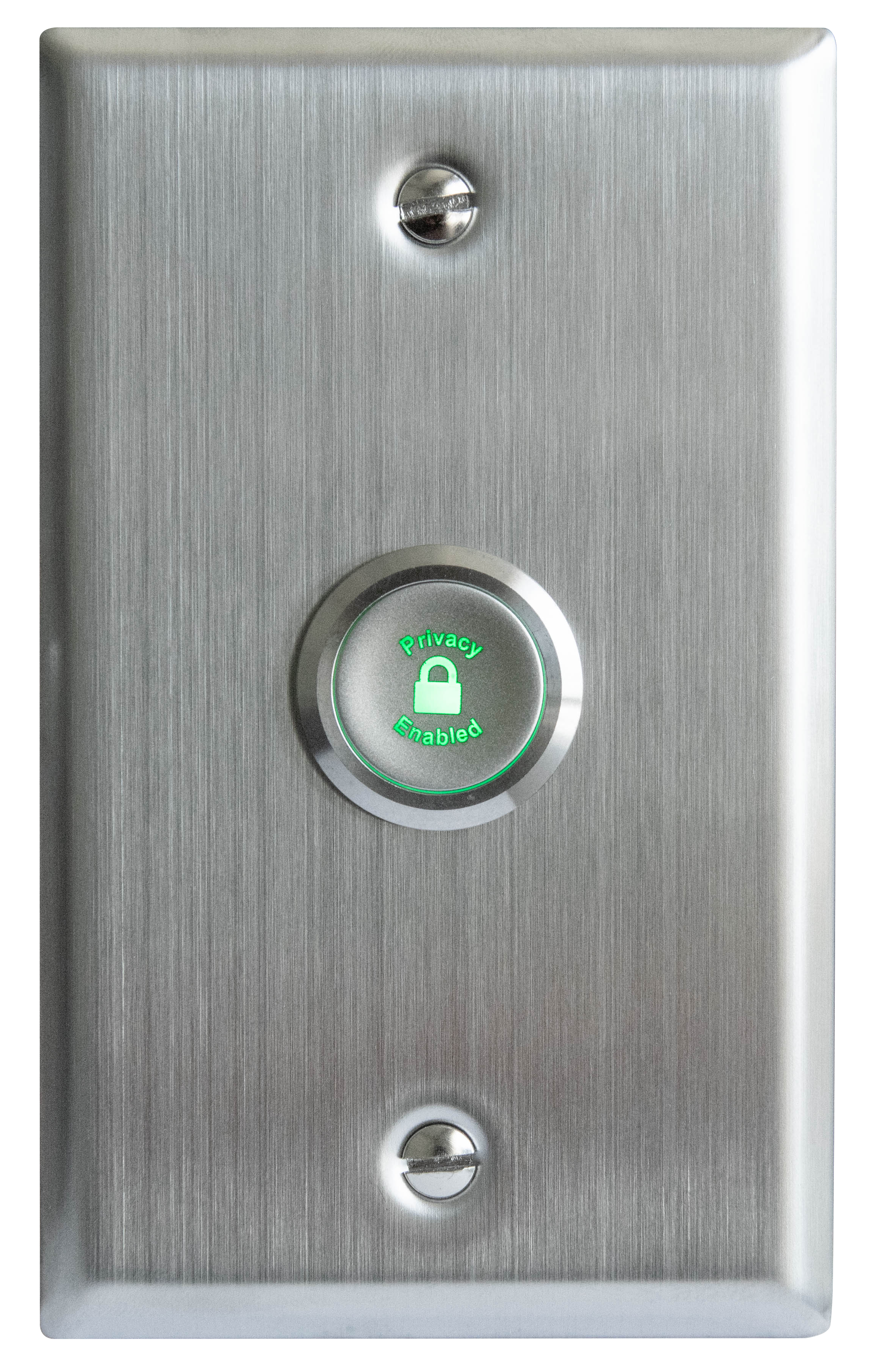Difference between revisions of "VALT Room Controls"
IVSWikiBlue (talk | contribs) |
IVSWikiBlue (talk | contribs) |
||
| Line 1: | Line 1: | ||
| − | + | {{Article - Manual | content = | |
| − | {{Article | ||
{{Aside - Helpful | content = Looking for sales information or resources? [https://www.ipivs.com/products/valt-room-controls#privacyswitch Click here!]}} | {{Aside - Helpful | content = Looking for sales information or resources? [https://www.ipivs.com/products/valt-room-controls#privacyswitch Click here!]}} | ||
| + | <h1>VALT Room Controls</h1> | ||
<h2>VALT Record Button</h2> | <h2>VALT Record Button</h2> | ||
{{:VALT Record Button}} | {{:VALT Record Button}} | ||
| Line 9: | Line 9: | ||
{{hr}} | {{hr}} | ||
<h2>VALT Privacy Button</h2> | <h2>VALT Privacy Button</h2> | ||
| − | {{ | + | {{Flexbox | left = |
| + | |||
| + | The <b>VALT Privacy Button</b> provides users with a local way to prevent video and audio observation into a session. When this is desired, we can configure cameras for <em>Privacy Mode</em>, which blankets the screen with a black video overlay and omits all audio from the stream. | ||
| + | |||
| + | {{hr - 2}} | ||
| + | |||
| + | * [[Privacy Button 2020-Present | Installation and Configuration]] | ||
| + | |||
| + | |right = | ||
| + | {{img - resize | file = Privacy Button On.png | width=240px}} | ||
| + | }} | ||
}} | }} | ||
Revision as of 08:04, 18 March 2025
🕮
Looking for sales information or resources? Click here!
VALT Room Controls
VALT Record Button
The VALT Record Button is a simple way to start a recording in or near the room. Simply push the button to start a recording and then push it again to stop the recording.
✎
Since the button does not know who pressed the button, the recording will default authorship to a generic user.

VALT Card Reader

The VALT Card Reader is another simple way to start a recording but unlike the VALT Record Button it has the ability to tie who has started the recording to the video and assign access rights accordingly. Simply swipe a badge to start a recording and then swipe it again to stop the recording.
VALT Privacy Button
The VALT Privacy Button provides users with a local way to prevent video and audio observation into a session. When this is desired, we can configure cameras for Privacy Mode, which blankets the screen with a black video overlay and omits all audio from the stream.