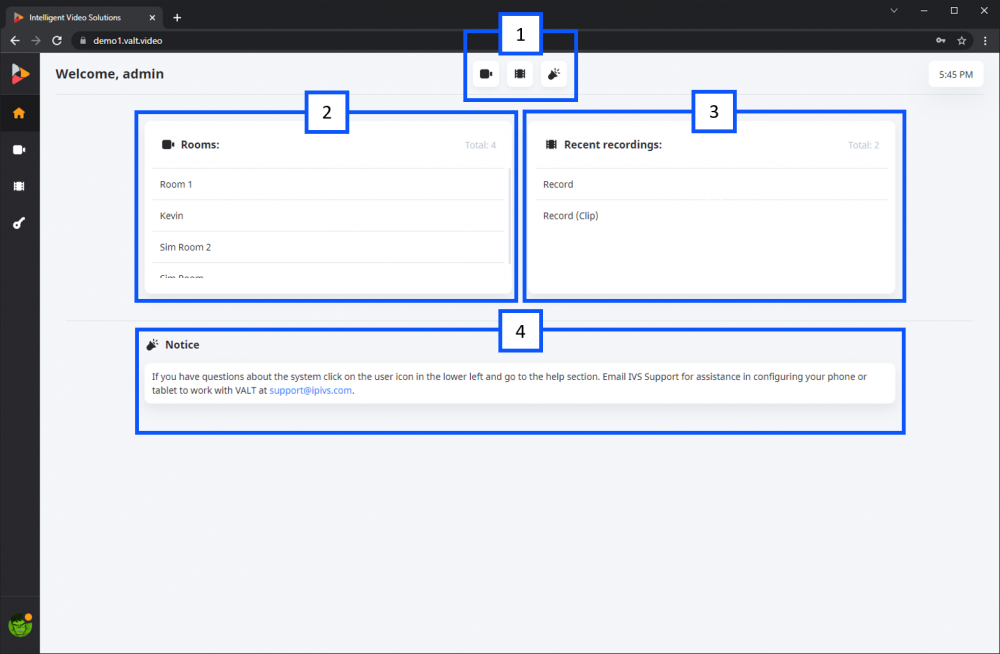The home screen acts as a dashboard for a user. It is designed to allow them to quickly access items of importance in various sections of the application from a single screen.
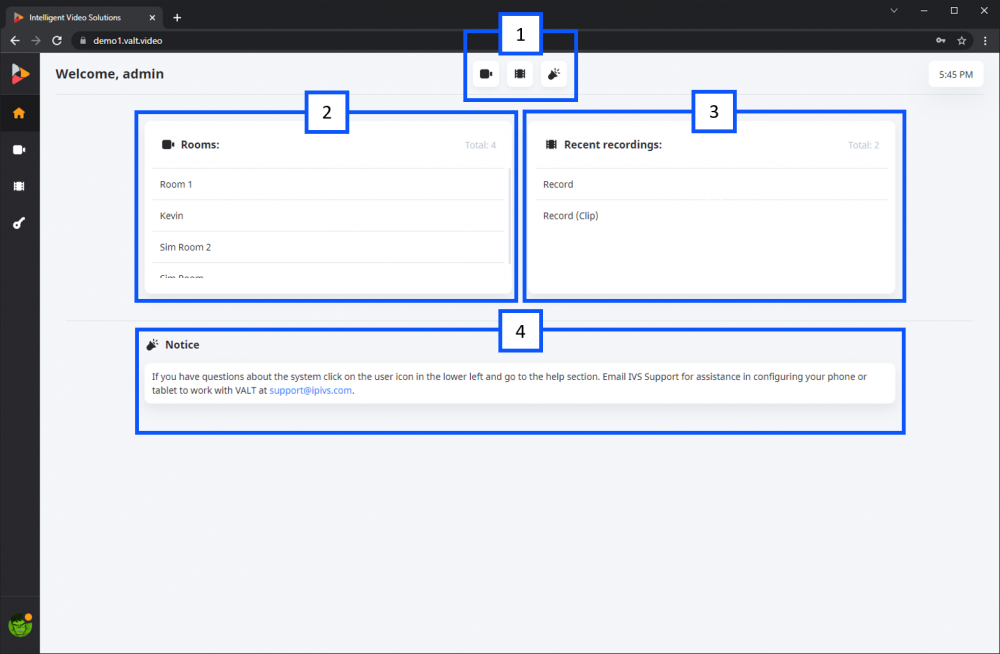 |
- The button menu on the top is used to hide/show the different corresponding sections on the home page.
- Rooms: This section shows all available rooms hovering over a room brings up associated control buttons.
- Recent Recordings: This section shows the most recent recordings hovering over a recording brings up the associated control buttons.
- Notice: This section will display a message assigned to the user’s group that a admin can set or change.
|
Back to the Main Manual Page
Rooms