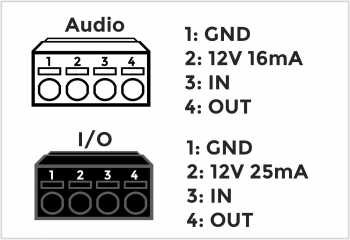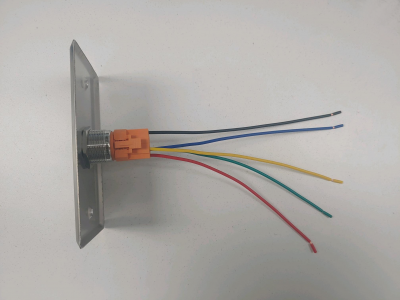VALT Room Controls
Contents
VALT Room Controls
VALT Record Button
The VALT Record Button is a simple way to start a recording in or near the room. Simply push the button to start a recording and then push it again to stop the recording.

VALT Card Reader

The VALT Card Reader is another simple way to start a recording but unlike the VALT Record Button it has the ability to tie who has started the recording to the video and assign access rights accordingly. Simply swipe a badge to start a recording and then swipe it again to stop the recording.
VALT Privacy Button
Introduction
The VALT Privacy Button is a physical button that can be installed inside of a room that has cameras connected to VALT. This button allows a user to put a mask over the video and mute the audio, at the camera level. To enable and disable this privacy mode, a user must toggle the button.
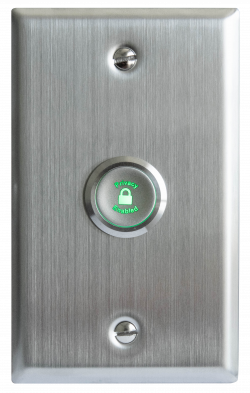 |
 |
Physical Connections
Wiring
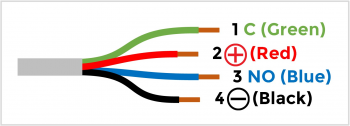
Between the cameras and the privacy button, there are two different cables. The first cable related to this is the one attached to the the physical button.

The second cable connection is the cable that will plug directly into the camera.
Axis IO Blocks
Of the supported cameras that IVS uses, many of the devices use I/O blocks to connect audio, power, and VALT accessories.