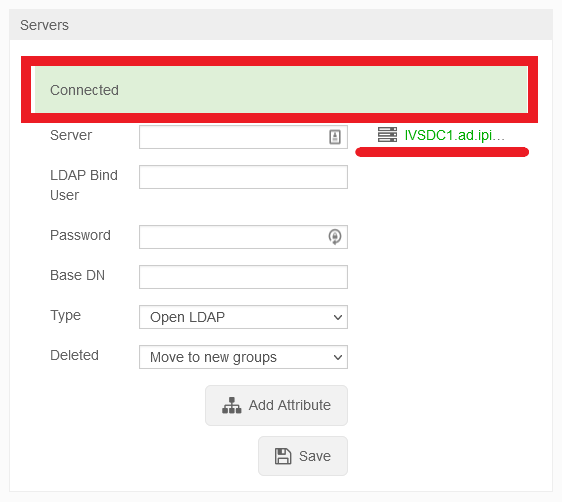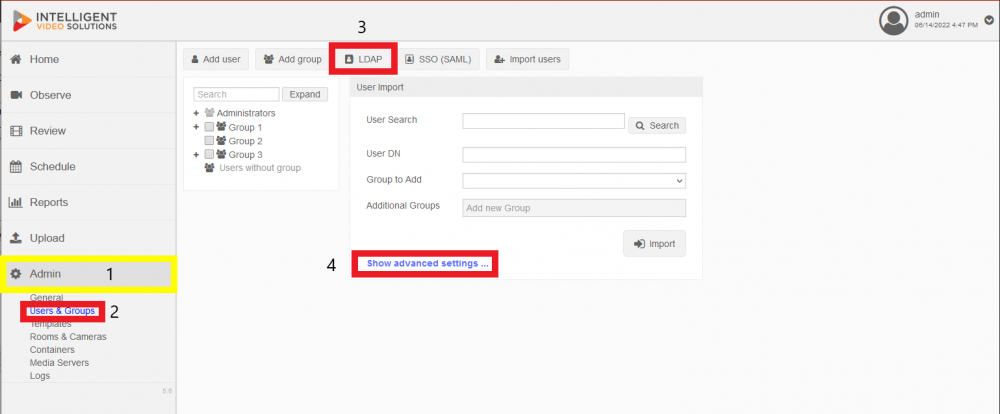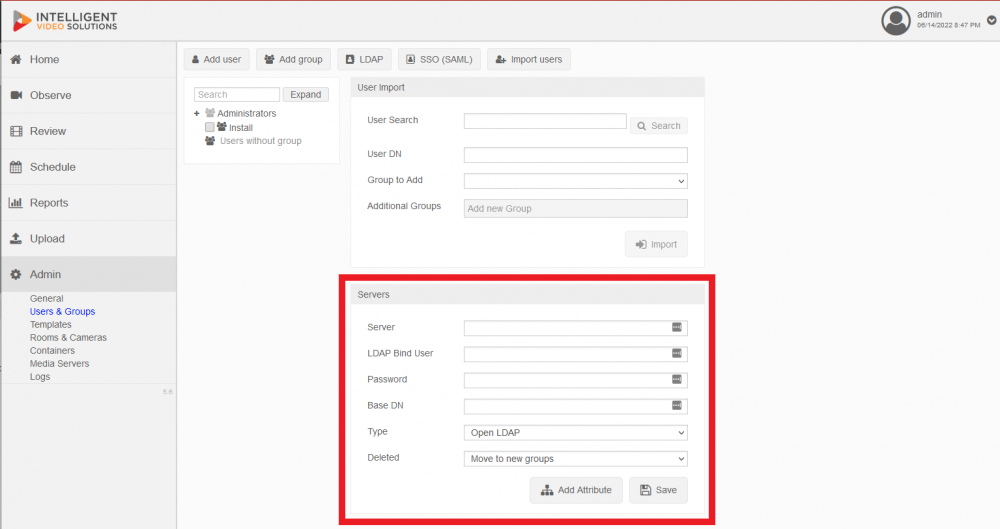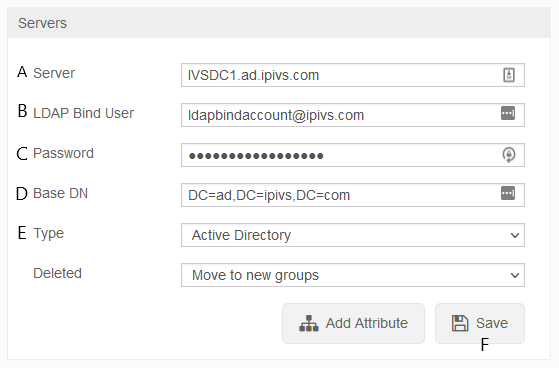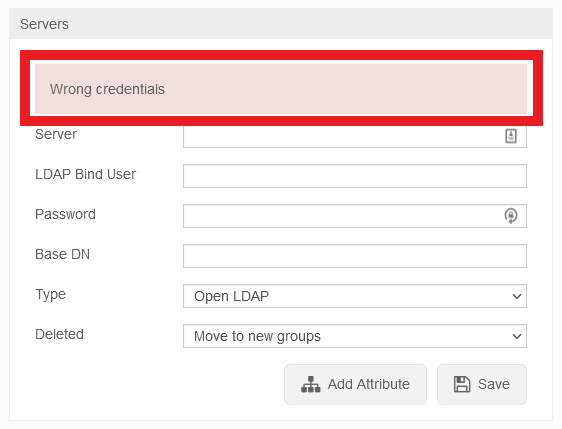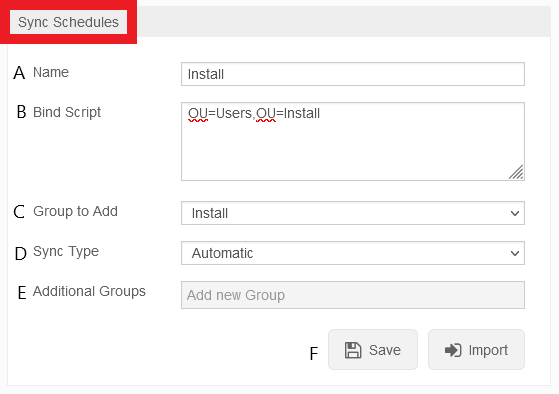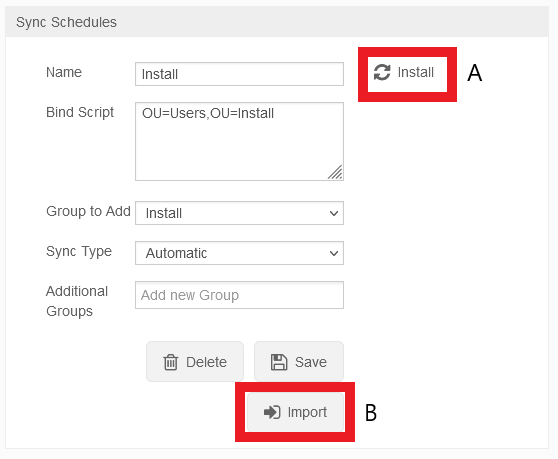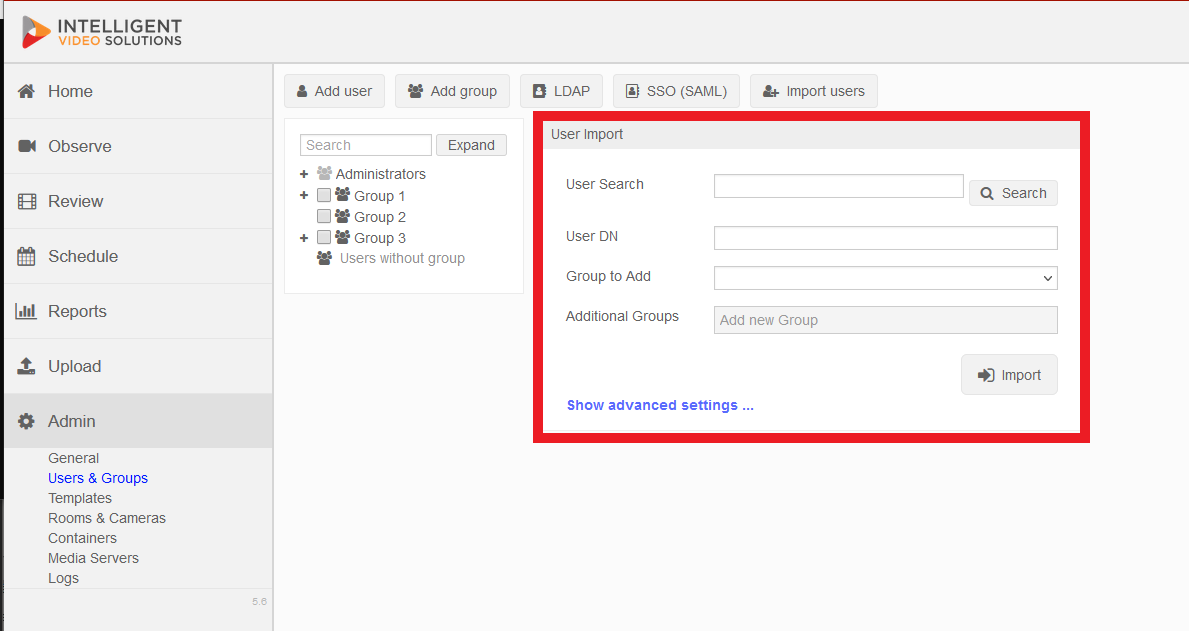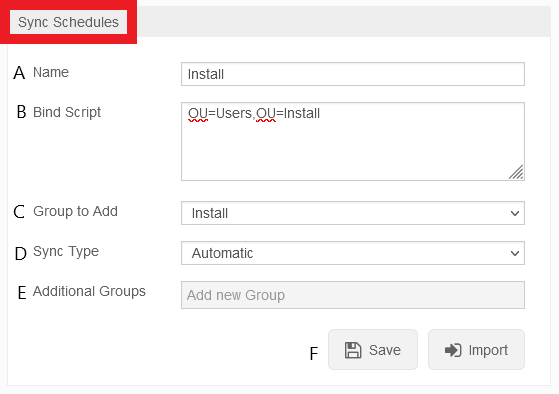 |
| 1. |
Enter in a name for the Security Group
Note: Try to keep these similar to the VALT groups you have created |
| 2. |
Enter in the DN for the Security Group, omitting the DC components
Example: CN=Service Accounts,OU=Users,OU=Install |
| 3. |
Select the VALT Group to have the users added to
Note: The VALT groups need to be created before you can link the Security Groups to them |
| 4. |
Choose either Manual or Automatic Sync Type
Note: Automatic syncs users every day at 7AM server time whereas Manual requires an Admin account to manually sync the users
|
| 5. |
Select any Additional Groups you would like the users added to |
| 6. |
Click Save |