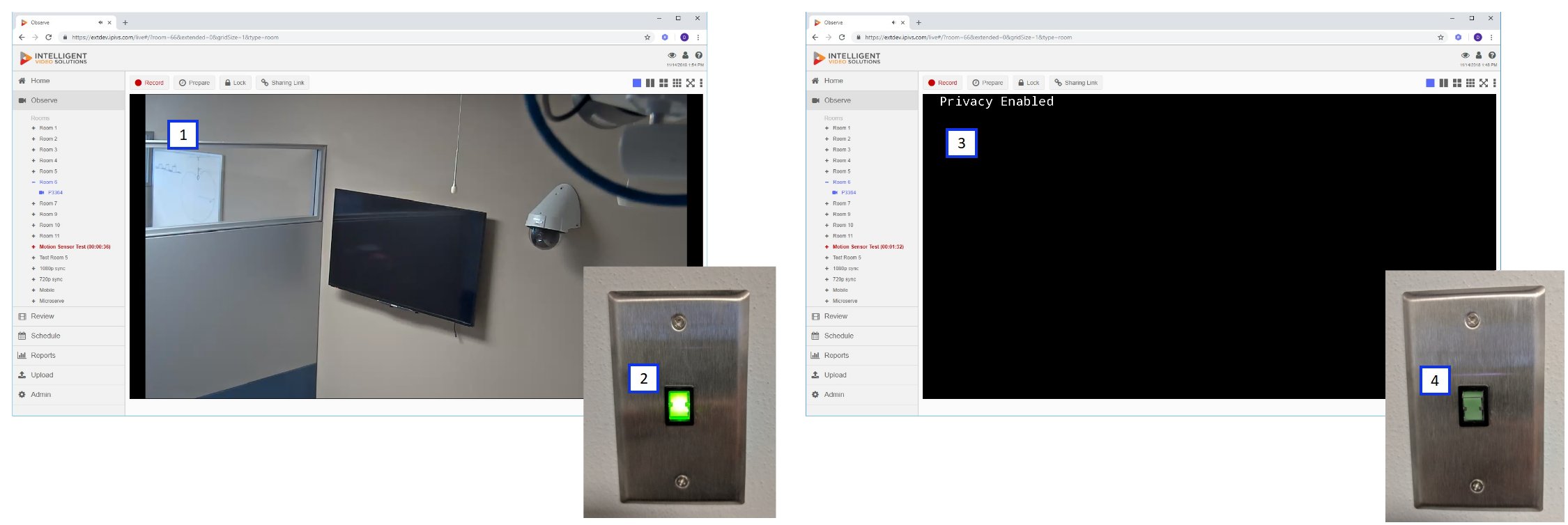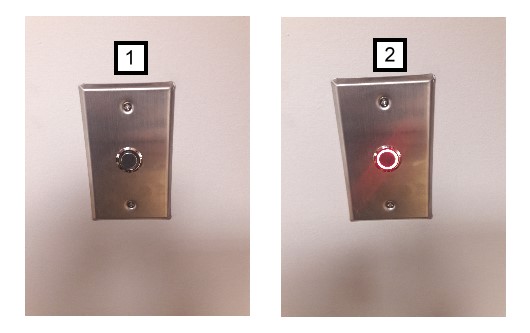VALT Accessories
Contents
Recording LED
A recording LED can be mounted inside or outside a room to indicate when a recording is taking place.
Please see our Recording LED Guide for additional information regarding installing or configuring Recording LEDs.
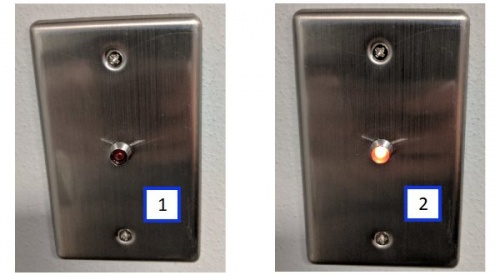
- ) Shows the LED when a recording is not active.
- ) Shows the LED when a recording is active.
Recording Sign
A recording LED sign can be mounted inside or outside a room to indicate when a recording is active.
Please see Recording Sign Guide for additional information regarding installing or configuring Recording Signs.
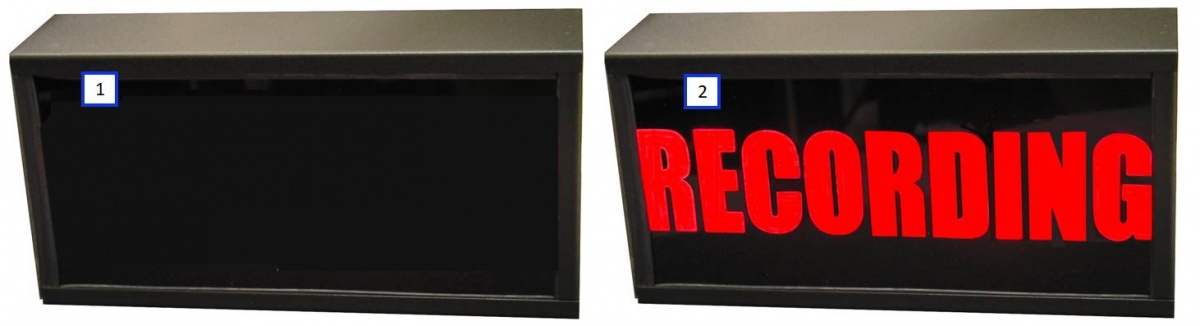
- ) Shows the sign when a recording is not in progress.
- ) Shows the sign when a recording is in progress.
Access Control
Access Control readers can be configured to start and/or stop a recording with the VALT software. Readers are tied to rooms, and card numbers are tied to specific users. The advantage of using an access card and reader is the software can understand who started the recording, and apply the correct author to the recording automatically.
Please see our Access Control Guide for additional information regarding installing or configuring Access Control readers.

- ) Example of card reader used to start and stop a recording.
- ) Axis A1001 required to interface access reader with VALT software.