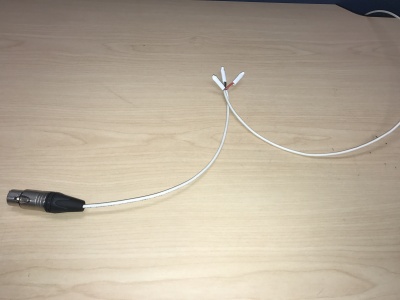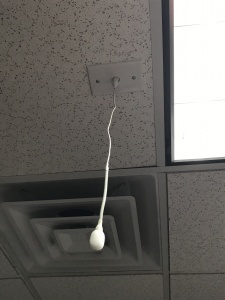Difference between revisions of "Installing an Axis V5914/V5915 with a Sure MX202i Microphone"
IVSWikiBlue (talk | contribs) |
IVSWikiBlue (talk | contribs) |
||
| Line 53: | Line 53: | ||
==Connecting and Mounting the Microphone== | ==Connecting and Mounting the Microphone== | ||
| + | |||
| + | ==Connecting and Mounting the Microphone== | ||
| + | |||
| + | #Strip the jacket of the XLR pigtail revealing the red, black and common cables inside. Strip away a portion of the red and black cables inside the pigtail, revealing the copper wire inside. At the end of your 22/2 cable (not connected to the STM-1), twist the wires together with the pigtail (red to red, black to black, common to common). Secure these with B-Connectors (See Pictures). Repeat this process for 2 microphones. | ||
| + | #:[[File:Audio spliced with pigtail.JPG|400x300px]] [[File:Pigtail_Splice_with_B_Connectors.JPG|400x300px]] | ||
| + | #Using the ½”paddle bit, drill a hole into the center of the single gang plate and a hole into the desired location for the microphone on your drop ceiling tile. Then secure this single gang plate to the desired location of the microphone on your drop ceiling tile using a pair of toggle bolts. Repeat this process for 2 microphones. | ||
| + | #:[[File:Plate_Mounted_to_Ceiling.JPG|400x300px]] | ||
| + | #Run your MX202i through the ½” hole in the ceiling tile and single gang plate. Connect the 4 Pin XLR-F end of the MX202i to the 4 pin XLR-M adapter. Next, connect the XLR-F (that is ran back to the STM-1) to the XLR-M of the adapter. Lastly, use the rubber stopper to plug the ½” hole in the single gang plate. | ||
| + | #Lastly, adjust the length of the cable of the microphone to your desired length, hiding the remainder in the ceiling. Attach the windscreen to the MX202i. | ||
| + | #:[[File:Mic hanging from ceiling.JPG|400x300px]] | ||
Revision as of 16:18, 2 March 2017
Contents
Required Parts And Tools
- Axis V5914/V5915
- RDL STM-1
- XLR-F Pigtail
- Shure MX202i Microphone
- Starbit Security Driver
- Wire Stripper
- Anchors and Screws
- 1/2" paddle bit
- 1 blank single gang wall plate
- Toggle Bolts (If mounting to drop ceiling tile)
- Drill bit and drill
- Phillips head drill bit or Phillips head screwdriver
- Small Flat head screwdriver
- Hole Saw
- B Connectors
- Stud Finder
- Cat5/6 Patch Cable (7ft-15ft recommended)
- 22/2 Gauge Wire
- Fish Tape or Glow Rod
- Wind Screen (Inside MX202i Box)
- Rubber Stopper (Inside MX202i Box)
- 4 pin XLR-M to XLR-M Adapter (Inside MX202i Box)
- 3.5mm Audio Cable
- [[File:]]
- RDL PS-24AS
- [[File:]]
Installation Instructions
Connecting the STM-1
Connecting and Mounting the Microphone
Connecting and Mounting the Microphone
- Strip the jacket of the XLR pigtail revealing the red, black and common cables inside. Strip away a portion of the red and black cables inside the pigtail, revealing the copper wire inside. At the end of your 22/2 cable (not connected to the STM-1), twist the wires together with the pigtail (red to red, black to black, common to common). Secure these with B-Connectors (See Pictures). Repeat this process for 2 microphones.
- Using the ½”paddle bit, drill a hole into the center of the single gang plate and a hole into the desired location for the microphone on your drop ceiling tile. Then secure this single gang plate to the desired location of the microphone on your drop ceiling tile using a pair of toggle bolts. Repeat this process for 2 microphones.
- Run your MX202i through the ½” hole in the ceiling tile and single gang plate. Connect the 4 Pin XLR-F end of the MX202i to the 4 pin XLR-M adapter. Next, connect the XLR-F (that is ran back to the STM-1) to the XLR-M of the adapter. Lastly, use the rubber stopper to plug the ½” hole in the single gang plate.
- Lastly, adjust the length of the cable of the microphone to your desired length, hiding the remainder in the ceiling. Attach the windscreen to the MX202i.