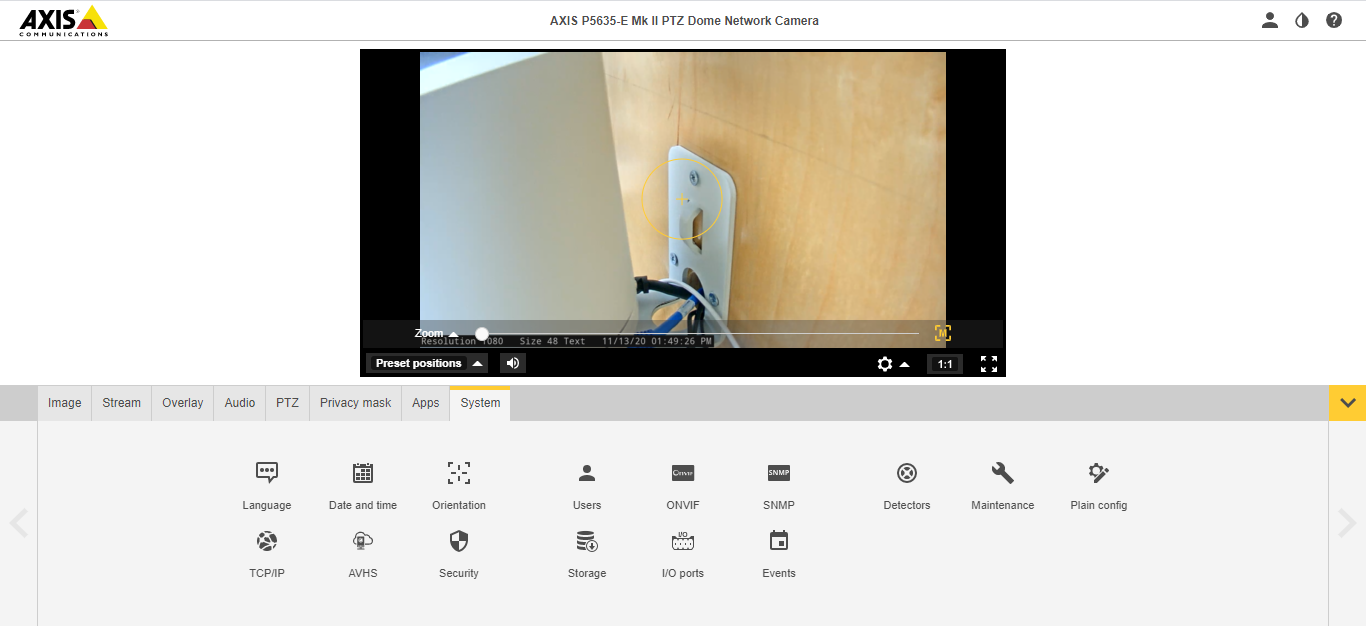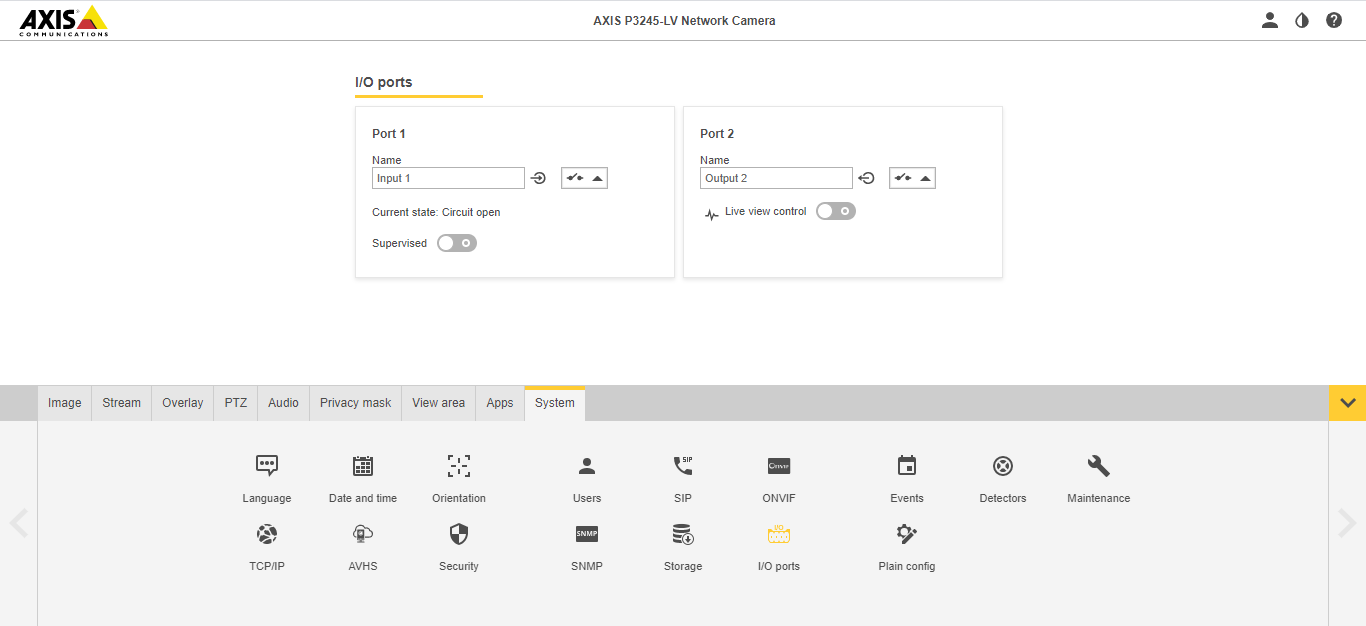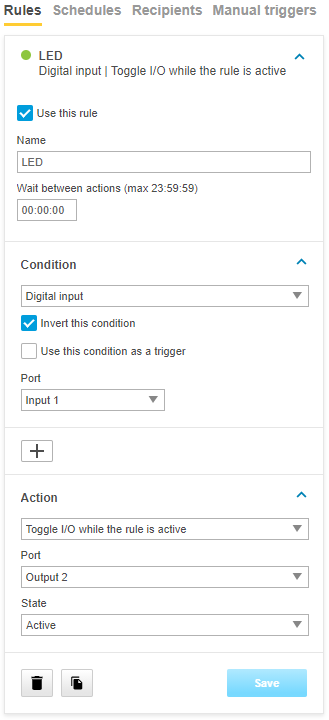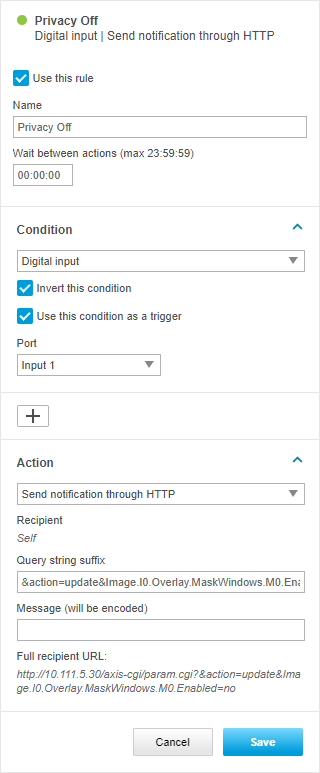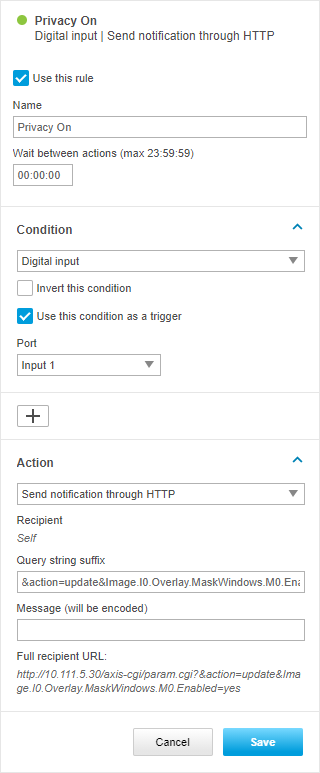Difference between revisions of "Manually Set Up Privacy Switch Rules for 9.x Firmware"
IVSWikiBlue (talk | contribs) (→Privacy Off Rule) |
IVSWikiBlue (talk | contribs) (→Privacy On Rule) |
||
| Line 120: | Line 120: | ||
[[File:03_Rule_Privacy_On.png]] | [[File:03_Rule_Privacy_On.png]] | ||
| + | In the XXX field, type: | ||
| + | <pre>http://127.0.0.1/axis-cgi/param.cgi</pre> | ||
==Privacy PTZ== | ==Privacy PTZ== | ||
Only for a PTZ Camera | Only for a PTZ Camera | ||
Revision as of 15:42, 13 November 2020
If you are complete with the previous page, and you did not use a config file for privacy rules, complete the following steps. In the case of multiple cameras, these steps should only be done for the main camera; the recipient cameras do not need rules built.
Contents
Update I/O Ports
- Click on Settings in the bottom right hand corner of the window.
- Click on System.
- Click on I/O Ports.
- On a camera with 4 I/O Ports, change I/O Port 4 to Output.
- On a camera with 2 I/O Ports, change I/O Port 2 to Output.
- For a camera who's ports do not alternate, simply rename the output "Output 2".
- Click Save.
Privacy Rules
LED Toggle
Privacy Off Rule
For a Fixed Camera:
| Name | Value |
|---|---|
| action | update |
| Image.I0.Overlay.MaskWindows.M0.Enabled | no |
| AudioSource.A0.InputGain | 0 |
| autofocus | on |
For a PTZ Camera:
| Name | Value |
|---|---|
| action | update |
| Image.I0.Overlay.MaskWindows.M0.Enabled | no |
| AudioSource.A0.InputGain | 0 |
| PTZ.Various.V1.PanEnabled | true |
| PTZ.Various.V1.TiltEnabled | true |
| PTZ.Various.V1.ZoomEnabled | true |
| autofocus | on |
If during the course of audio testing, the cameras have been set to gain other than 0, you must also update the gain value in this rule.
In the XXX field, type:
http://127.0.0.1/axis-cgi/param.cgi
Privacy On Rule
For a Fixed Camera:
| Name | Value |
|---|---|
| action | update |
| Image.I0.Overlay.MaskWindows.M0.Enabled | yes |
| AudioSource.A0.InputGain | mute |
For a PTZ Camera:
| Name | Value |
|---|---|
| action | update |
| Image.I0.Overlay.MaskWindows.M0.Enabled | yes |
| AudioSource.A0.InputGain | mute |
| PTZ.Various.V1.PanEnabled | false |
| PTZ.Various.V1.TiltEnabled | false |
| PTZ.Various.V1.ZoomEnabled | false |
In the XXX field, type:
http://127.0.0.1/axis-cgi/param.cgi
Privacy PTZ
Only for a PTZ Camera