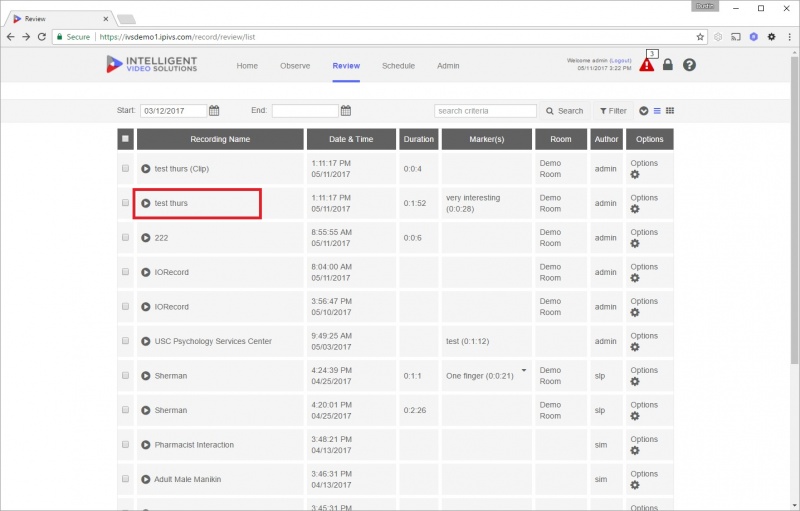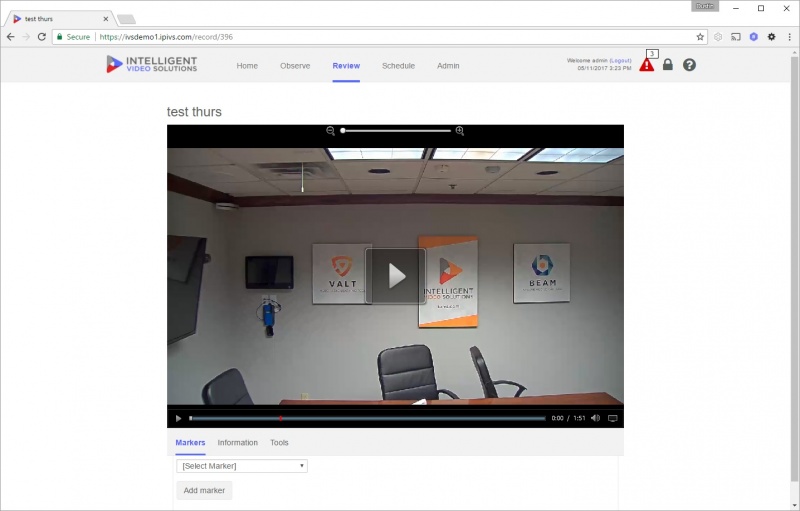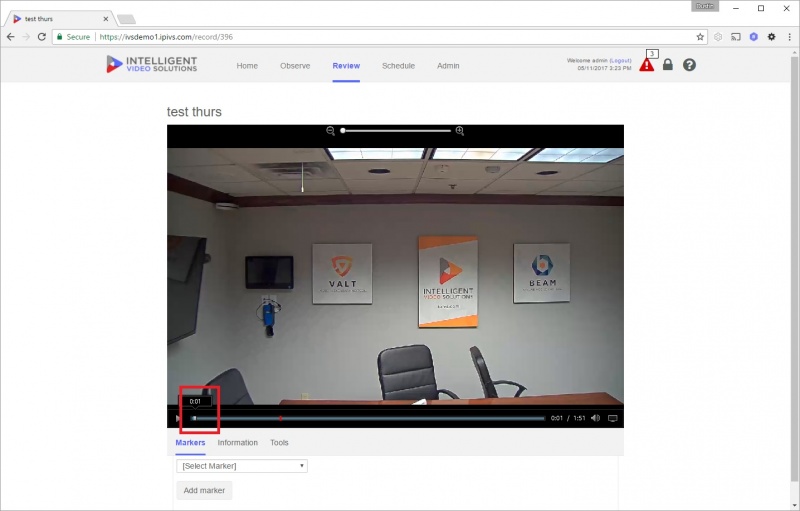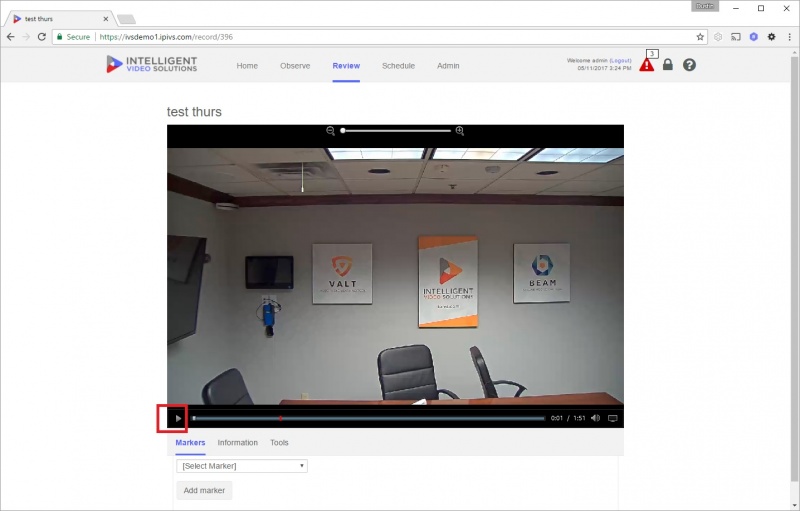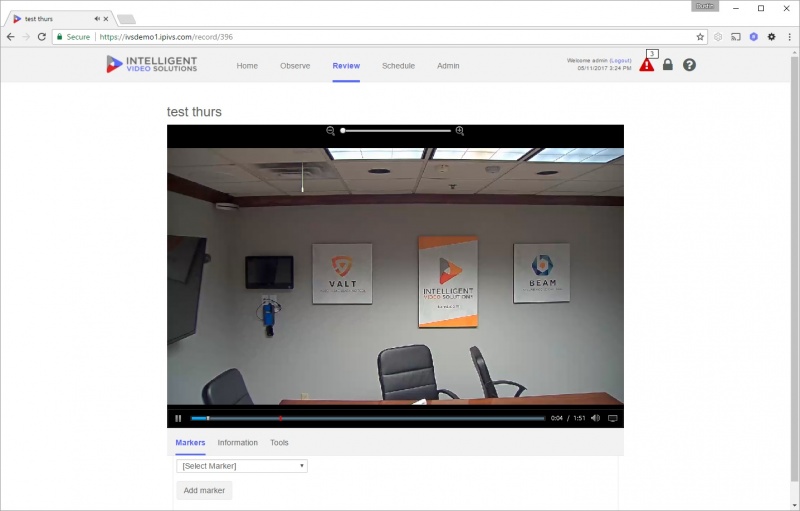Difference between revisions of "Playback timeline can not be controlled and does not advance"
IVSWikiBlue (talk | contribs) |
IVSWikiBlue (talk | contribs) |
||
| Line 1: | Line 1: | ||
Click on the file within the search results as shown below. | Click on the file within the search results as shown below. | ||
| − | [[File:playback_i1.jpg| | + | [[File:playback_i1.jpg|800x511px]] |
Do not click anything after video loads. | Do not click anything after video loads. | ||
| − | [[File:playback_i2.jpg| | + | [[File:playback_i2.jpg|800x511px]] |
advance the timeline slightly using the timeline. | advance the timeline slightly using the timeline. | ||
| − | [[File:playback_i3.jpg| | + | [[File:playback_i3.jpg|800x511px]] |
Press play | Press play | ||
| − | [[File:playback_i4.jpg| | + | [[File:playback_i4.jpg|800x511px]] |
Video should play back normally as shown below. | Video should play back normally as shown below. | ||
| − | [[File:playback_i5.jpg| | + | [[File:playback_i5.jpg|800x511px]] |